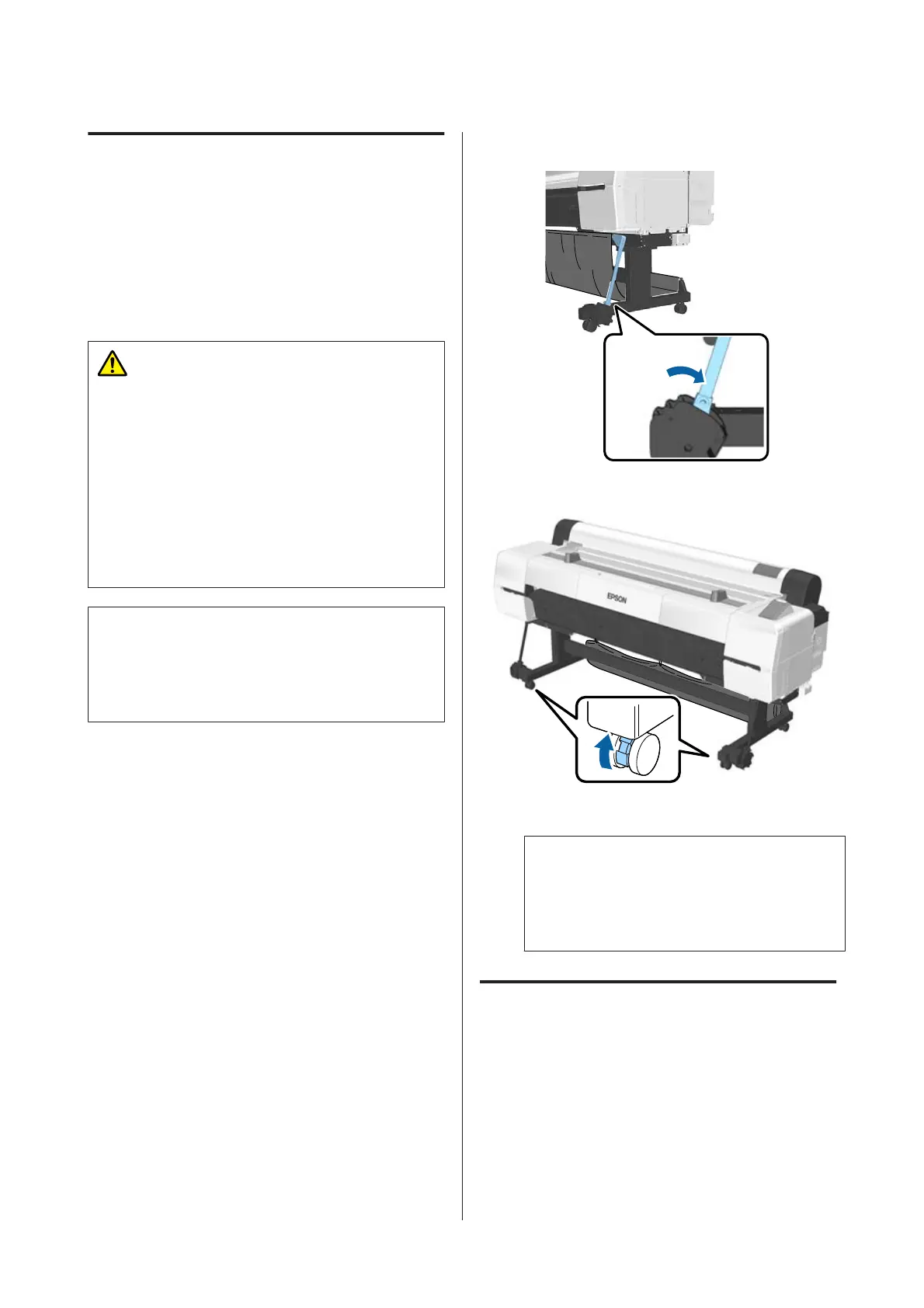Notes When Moving the Printer
This section assumes that the product is being moved
to another location on the same floor without
traversing stairs, ramps, or lifts. See the following
section for information on moving the printer
between floors or to another building.
U “Notes on Transporting” on page 200
Caution:
❏ Do not tilt the product more than 10 degrees
forward or back while moving it. Failure to
observe this precaution could result in the
printer falling over, causing accidents.
❏ Do not place your hand into the parts of the
support bar marked with labels. Failure to
observe this precaution could result in your
hand being caught in the mechanism and
being injured.
c
Important:
Do not remove the ink cartridges. Failure to
observe this precaution could cause the print head
nozzles to dry out.
Getting Ready
A
Confirm that the printer is off.
B
Disconnect the power cords and all other cables.
C
Place the paper basket in its storage position.
U “Storing the Cloth” on page 56
D
Store the sensor for the auto take-up reel unit.
U “Storing the Sensor” on page 55
E
Lower the support bar to the storage position.
F
Unlock the casters.
G
Move the printer.
c
Important:
Use the casters to move the printer indoors a
short distance over a level floor. They can
not be used for transport.
Notes on Transporting
Make the following preparations in advance before
transporting the printer.
❏ Turn off the printer and remove all cables.
❏ Remove any paper.
SC-P20000 Series/SC-P10000 Series User's Guide
Appendix
200