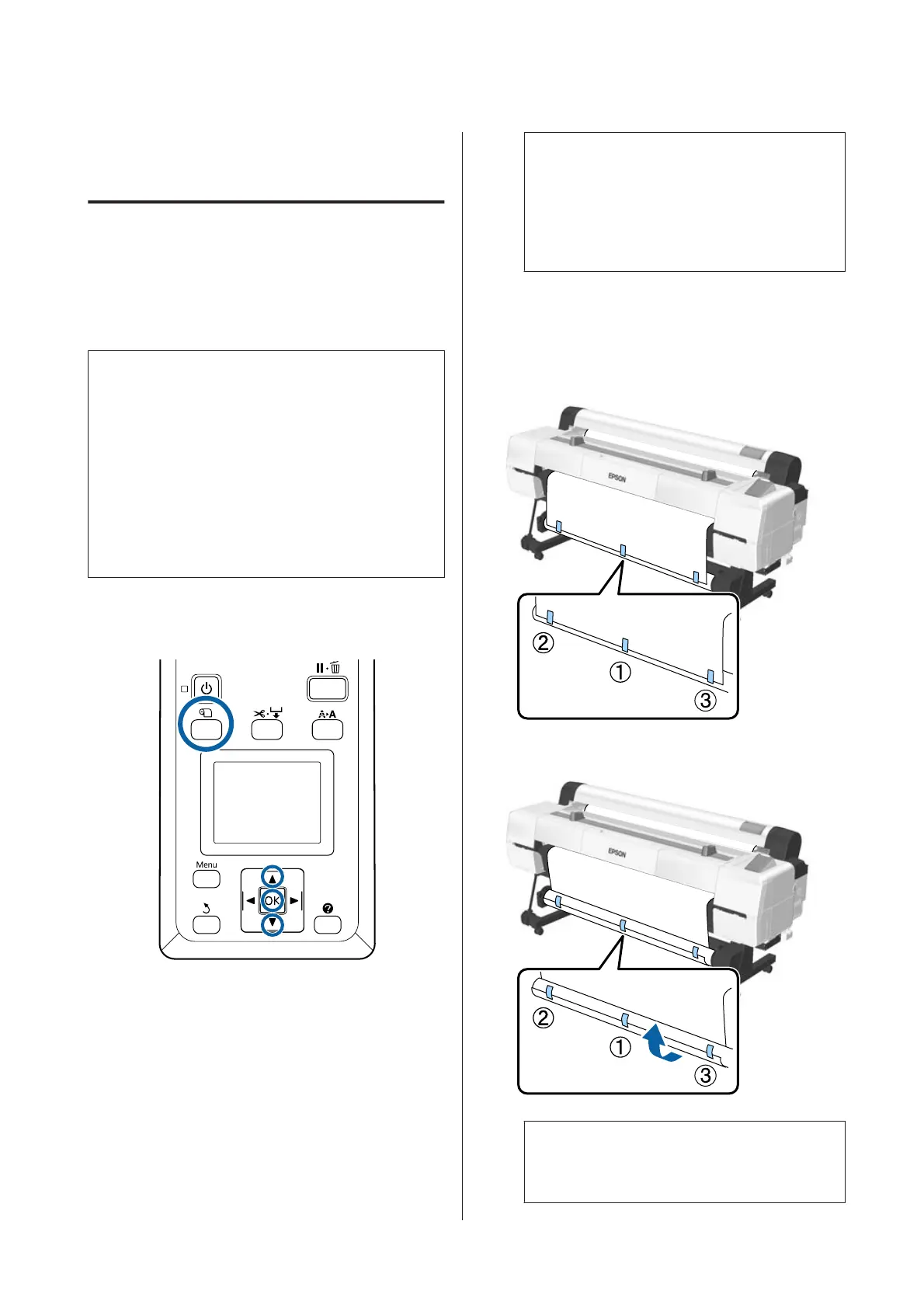Make sure that the roll core is fixed in place
and cannot move around.
Attaching the Paper
This section describes how to attach roll paper to the
auto take-up reel unit roll core.
The procedure varies with the take-up direction.
c
Important:
❏ Before proceeding, select Off for Auto Cut.
Using the auto take-up reel unit when On is
selected will cause errors.
U “Cutting the roll paper” on page 35
❏ Do not pull the paper wound around the roll
core forcibly when removing the roll paper. If
the paper is pulled too hard, it could damage
the auto take-up reel unit.
Buttons that are used in the following settings
A
Press the M button on the control panel. Use
the d/u buttons to select Use Take-up Unit,
and then press the Z button.
Paper is automatically ejected to the position of
the roll core.
Note:
Paper is attached even if you do not follow the
guide on the control panel. The procedure when
not using the guide is almost the same, but you
need to hold down the d button to eject the
necessary length of paper.
B
Tape the end to the roll core.
Place tape (commercially available) at the
center and then at the left and right ends.
Printed side out
Printed side in
Note:
Place tape at more than three positions if the
paper being used is thick or strong.
SC-P20000 Series/SC-P10000 Series User's Guide
Basic Operations
50