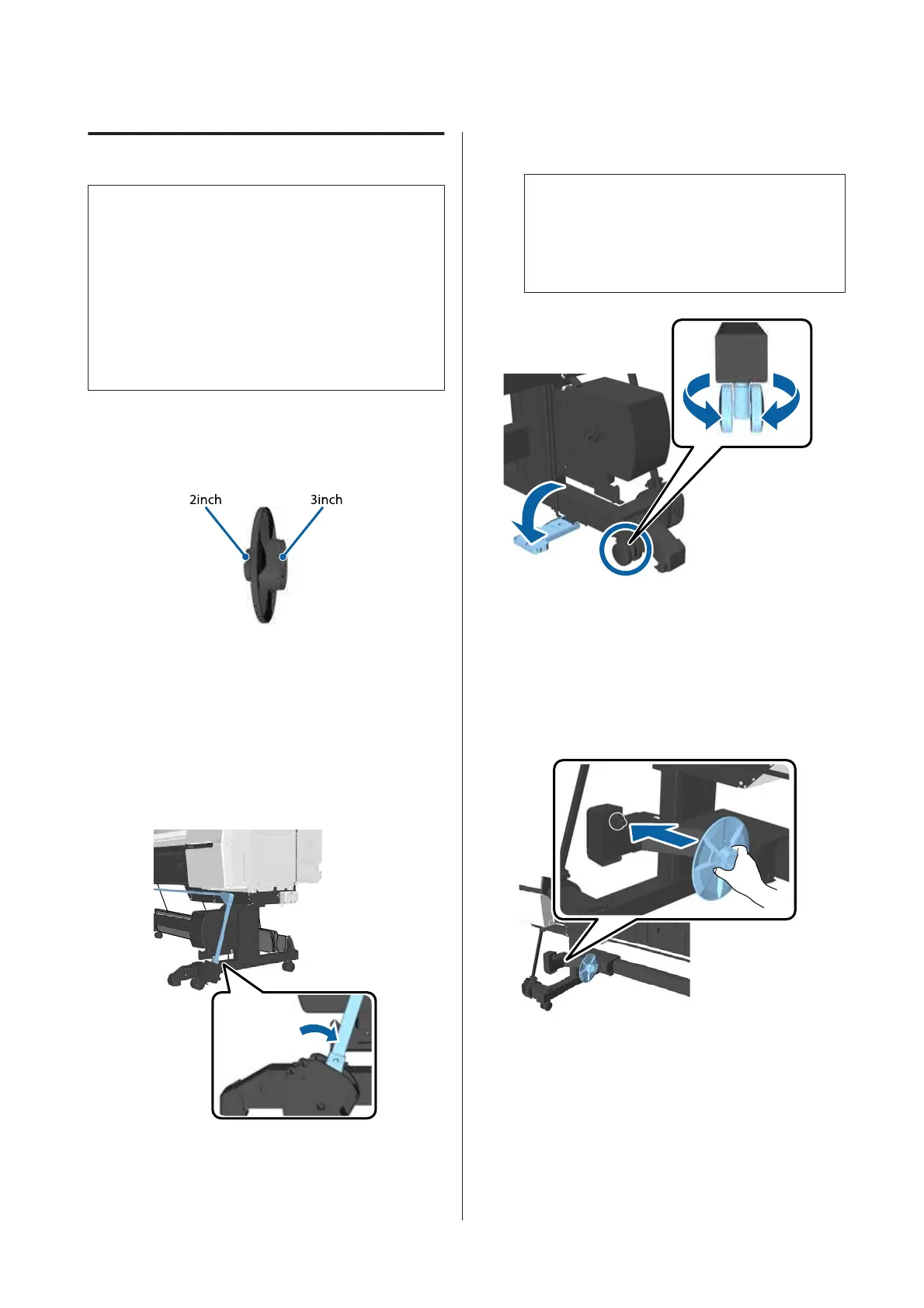Attaching the Roll Core
c
Important:
❏ Use a roll core that is same size (width and
core diameter) as the roll paper being used to
print.
If the roll-core size (width and core diameter)
is different, the paper may not wind correctly.
❏ If the roll core is deformed or if the surface is
damaged, it cannot be used to take up paper.
The direction the flange is installed on the auto
take-up reel unit differs depending on the roll-core
size (core diameter) being used.
A
Check that the printer is in the following status.
❏ The printer is on and the power light on the auto
take-up reel unit is on
❏ Roll paper is loaded in the printer correctly
U “Loading Roll Paper” on page 33
❏ The support bar is stored
❏ The sensor on the stand is lowered, and the
casters on the front are parallel to the stand
Note:
If the inside sensor is at an angle to the floor and
so on, taking-up will not be performed correctly.
If the angle is too large, correct it so that it is flat
as shown in the figure.
❏ The cloth on the paper basket is stored
U “Storing the Cloth” on page 56
B
Grip the tab of flange L on the same side of roll
core size to use, and then install it in the unit
on the left of the printer.
SC-P20000 Series/SC-P10000 Series User's Guide
Basic Operations
48