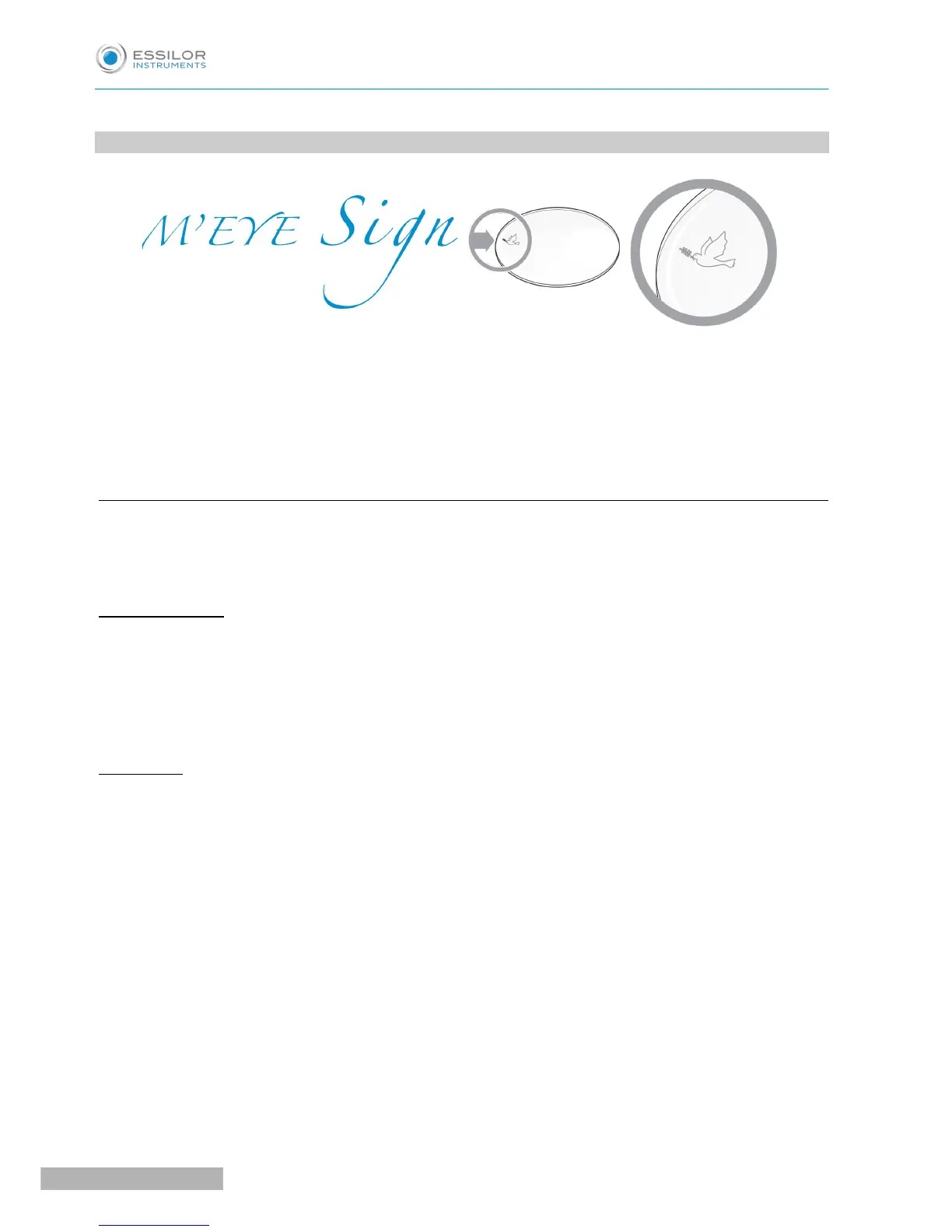15. M’EYE SIGN FEATURE (PRO-E 700)
This section describes the procedures relating to performing an engraving:
• the choice of engraving and preparation of engraving on Essibox (or on a networked computer),
(F p.100)
• the completion of the engraving on the edger, (F p.112)
• setting up favorites. (F p.116)
a. To prepare the engraving
The preparation of engraving is carried out on Essibox (or a networked computer) in two stages:
1. choosing the motif, (F p.100)
2. setting up the engraving (F p.108)
Choosing the motif
Various work options are possible, you can:
• choose a motif to be engraved without prior job and shape preparation.
>This option lets you save a selection of motifs simply and quickly for engraving later.
• choose a motif to be engraved after having prepared the job and the shape.
>This option allows you to show the customer the position and the size of engraving on the shape.
Menu screen
Choice of motif
