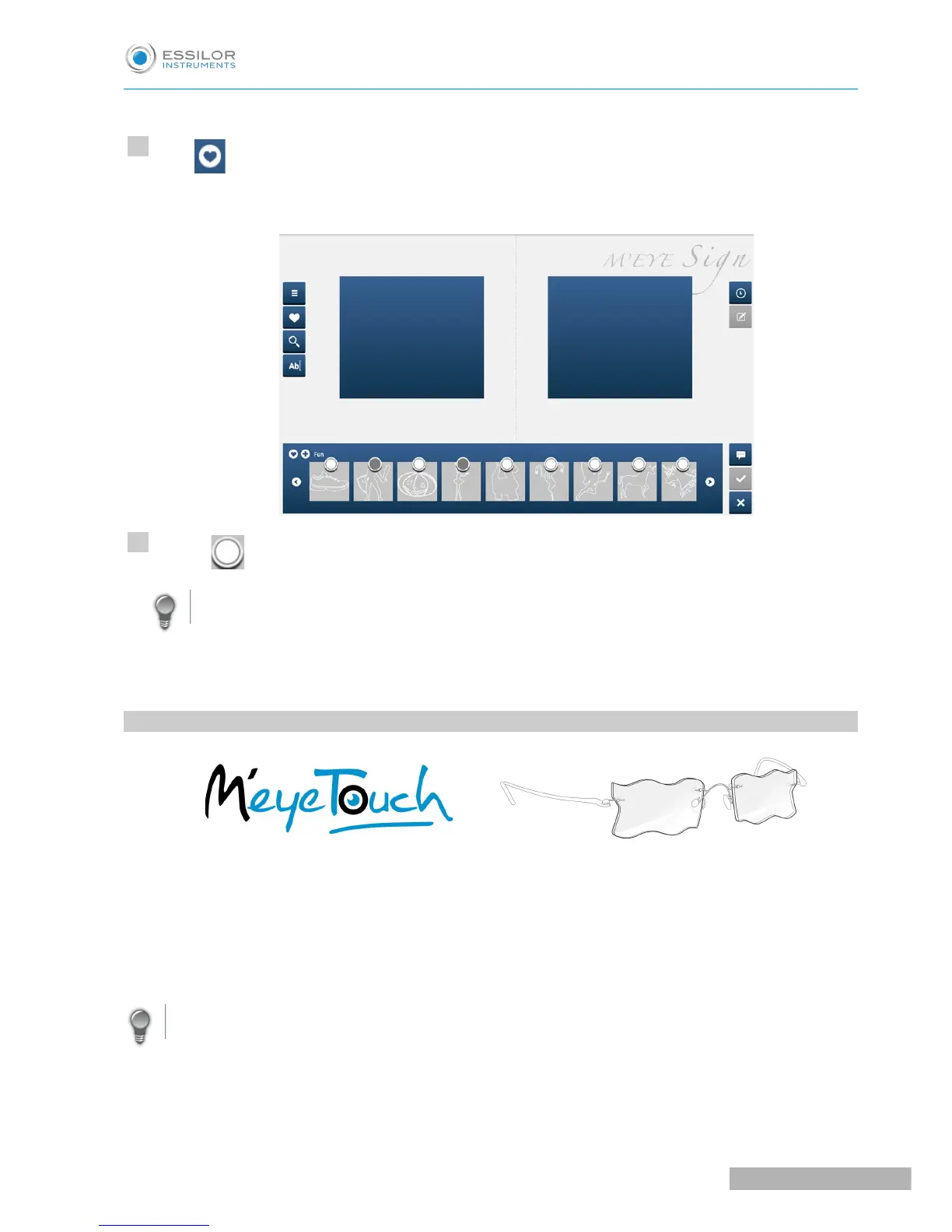Procedure
Press to add a motif to your favorites
The following screen will appear:
Click on to select the motif.
Click again in the circle to unselect the motif.
The message “Favorites update” lets you know that the motif has been added to your favorites.
16. M’EYE TOUCH FEATURE (PRO-E 700)
This section describes the procedures relating to the creation of a creative shape (M’Eye Touch).
To create your own shapes, with an Essilor Instruments tracer centerer blocker you can use the pre-cut
patterns and carry out an optical tracing, cut out your own patterns according to your imagination and carry
out an optical tracing, use the software available on Essibox.
* Contact your sales representative to order patterns made for this purpose.
For further information, refer to the documentation included on the USB key supplied with your pack, or
refer to the Essibox on-line guide.
