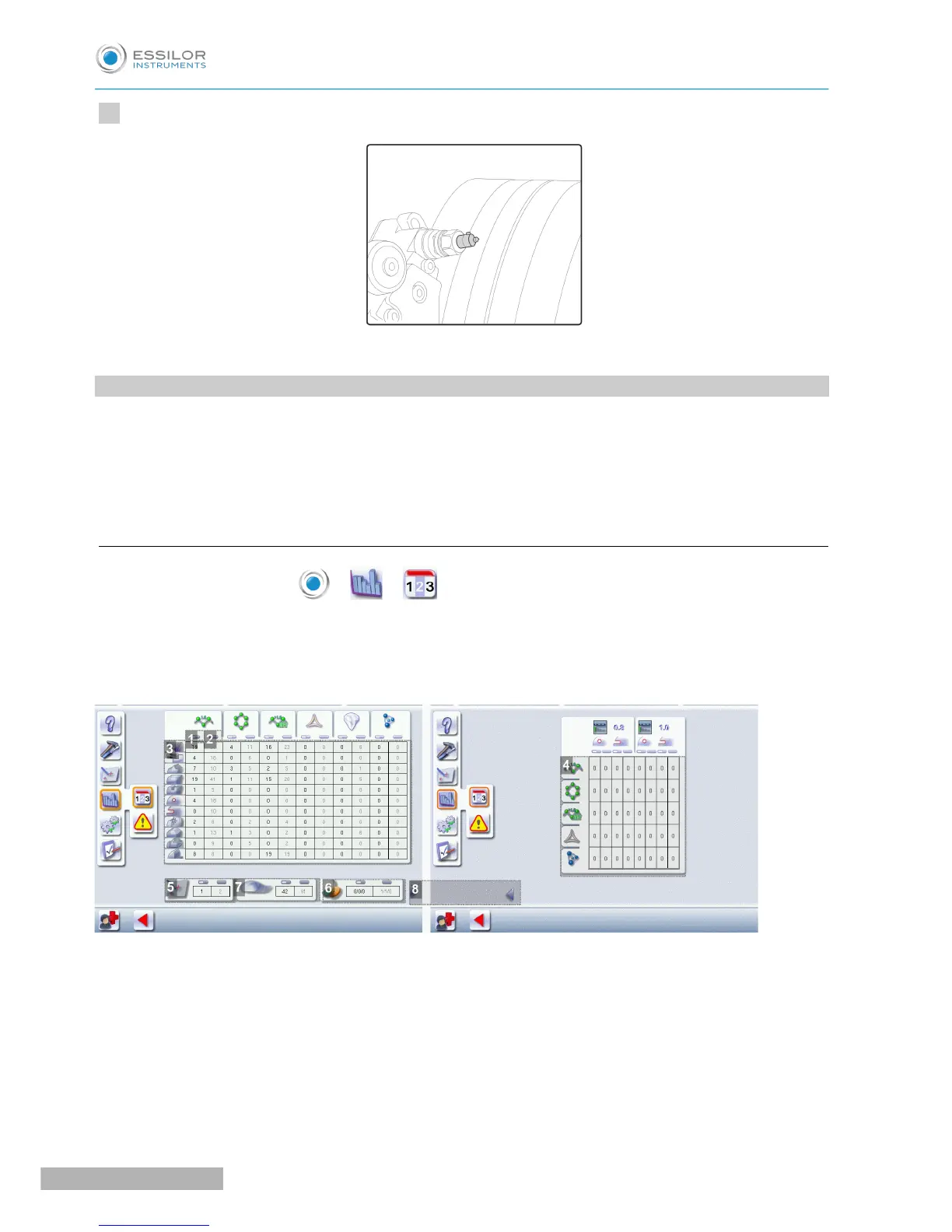Remove the Allen key, in order to not lock up the mechanism.
5. STATISTICS AND TECHNICAL LOG
This menu enables you to visualize the number of cycles performed by the edger. It also gives you access to
the technical history.
• Edger cycles (F p.174)
• Technical log and errors (F p.175)
a. Edger cycles
From the work screen, select > > to view the number of cycles carried out by the edger.
The following screen is displayed:
General statistics_Drilling statistics
1. Partial counter
The replacement of a worn tool with a new one resets the partial counter(s) to zero.
2. Total counter
3. Edging
Number of edging, drilling and finishing operations performed depending on the lens material:
◦ Roughing
