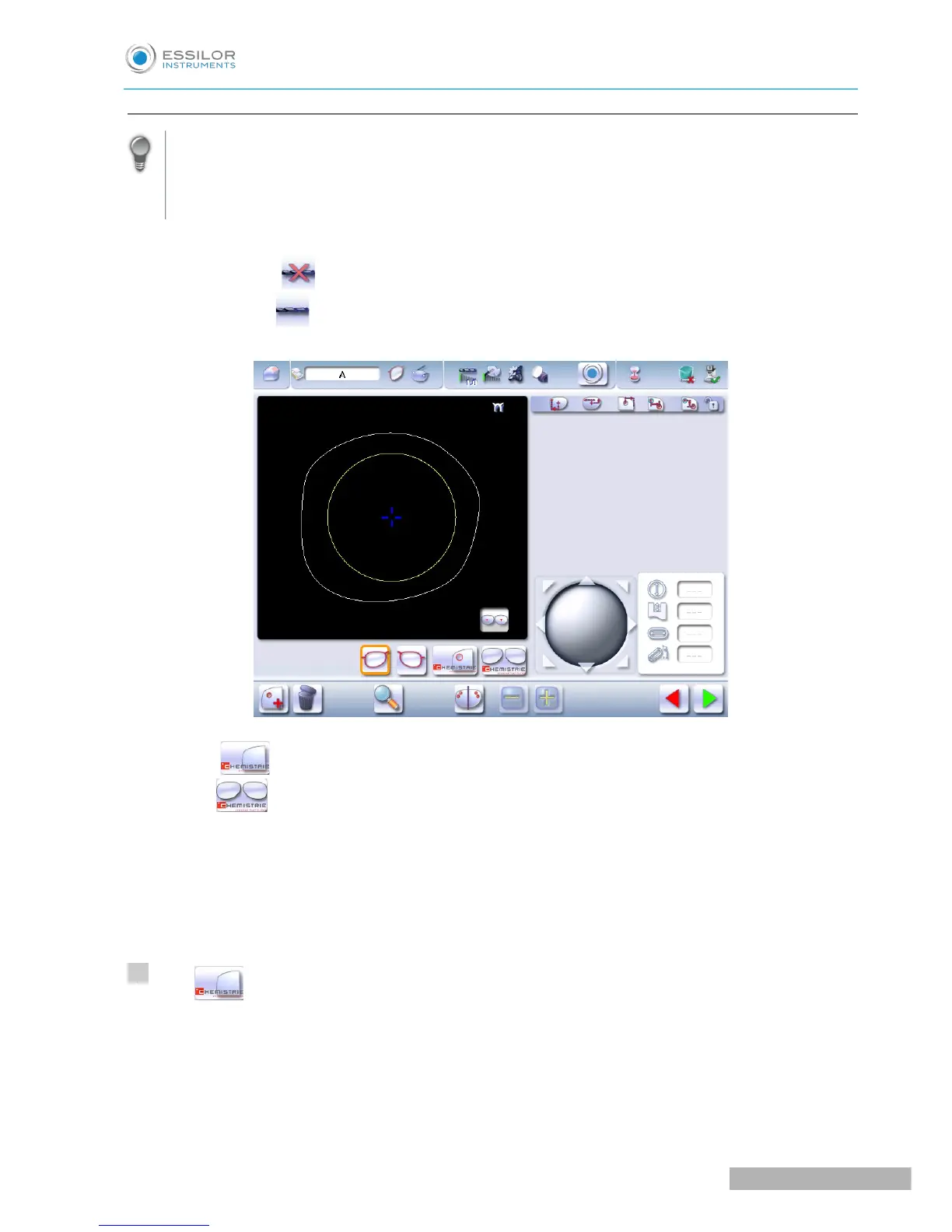b. Preparing a Chemistrie TM job
The Chemistrie screens
TM
are accessible via the “drilling” menu in the preparation screen for a drilled
job.
For more information, consult the section Preparing a drilled job. (F p.128).
Carry out:
• a short click on (when the job does not show drilling),
• a long click on (when the job already shows drilling).
The following screen will appear:
• Press to position the magnet and outline its shape.
• Press to visualize the binocular view.
The settings of a Chemistrie job
TM
be performed in two steps:
1. Positioning and settings of the magnets on the ophthalmic lenses.
2. Positioning and settings of the magnets on the Chemistrie clips
TM
(several types of Chemistrie jobs
TM
are possible for only one job)
Ophthalmic lens
Press to position the magnet and outline its shape.
1/ At the first mount, the shape of the magnet is square:
