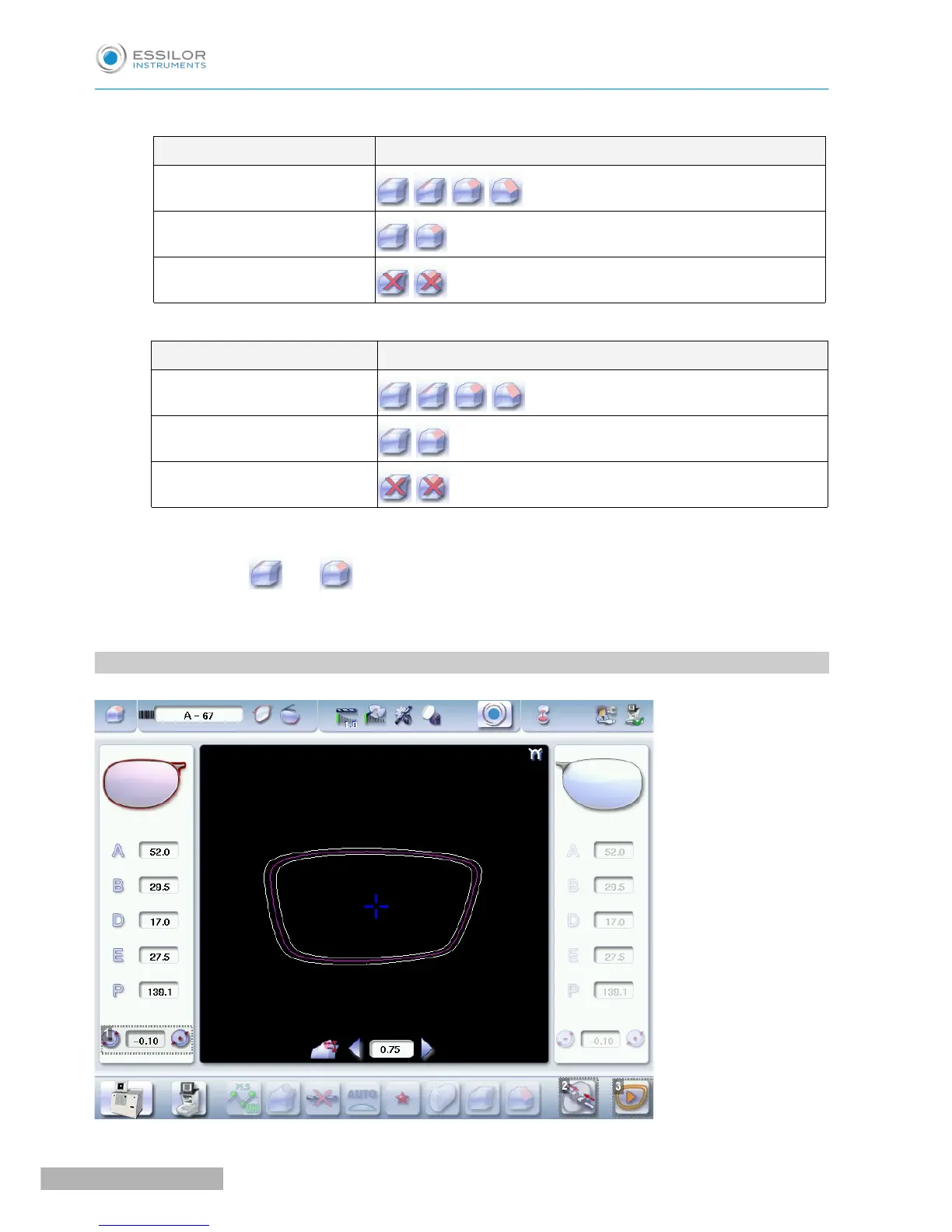• Thickness at the edge of the lens
LENS THICKNESS AVAILABLE OPTIONS
> 1.2 mm
between 1 and 1. 2 mm
< 1 mm
• Distance between the edge of the groove and the edge of the lens
DISTANCE AVAILABLE OPTIONS
> 0.8 mm
between 0.5 and 0.8 mm
< 0.5 mm
The chamfers available also depend on the lens shape and the posiblock used when blocking.
Press on the buttons and to configure a small chamfer, a large chamfer or no chamfer on the
front and rear surfaces of the lens.
11. PERFORM A RETOUCHING
