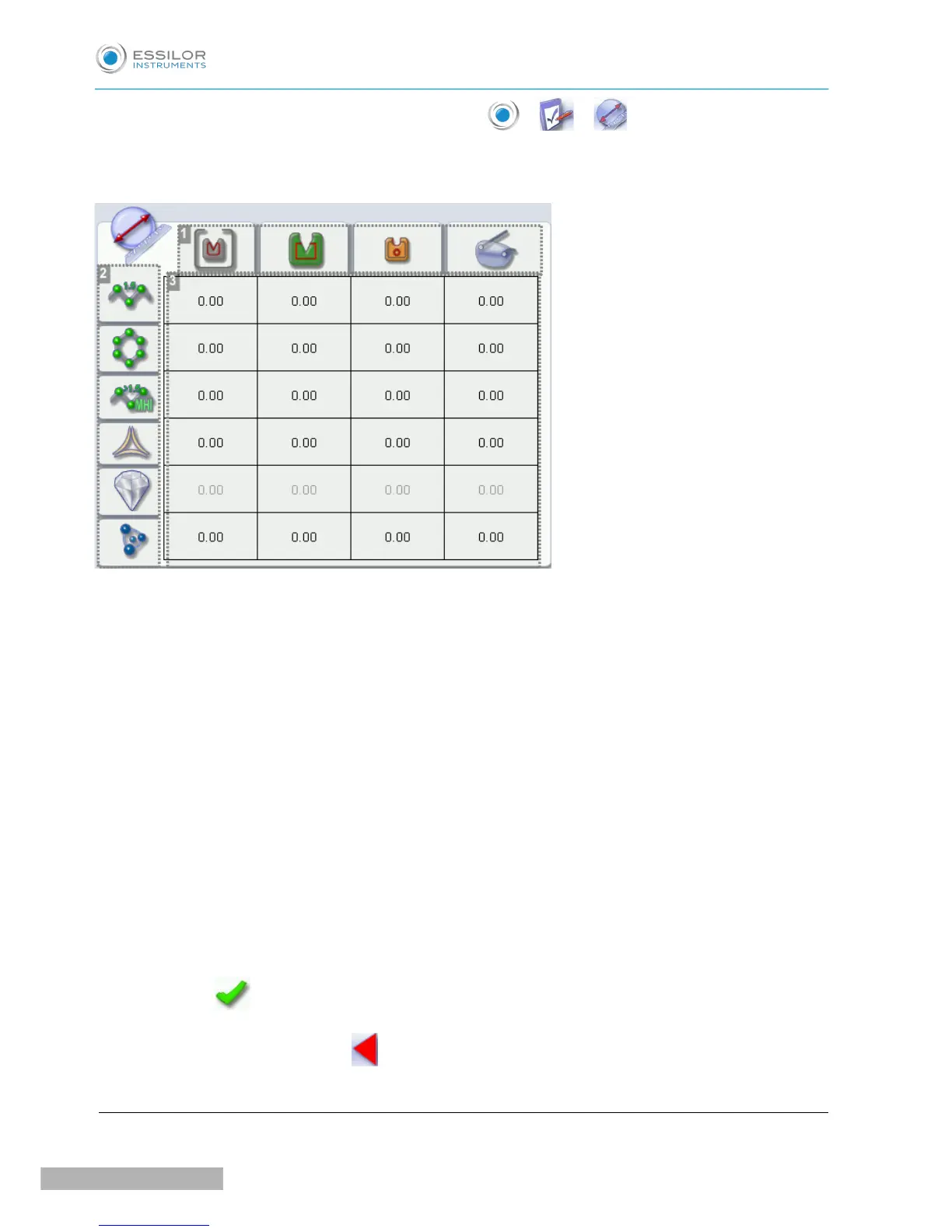To access that menu from your edger work screen, select > > .
The following screen is displayed:
1. Types of frame
◦ Metal
◦ Plastic
◦ Optyl
◦ Drilled / Grooved / Flat
2. Lens materials
◦ Plastic
◦ Polycarbonate
◦ MHI
◦ Trivex
TM
◦ Glass (not available)
◦ Tribrid
TM
3. Adjust the lens diameter
a. Press the value to be modified.
> The numeric keypad is displayed.
b. Enter the new value.
◦ Negative value: the diameter will be smaller
◦ Positive value: the diameter will be larger
c. Press to confirm.
Once the modification is made, press to return to the work screen.
b. Adjusting the position of the bevel and groove
