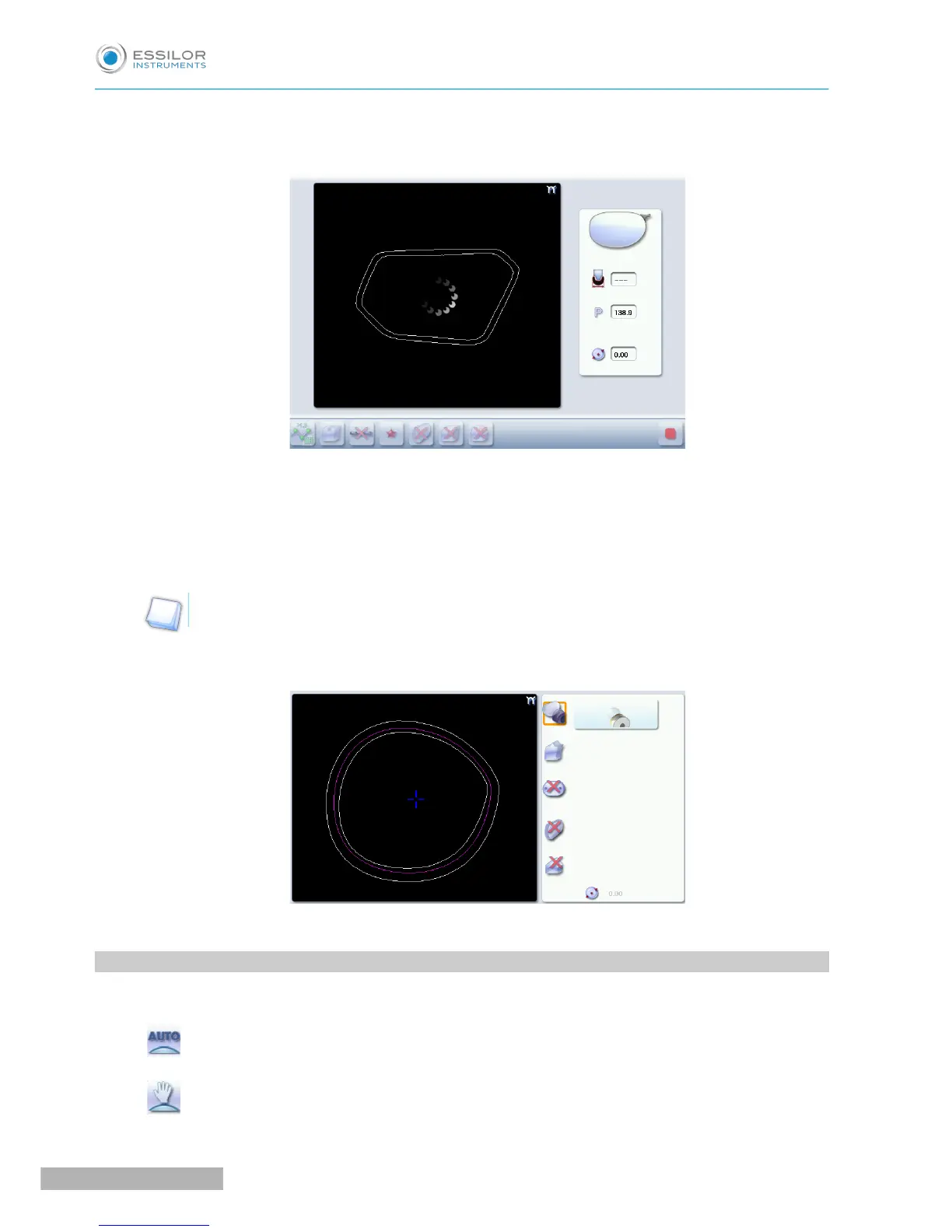As the lens is felt, its shape appears on screen. The double tracing represents the profile of the front
surface of the shape (inner shape) and its rear surface (outer shape).
In the case of edging mode selection:
• automatic, you do not have to configure anything, all the data is automatically recovered from
the tracer. The lens edging starts automatically after the feeling cycle.
• customized, the finish parameters can be fully customized.
For further information, refer to the section concerning your type of finish.
The different lens edging stages appear on the screen.
2. PERFORM A BEVELING
This section describes the procedures for the creation of a bevel:
• In automatic mode (F p.25), you do not have to configure anything. All the data is automatically
retrieved from the tracer. The lens edging starts automatically after the feeling cycle.
• In customized mode (F p.27), you can opt for front/rear surface tracking, a distributed bevel,
lens curve tracking or frame rim tracking. You can also do the following:
