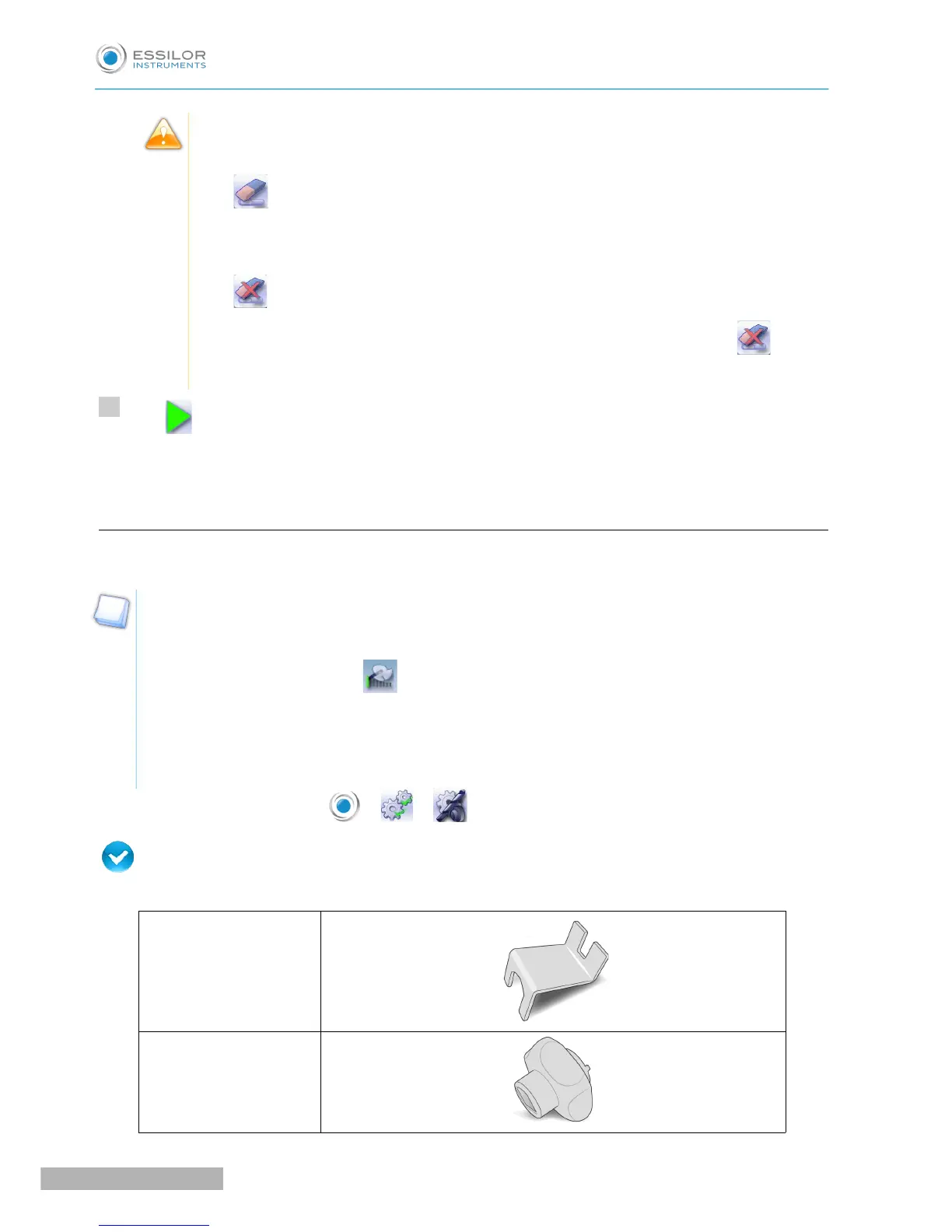During the installation of a new drill bit, the statistics are automatically reset to zero by
default.
>The icon appears by default at the bottom of the screen.
When replace a drill bit with a different diameter drill bit or when cleaning the machine, the
statistics are saved by default.
>The icon appears by default at the bottom of the screen.
When replace a drill bit with a new different diameter drill bit, you must press to reset
the statistics to 0.
Press at the bottom of the screen to confirm the tool change-over.
The module goes back into its initial position, the statistics are cleared.
b. Changing or cleaning the mill bit
The wear indicator informs you of the need to change the mill bit once you have machined 1,500 lenses.
Milling of MHI lenses
The mill bit wears 2.5 times faster with MHI lenses.
The wear indicator of the mill bit may be triggered when for example:
• 500 MHI lenses and 250 lenses made of other materials have been edged: (500 × 2.5) + 250 =
1500
• 600 MHI lenses have been edged: 600 × 2.5 = 1500
• 1,500 lenses made of other materials have been edged:
On your edger work screen, select > >
Prerequisite:
You must have the following tools:
Blocking key
an adjustable wrench
