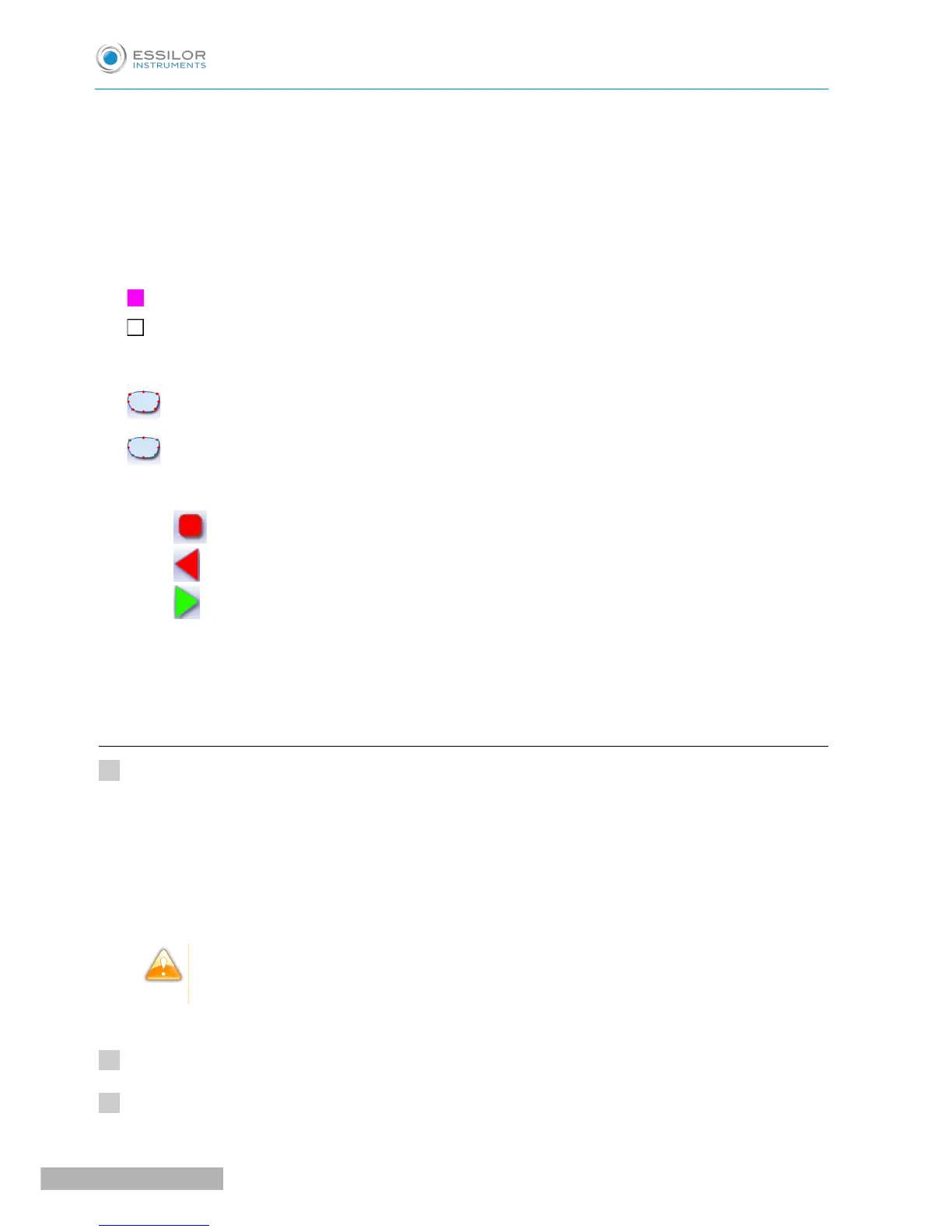8. Frame base
9. Lens base
10. Bevel Base_Range of values of the lens base necessary for the frame
If the lens base used is out of range: the range values are shown in red.
11. Reminder of size reduction/increase applied to lens diameter
12. Window showing the bevel trajectory on the lens section
Centre of the flat side of the bevel
Front surface/rear surface of lens
13. Number of shelf bevel values
Transition from 4 to 8 shelf bevel values.
Transition from 8 to 4 shelf bevel values.
14. Navigation
◦ Stop the cycle
◦ Return to the main edging screen without saving your changes
◦ Start the edging cycle
15. High base bevel screen “automatic trajectory”
In this screen, the trajectory on the lens section cannot be configured: it is calculated automatically. This
calculation harmonises as best as possible, the lens base, the base of the frame and the shape.
b. High-base beveling
Call up the desired shape located on the tracer or on the job management program.
The shape is displayed on the edger work screen.
After the tracing of a high-base frame:
• The high-base finish is selected by default.
• The customized mode is selected by default.
In the high-base finish, you cannot polish your bevel. Nevertheless, the high-base wheel was
designed to create an equivalent finish for polycarbonate lenses.
It is possible to perform the polishing of the flat side of the bevel.
Select lens material.
Select the type of cycle.
