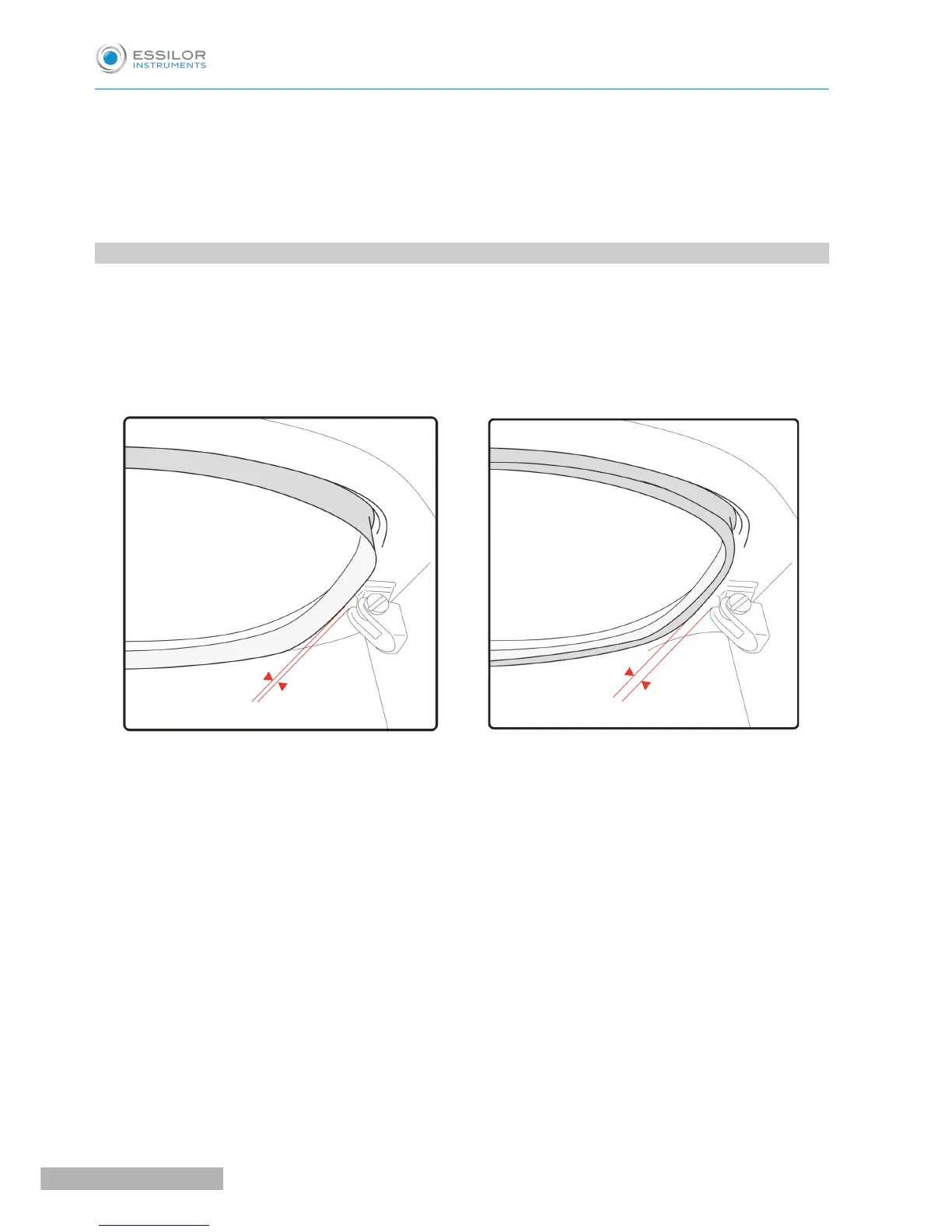The edging screen for the second lens is displayed.
All finishes chosen and the modifications made are kept. The retouch done on the first lens is
automatically saved for the edging of the second lens.
12. PERFORM A “SUPER CHAMFER” (PRO-E 700)
The “Super Chamfer” is strongly recommended on:
=>a fairly flat frame with weak or negative index lenses, for which the thickness of the lens would prevent
the closing of the arms.
Without the “Super Chamfer” With the “Super Chamfer”
=>a sports or safety frame with weak or negative index lenses, therefore thick at the edge which would
place them closer to the face of the wearer.
Since the bottom part of the lens is not touched by a frame, the objective is to increase the distance in order
to eliminate injury risks.
