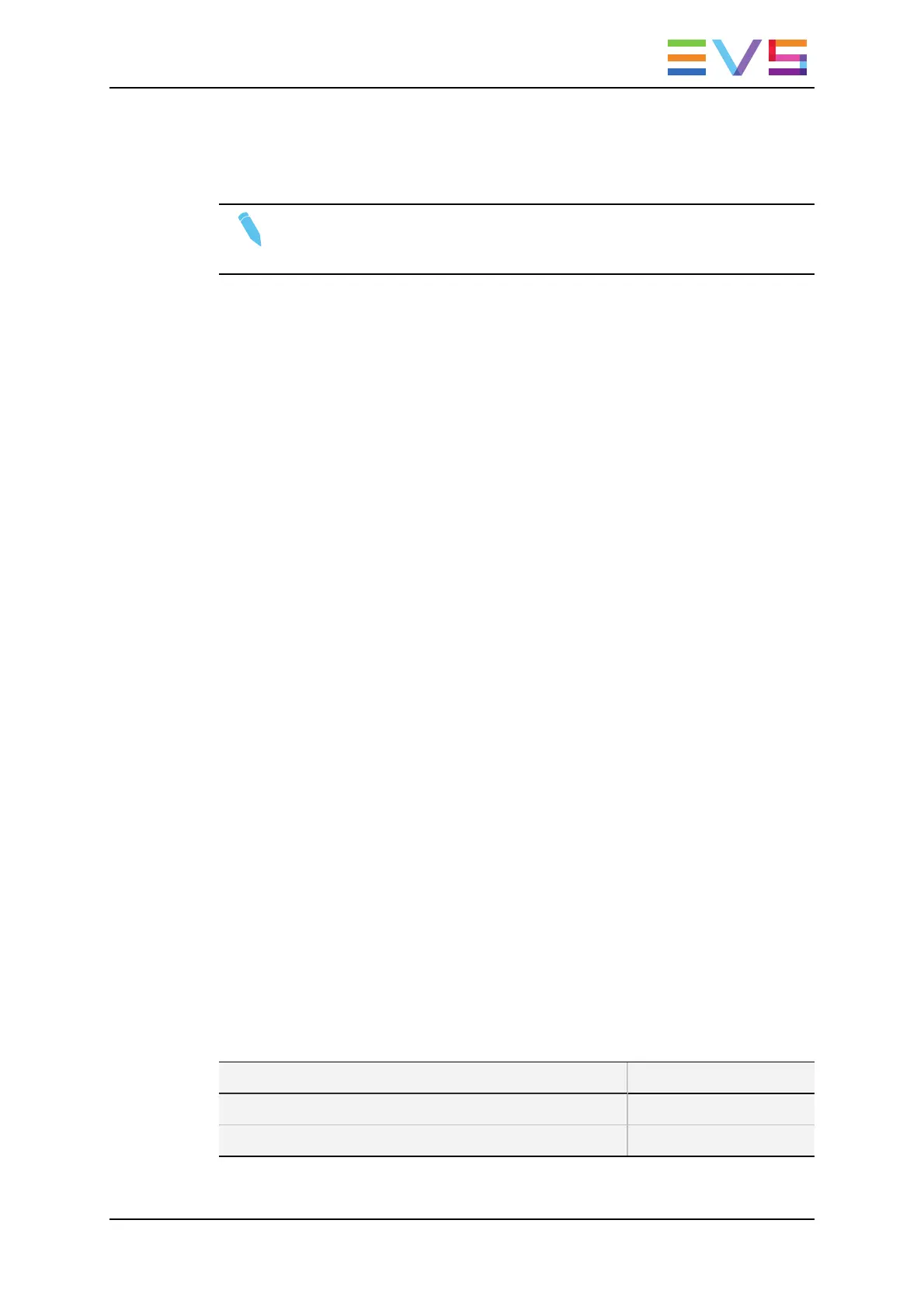Cue Points Management
Note
The cue points are only operational when all memory blocks have been recorded
once.
• When a new ARM/REC command is issued on a block, all its cue points are cleared.
• If the Last Cue command cannot access the desired TC preroll, the player remains on
the current cue point.
• If the Last Cue command refers to a TC that does not exist anymore, the key beeps
but the OSD still displays the number of the cue that you wanted to go to.
• Cue points can be marked across several blocks but the recall is limited to the
currently selected block.
Example:
◦ While recording on memory block 1, mark cue points 1, 2, and 3 on memory block
1.
◦ Press TAKE to start recording on block 2 and mark cue points 1, 2, and 3.
◦ Press TAKE and select memory block 2. The Last Cue command scrolls through
the cue points of block 2.
◦ To go through cue points of another block, select that block first, then press Last
Cue.
• On OSD, the first information, displayed in white, refers to the cue points on the
playing block while the second information, displayed in red, refers to the recording
block.
FOR-A FT-One Camera
Application Start
At application start, when the block numbers has been selected, the camera automatically
starts recording on the first memory block.
Parameter Values
The tables below list the parameter value, or value range that are specific to the camera.
The configuration parameters are defined in the Multicam Configuration window,
Operation page, Hypermotion controller section.
Configuration Parameter Value
Port Ethernet
Protocol UDP
OPERATION MANUAL Multicam LSM 12.05
9. Advanced Control Modes 215
