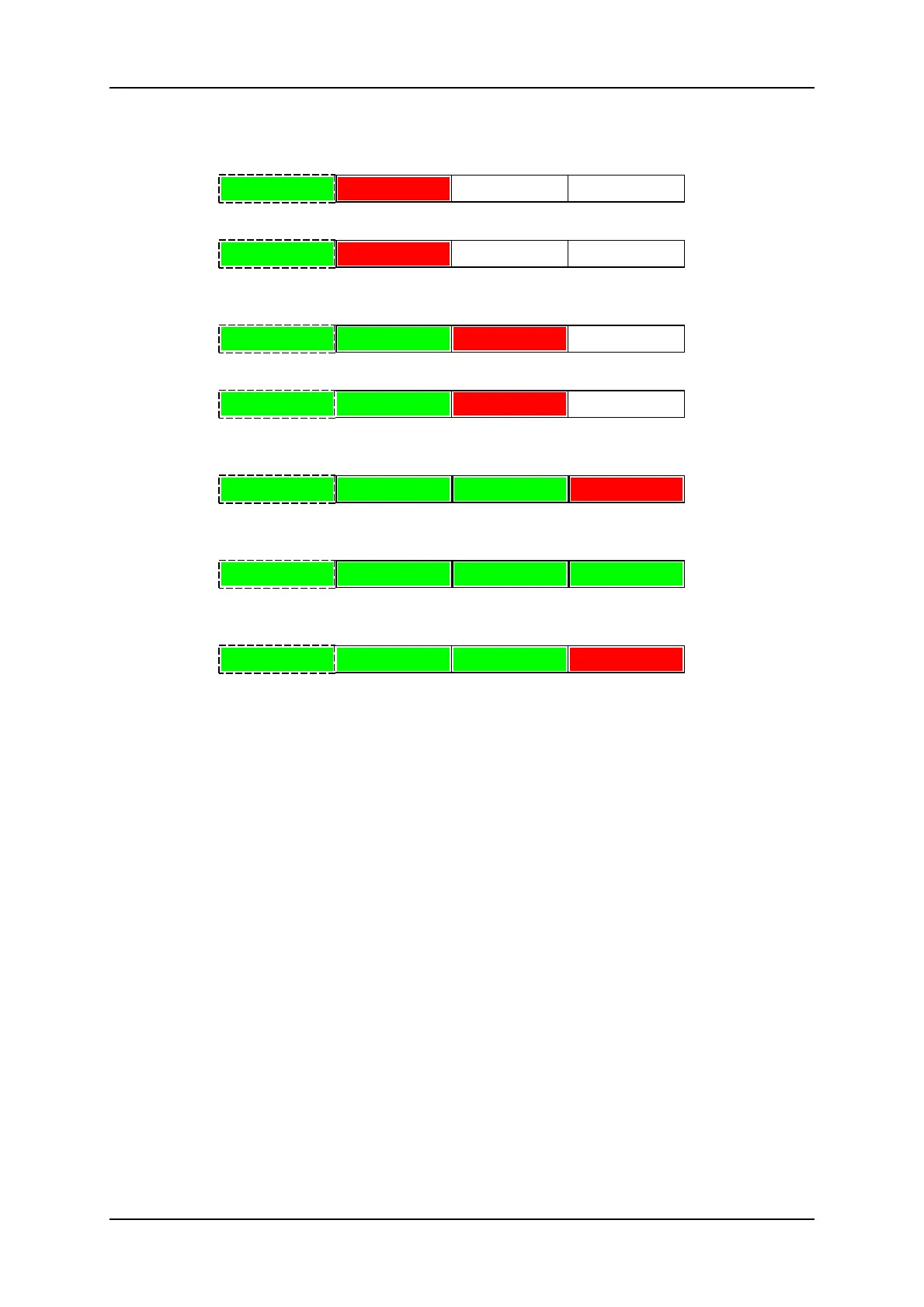5. Press TAKE to stop the record on block 1 and start the record on the first empty block
(block 2). Playback starts on block 1.
Block 1 Block 2 Block 3 Block 4
6. Press CAM D. The Remote beeps because the block is empty.
Block 1 Block 2 Block 3 Block 4
7. Press TAKE again to stop the record on block 2 and start it on the first available block
(block 3). The running playback on block 1 is not affected.
Block 1 Block 2 Block 3 Block 4
8. Press CAM A to cue up block 1 at the beginning. The record carries on on block 3.
Block 1 Block 2 Block 3 Block 4
9. Press TAKE to stop the recording on block 3 and start it on the first available block
(block 4).
Block 1 Block 2 Block 3 Block 4
10. Press TAKE to stop the record on block 4. As no free block is available, the recording
does not start on another block.
Block 1 Block 2 Block 3 Block 4
11. Press CLEAR +C to delete the material on block 3. Block 4 shifts to the left (becomes
block 3). Recording starts on block 4.
Block 1 Block 2 Block 3 Block 4
12. Once block 4 has been recorded, the record ends as all the other blocks contain
recorded material.
Hi-Motion I Camera
Camera Names
The cameras manufactured by ARRI are sold as Hi-Motion I cameras on the market.
Application Start
At application start, this camera is in ARM mode and the recording starts on the first
memory block.
218 9. Advanced Control Modes
EVS Broadcast Equipment SA Issue 12.05.A- May 2014
