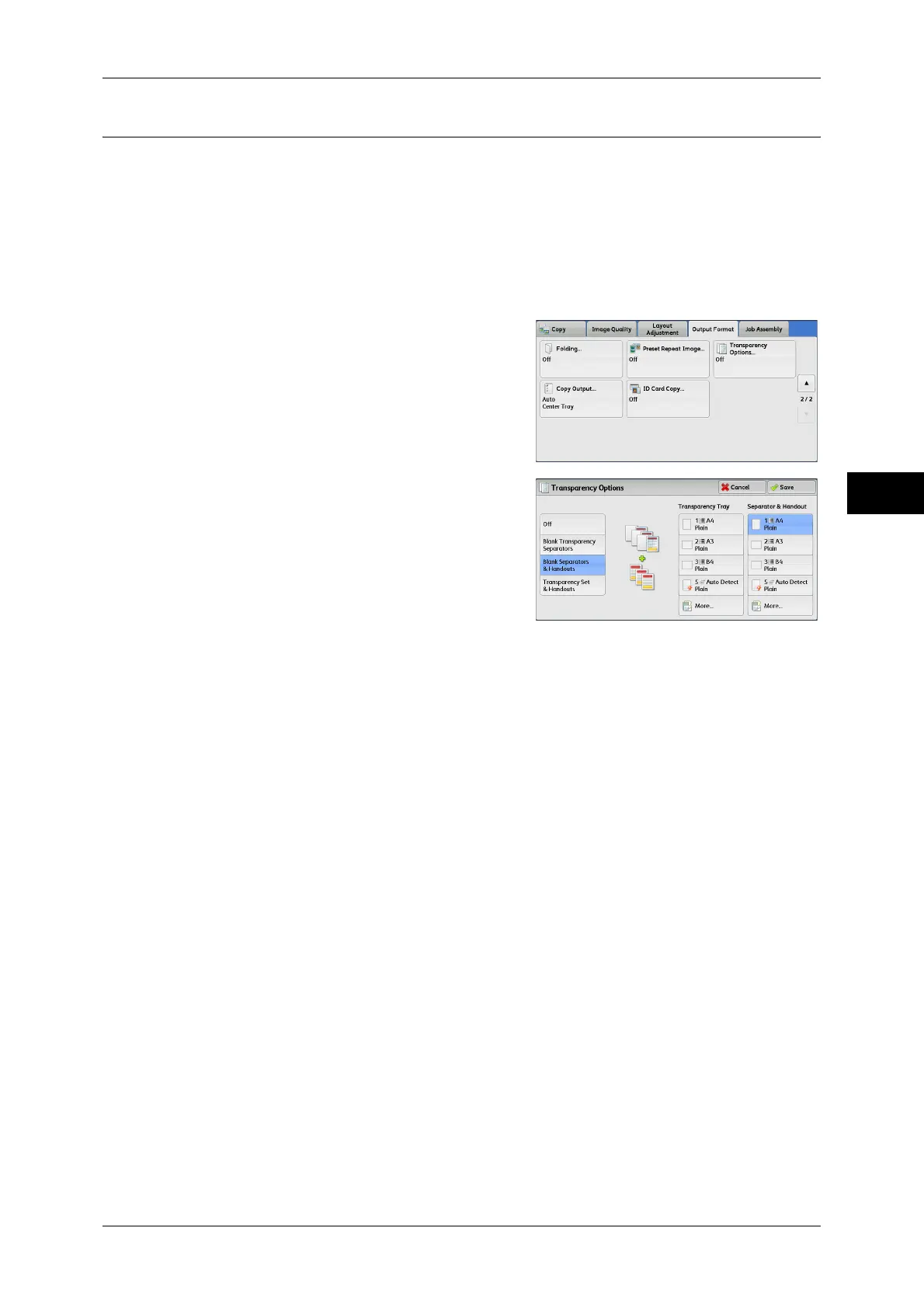Output Format
133
Copy
3
Transparency Options (Inserting Blank Sheets between Transparencies)
This feature allows you to insert blank separators between output transparency sheets.
At the same time, you can make copies for handouts.
Important • Using transparency sheets for color (with a white border) may cause a malfunction or paper
jam.
Note • When loading A4 size transparencies on Tray 5 (Bypass), we recommend that you load
them in portrait orientation.
• Load transparency sheets in a tray in the same orientation as the paper to be used for
handouts and separators.
1 Select [Transparency Options].
2 Select any option.
Off
Does not insert separators.
Blank Transparency Separators
Inserts a separator each time a transparency is copied. Only one set of copies can be
made.
Blank Separators & Handouts
Inserts a separator each time a transparency is copied. At the same time, the required
number of copies is made for handouts.
Note • This feature does not appear for some models. An optional component is required. For more
information, contact our Customer Support Center.
Transparency Set & Handouts
Makes copies on transparencies. At the same time, the required number of copies is
made for handouts.
Note • This feature does not appear for some models. An optional component is required. For more
information, contact our Customer Support Center.
