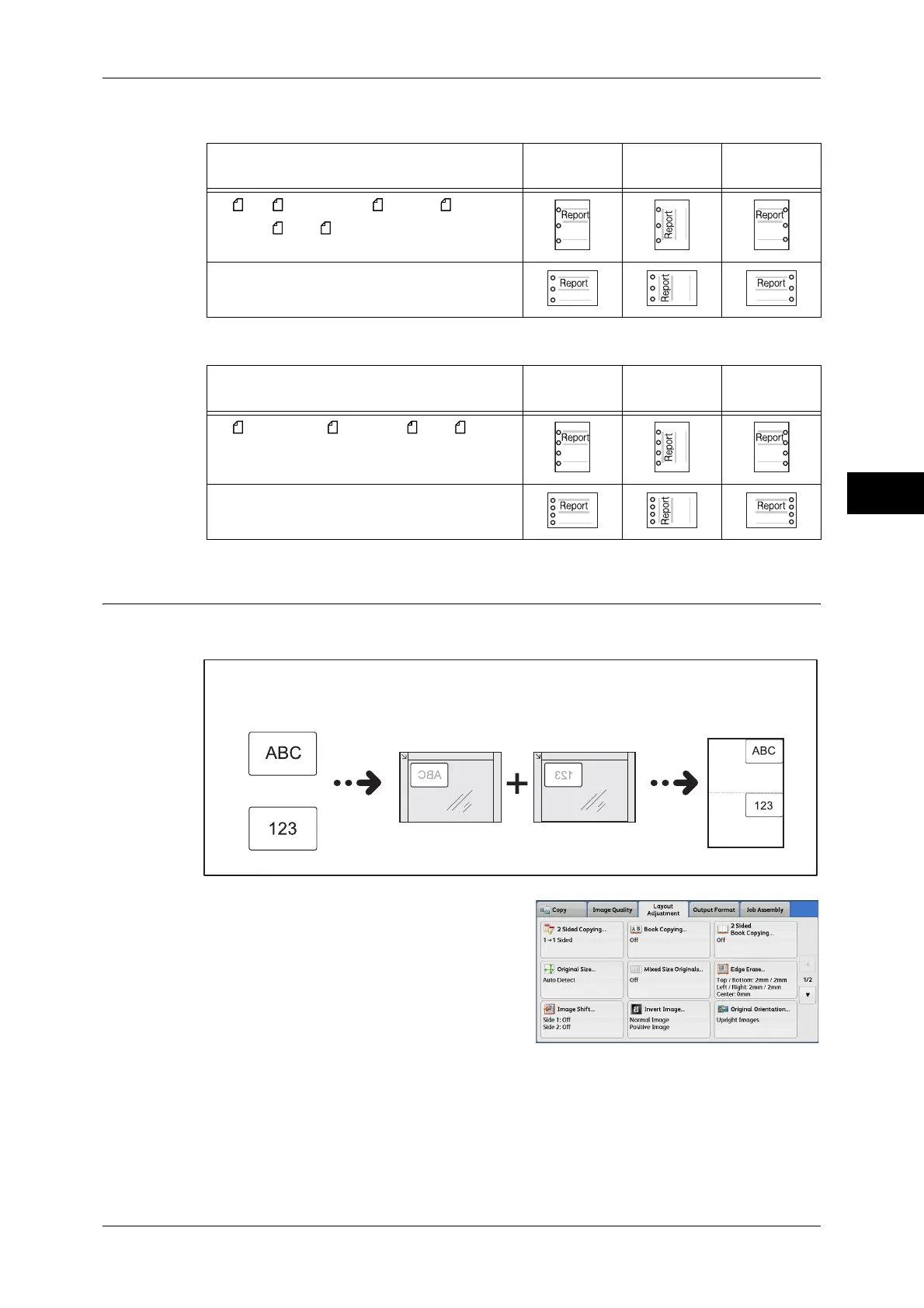Output Format
139
Copy
3
z
3 holes
z
4 holes
ID Card Copy (Copying Both Sides of an ID Card)
This feature allows you to copy both sides of a small undetectable original, such as an
ID card, onto one side of a sheet of paper.
1 Specify the orientation of the document in
[Original Orientation] on the [Layout
Adjustment] screen.
3 Holes
3 Holes
Top
3 Holes
Right
A4 , B5 , 7.25 x 10.5" , 8 x 10" ,
8.5 x 11" , 16K
A3, B4, 11 x 15", 11 x 17", 8K
4 Holes
4 Holes
Top
4 Holes
Right
A4 , 7.25 x 10.5 , 8.5 x 11" , 16K
A3, 11 x 15", 11 x 17", 8K
Original document
Front side
Back side
Original orientation
Copied output
Front side
Back side
