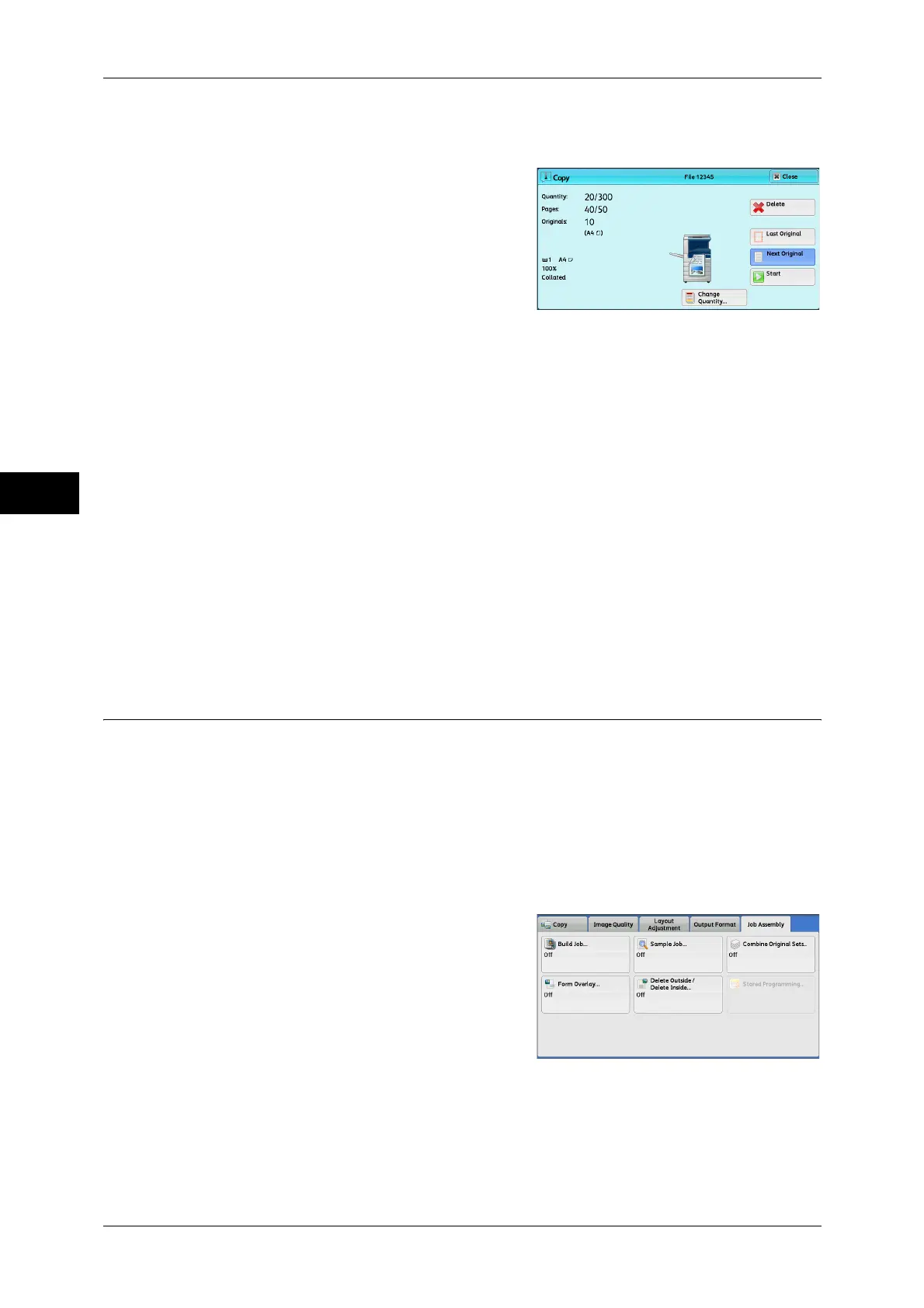3 Copy
148
Copy
3
[Copy] Screen When Combine Original Sets is in Progress
The [Copy] screen is displayed when copying starts.
Delete
Clears the document data stored with the Combine Original Sets feature, and cancels
copying.
Note • You can also press the <C (Clear)> or <Clear All> button on the control panel to perform the
same operation.
Last Original
Select this button to end scanning documents.
Next Original
Select this button when you have more documents to copy. This button is always
selected when the Combine Original Sets feature is used.
Start
After loading the next document, select this button to scan the next document.
Note • You can also press the <Start> button on the control panel to perform the same operation.
Form Overlay (Making Copies to Overlay Documents)
This feature scans the first page of a document as a form image, and overprints it on
the copies of the subsequent pages.
Important • If the machine is set to detect Secure Watermark, this feature may not be used depending
on the type of the form image. For more information, contact our Customer Support Center.
For more information on the setting of Secure Watermark Detection, refer to "5 Tools" >
"Common Service Settings" > "Secure Watermark" > "Secure Watermark Control" in the
Administrator Guide.
Note • This feature does not appear for some models. An optional component is required. For more
information, contact our Customer Support Center.
1 Select [Form Overlay].
