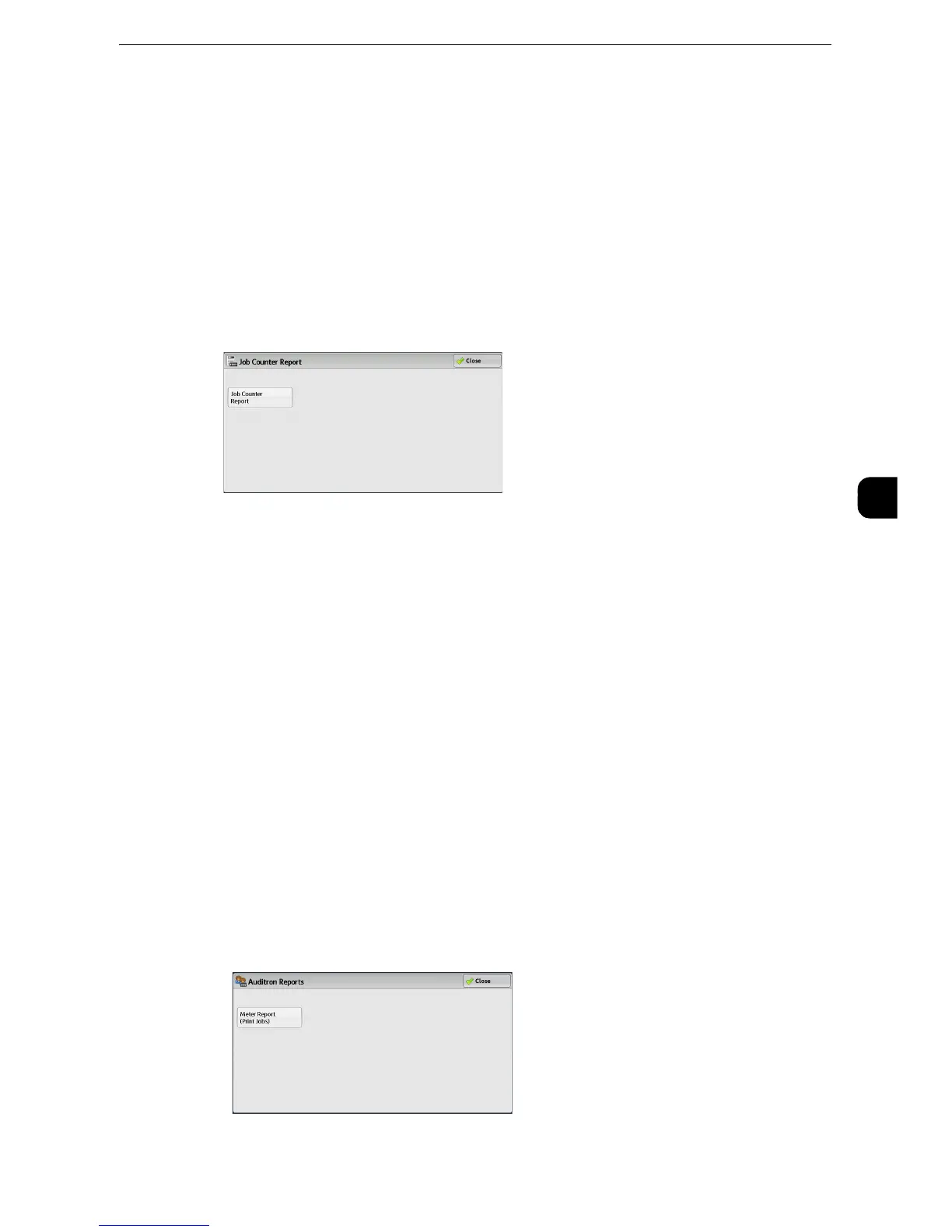Machine Information
123
Machine Status
4
of times used) and cumulative time when the machine is used (such as runtime, standby
time, Low Power mode, Sleep mode, and power-off time) by minutes on the Job Counter
Report.
z
[Job Counter Report] appears when the [Tools] button is displayed on the Services Home screen.
1
Select [Job Counter Report].
z
To display the [Job Counter Report] screen, select the <Machine Status> button, and then select [Machine
Information] > [Print Reports] > [Job Counter Report].
2
Select [Job Counter Report].
3
Press the <Start> button.
Auditron Reports
You can print an auditron report by each user. Note that the content on the screen differs
depending on whether the Auditron mode for services is enabled or not.
z
[Auditron Reports] appears when the [Tools] button is displayed on the Services Home screen.
z
You cannot output the report to a file. To output a report to a file, use ApeosWare Log Management (sold
separately) or ApeosWare Accounting Service (sold separately).
When [Accounting Type] is set to other than [Local Accounting]
When [Accounting Type] of each service is set to other than [Local Accounting], the
following screen appears, allowing you to print a Meter Report (Print Jobs).
1
Select [Auditron Reports].
z
To display the [Job Counter Report] screen, select the <Machine Status> button, and then select [Machine
Information] > [Print Reports] > [Auditron Reports].
2
Select [Meter Report (Print Jobs)].
