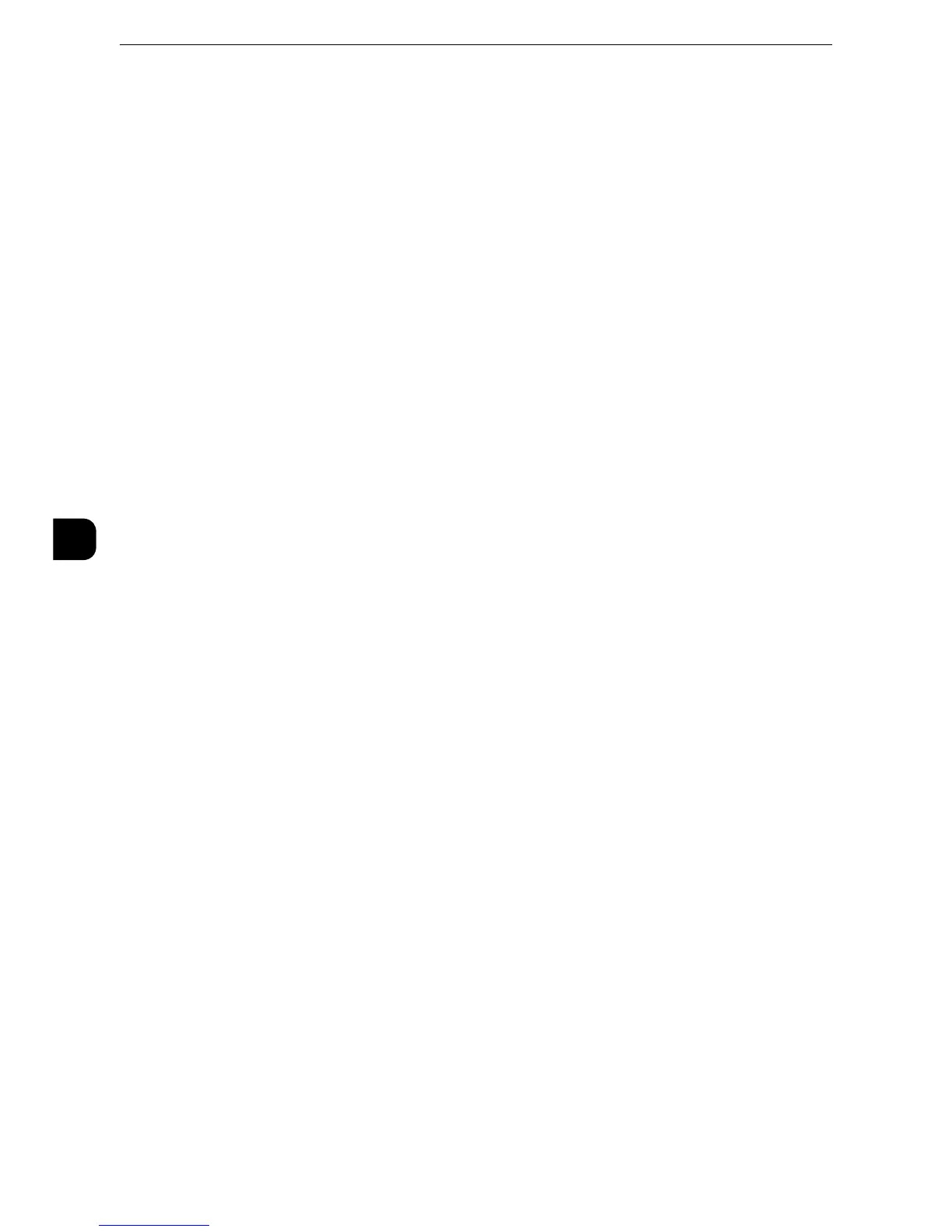Tools
260
Tools
5
TIFF-S
The Internet fax standard profile. For documents larger than A4, the size is automatically
reduced to A4 when transmission.
TIFF-F
Select this profile when you specify [Superfine] for [Resolution] or when you send A3 or B4
documents.
TIFF-J
Select this profile for sending documents in JBIG.
Broadcast Starting Rate
Set the default value for the communications mode for the broadcasting for the Internet
fax.
Delivery Confirmation Method
Set the default value for the method of confirming that an Internet fax sent has arrived or
not.
To print a transmission result, set [Print Delivery Confirmation Mail] to [On] under [E-mail/
Internet Fax Service Settings] > [E-mail Control].
z
You can select [Delivery Receipts] when the destination machine supports the DSN feature. You can use
[Read Receipts] when the destination machine supports the MDN feature.
Delivery Receipts
You can confirm whether the Internet fax you sent is delivered to the recipient's folder
successfully.
Read Receipts
You can confirm whether the Internet fax including attachments you sent is processed
properly at the recipient.
Incoming Internet Fax Print Options
When an e-mail sent from an Internet fax compatible machine to the e-mail address of the
machine is received, you can select the print operation.
Print Attachment Only
Only prints the attached documents.
Attachment, Full Headers & Message
Prints the e-mail header and body of e-mails.
Attachment, Basic Headers & Message
Prints the part of headers (From/To/Subject/Date) and the contents of e-mails. When you
select [Do not print if no message], the machine prints only e-mail that has contents.
