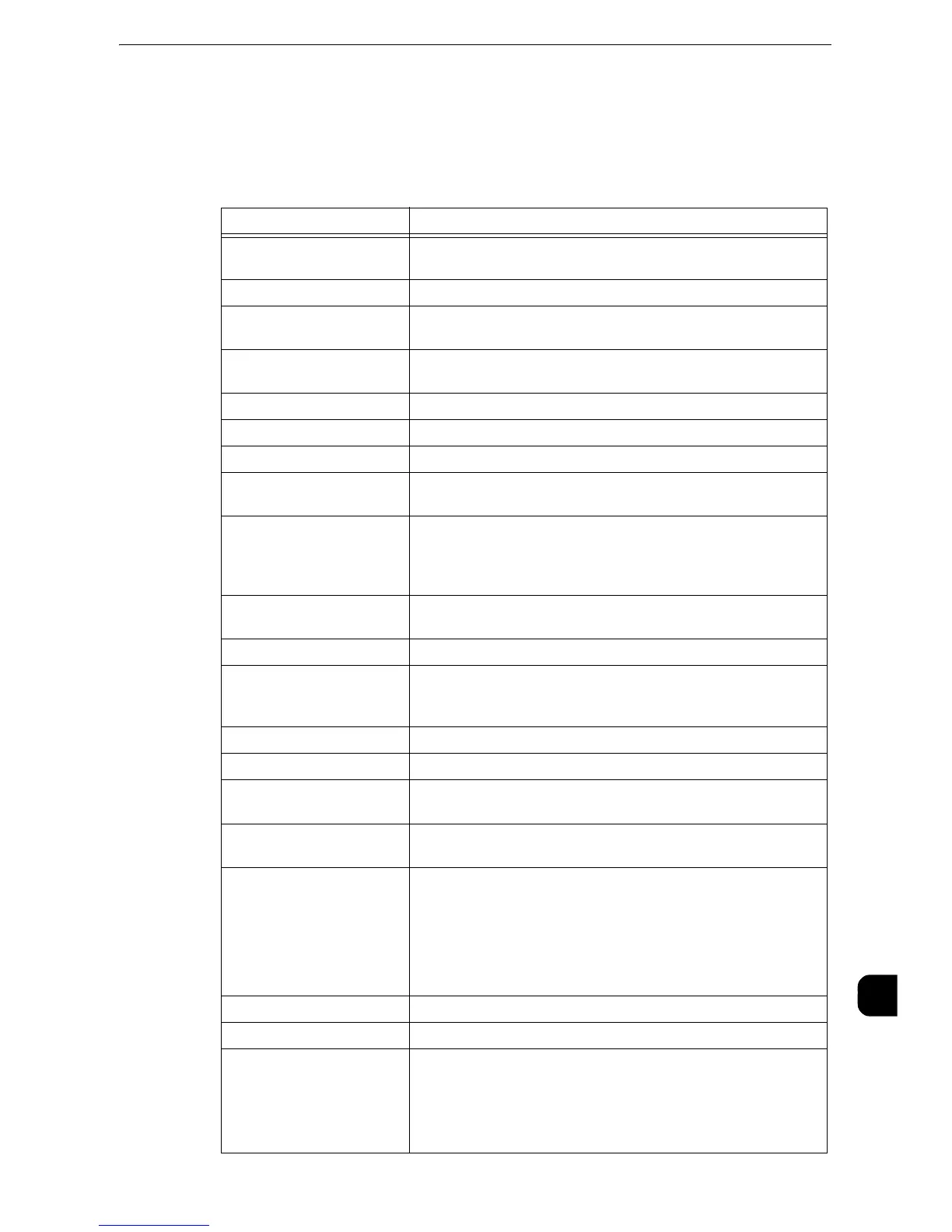Optional Components
651
Appendix
16
Optional Components
The following table shows the optional components available. To purchase these options,
contact our Customer Support Center.
Product Name Description
Duplex Automatic
Document Feeder
Scans multi-page duplex documents internally capturing both
sides at once
1 Tray Module Paper tray which contains up to 500 sheets of paper.*
1 Tray Module with Cabinet Paper tray with a cabinet which contains up to 500 sheets of
paper.*
3 Tray Module Module with three paper trays. Each paper tray contains up to500
sheets of paper.*
Side Tray Delivers output face up.
Finisher-A1 Staples output sheets.
Finisher-B1 Staples output sheets.
Booklet Maker Unit for
Finisher-B1
Staples output sheets. Also creases output sheets in half or staples
them.
US 2/3 Hole Punch Kit for
Finisher-B1
2/3 hole-punches output sheets.The distance between the two
holes made with the US 2/3 Hole Punch Kit (US standard) is 70
mm, which is different from the 80 mm distance made with the 2/
4 Hole Punch Kit.
2/4 Hole Punch Kit for
Finisher-B1
2/4 hole-punches output sheets.
HDD Extension Kit Provides the features that require the hard disk.
Wing Table A kit to load related products such as IC Card Reader, or to secure
work space. The table can be placed on left side of the document
cover.
Assist Handle A tool to aid you in opening the document glass cover.
Secondary Ethernet Kit Allows you to use two lines on the Ethernet interface.
Wireless LAN Converter Converts the machine that supports 10/100/1000BASE-T wired
LAN to the machine that supports wireless LAN.
Adobe PostScript 3 Kit Allows you to use the machine as a PostScript printer. Also enables
printing from Macintosh.
Multi-Language Font Kit
A Unicode
TM
font kit which supports the PCL language for
principal systems like SAP.
z
Unicode
TM
is a character code advocated by Xerox to handle multiple
languages such as Chinese, Korean, Japanese, and English in one
character code.
TC/SC Additional Fonts Kit Supports Chinese fonts.
Scanner Kit Adds the Scan feature to the machine.
Searchable PDF Kit Allows you to use optical character recognition (OCR) when
scanning.
