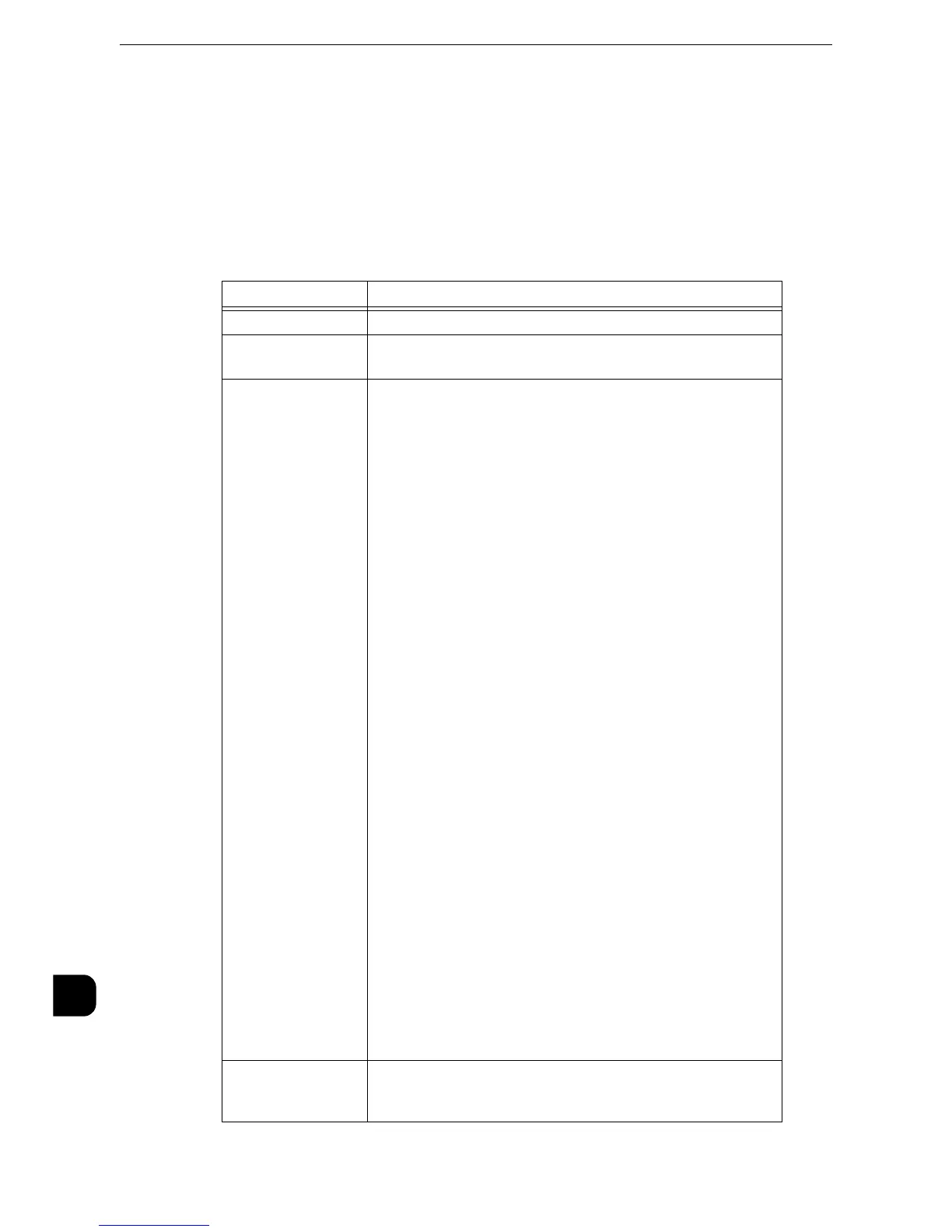Appendix
746
Appendix
16
Activity Report
You can print activity reports to check whether a transmission is successfully completed or
not. In the report, a remote terminal name and a result or a status of each operation are
recorded by outgoing and incoming transmission.
z
For information on how to print the activity report, refer to "Print Reports" (P.115).
Item Description
No The serial numbers for transmissions is shown.
Doc. Job numbers that the machine automatically assigned to
documents when the documents were received.
Remote Station Information on recipient to which transmission is made is
recorded in the following order of priority.
z
Transmitting (speed dialing)
1 Recipient
2 Remote terminal name
3 G3 ID (including spaces)
4 Tel. No.
5 Communication mode EC (or G3, SG3)
When IP Fax (SIP) is used:
1 Recipient
2 Remote terminal name
3 G3 ID (including spaces)
4 SIP address
5 Communication mode IP Fax or IP Fax-ECM
z
Transmitting (when all digits are dialed)
1 Remote terminal name
2 G3 ID (including spaces)
3 Tel. No.
4 Communication mode EC (or G3, SG3)
When IP Fax (SIP) is used:
1 Remote terminal name
2 G3 ID (including spaces)
3 Tel. No.
4 SIP address
5 Communication mode IP Fax or IP Fax-ECM
z
Receiving
1 Remote terminal name
2 G3 ID (including spaces)
3 Communication mode EC (or G3, SG3)
When IP Fax (SIP) is used:
1 Remote terminal name
2 G3 ID (including spaces)
3 Communication mode IP Fax or IP Fax-ECM
z
You can set the number of character digits displayed for the recipient
whether the first 40 digits or the last 40 digits. For details on setting
up, see "Activity Report - Recipient" (P.166). The factory default
displays the first 40 digits.
Start Time The date and time that the communication began are shown. In
Batch Send, the start time of the transmission for each document
is recorded.
