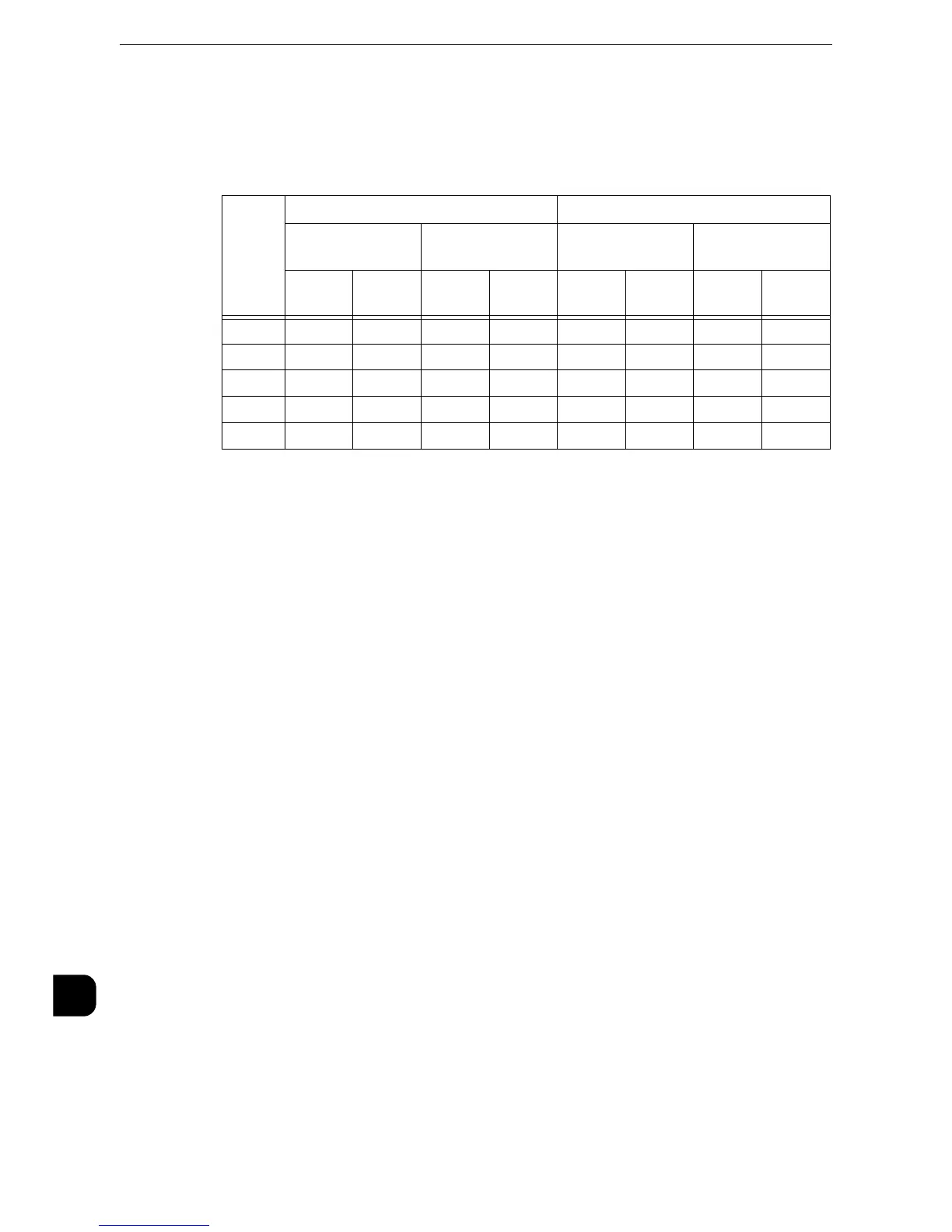Appendix
704
Appendix
16
If the Document Size is Auto and the Scaling Mode is ACA
The hard clip setting is inactive. The hard clip area is always the advanced hard clip area.
The scaling factor is determined according to the ACA and the paper size. The range for the
ACA for each paper size is as follows:
The maximum scaling factor is 210% of the advanced hard clip area for each paper size
and the minimum scaling factor is 22.5%.
Restriction on Auto Layout
When the extra Hard Disk is installed on the printer
When Auto Layout is enabled, the print data is stored to the hard disk.
When the extra Hard Disk is not installed on the printer
When Auto Layout is enabled, the print data is stored to auto layout memory area.The
default size of auto layout memory is set to 100 kbyte and an error will occur on the printer
when the print data exceeds 100 kbyte. In this case, change the size of auto layout memory
using the control panel. Auto layout memory size can be set up to 5120 kbyte. The printer
cannot receive the print data exceeding 5120 kbyte. We recommend you to install hard
disk on the printer when using Auto Layout feature.
Examples of Combinations of Each Function
The following are examples showing the print results that can be achieved by combining
various functions.
Paper
Size
0 Degrees 90 Degrees
Min
Value
Max
Value
Min
Value
Max
Value
P2x -
P1x
P2y -
P1y
P2x -
P1x
P2y -
P1y
P2x -
P1x
P2y -
P1y
P2x -
P1x
P2y -
P1y
A3 7829 5485 73075 51200 5485 7829 51200 73075
A4 5485 3828 51200 35733 3828 5485 35733 51200
A5 3828 2648 35733 24720 2648 3828 44088 35733
B4 6762 4723 63120 44088 4723 6762 44088 63120
B5 4723 3297 44088 30773 3297 4723 30773 44088
Unit: Plotter Unit
