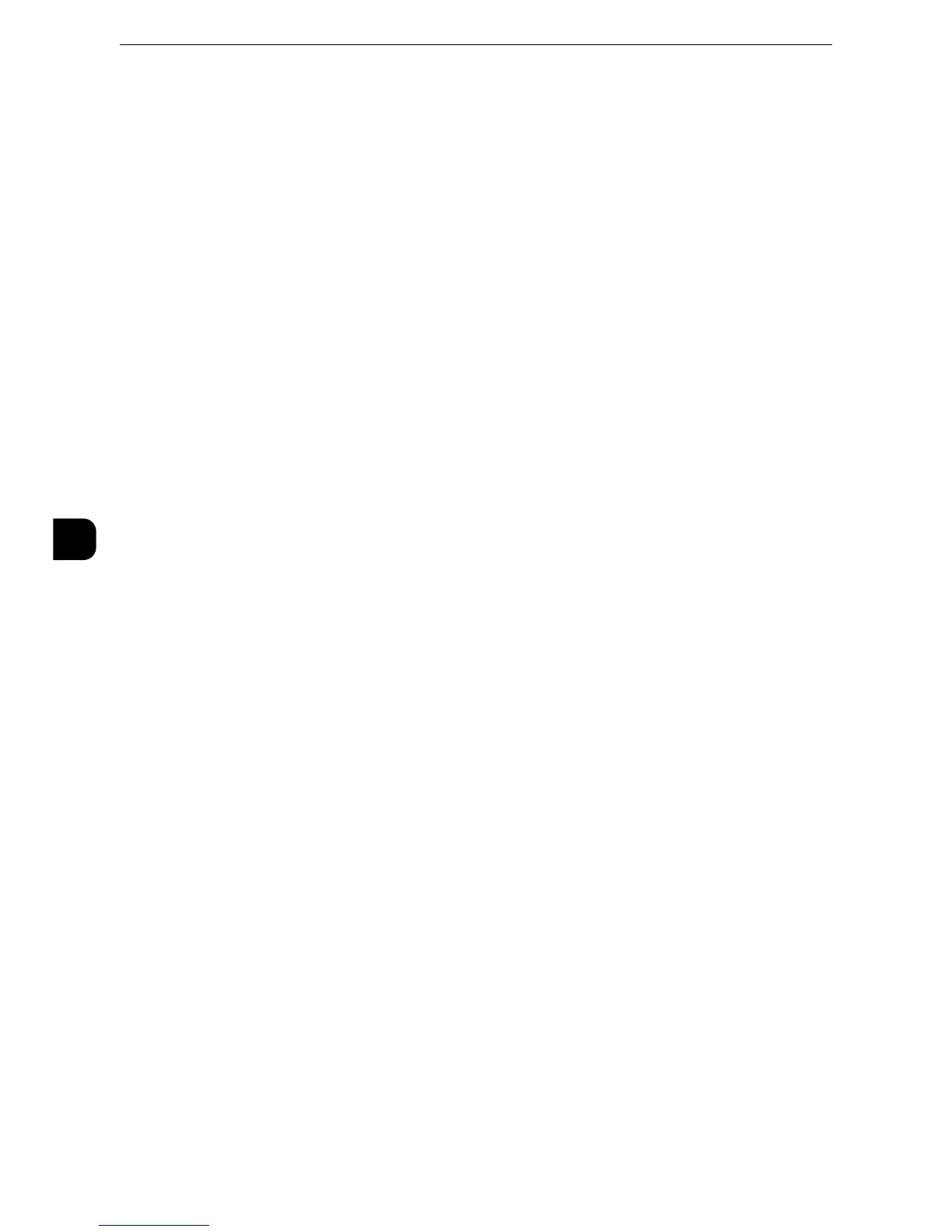Tools
152
Tools
5
Low Toner Alert Tone
Set the volume to be sounded when the toner cartridge needs replacing.
You can select from [Soft], [Normal], and [Loud]. To disable the sound, select [Off].
Stored Programming Tone
Set the volume to be sounded while a stored program is being registered.
You can select from [Soft], [Normal], and [Loud].
This tone cannot be disabled.
Stored Programming Complete Tone
Set the volume to be sounded when the call of a stored programming registered is
completed.
You can select from [Soft], [Normal], and [Loud]. To disable the sound, select [Off].
Line Monitor Volume
When sending a fax, you can relay the sound on the telephone line until the connection is
made through the speakers on the machine. This is convenient for Fax Information Services
without using the telephone receiver.
You can select a volume level from [Soft], [Normal], or [Loud]. To disable the sound, select
[Off].
Ringing Volume
Set the volume to be sounded when the machine receives a fax.
You can select from [Soft], [Normal], and [Loud]. To disable the sound, select [Off].
Screen/Button Settings
Set screens and buttons.
Screen Default
Set the screen displayed after powering on the machine or canceling the Power Saver
mode.
z
For more information on the setting procedure, refer to "Setting the Screen After Auto Clear" (P.31).
Auto Display of Login Screen
When the Authentication feature is enabled on the machine, set whether or not to
automatically display the login screen after turning on the machine or canceling the Power
Saver mode.
