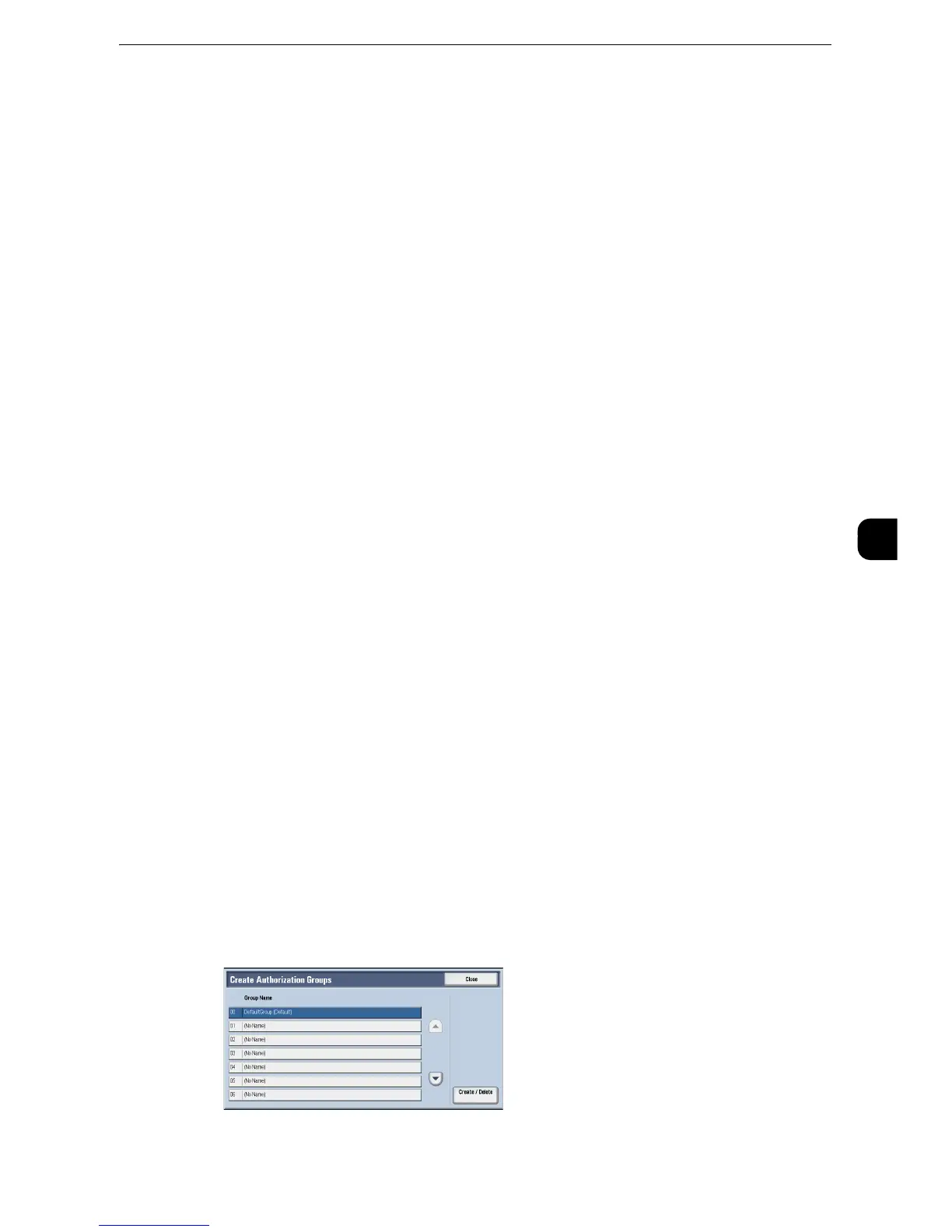Authentication/Security Settings
317
Tools
5
This feature also restricts the submission of print jobs from a computer via a network. To
use the Authentication feature, authentication information such as a user ID and
passcode needs to be entered in a print driver.
If authentication fails, the print data sent to the machine is saved in the machine or
deleted according to the Charge Print settings.
z
When [Authentication/Security Settings] > [Authentication] > [Login Type] is set to [Login to Remote
Accounts], the Print feature is not restricted.
z
For information on how to select an authentication type, refer to "Login Type" (P.315)
Feature Access
Set [Color Copying], [Print Files from Folder], and [Retrieve Files from Folder].
Create/View User Accounts
To enable the Accounting feature, register user IDs and user names to authenticate
registered users.
You can set a limit on the number of pages for each user of the machine. You can also
check the cumulative number of pages for each user registered. Up to 1,000 user data can
be registered. The settings described here are identical with [Create/View User Accounts]
under [Accounting].
z
Refer to "Create/View User Accounts" (P.317).
Reset User Accounts
You can delete all registered information for all registered users in a single operation, or
reset the auditron data. It is also available to print contents for confirmation before
resetting. The settings described here are identical with [Reset User Accounts] under
[Accounting].
z
Refer to "Reset User Accounts" (P.317).
Create Authorization Groups
System administrators can give login users authority to use some features that are
restricted for login users. The login users can be divided into different authorization groups.
z
Up to 20 groups can be registered.
1
Select [Create Authorization Groups].
2
Select [Group Name], and then select [Create/Delete].
