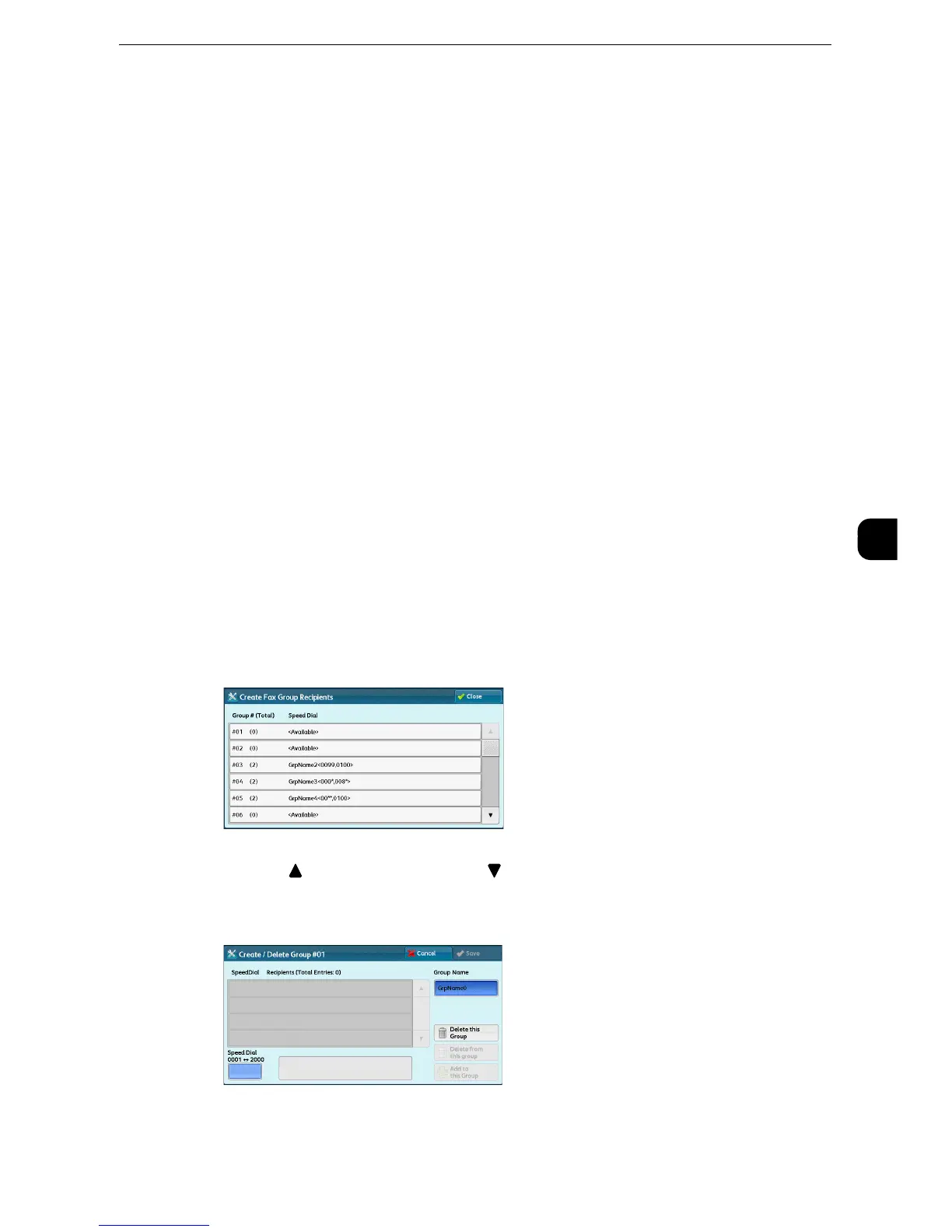Setup
299
Tools
5
TIFF-J
Select this profile for sending documents in JBIG.
When the [Delete Entry] Button is Selected
Selecting this button deletes all the information registered for the address selected. To
delete all information registered, select [Delete].
z
Deleted information cannot be restored.
Create Fax Group Recipients
You can register addresses for broadcast transmission as a group. Each group caninclude up
to 20 address numbers. The maximum number of groups that can beregistered is 50.
Note that recipients to be added to a group must be registered in the speed dials on the
Address Book.
z
Even when the speed dial number of fax recipients (address book entries) are included in a group, the
machine does not send faxes to the recipients if their address types are set to [Email] or [Server].
z
You cannot include a group in another group.
z
You can use wildcards for specifying the numbers in the last one or two digits as shown in the following
example:
z
001*:Specifies the 10 addresses with address numbers 010 to 019.
z
****:Specifies all address numbers.
1
Select [Create Fax Group Recipients].
2
Select a group number to register.
z
Select[ ]to display the previous screen or[ ]to display the next screen.
3
Select [Group Name] and enter a group name to register, and then select [Save].
