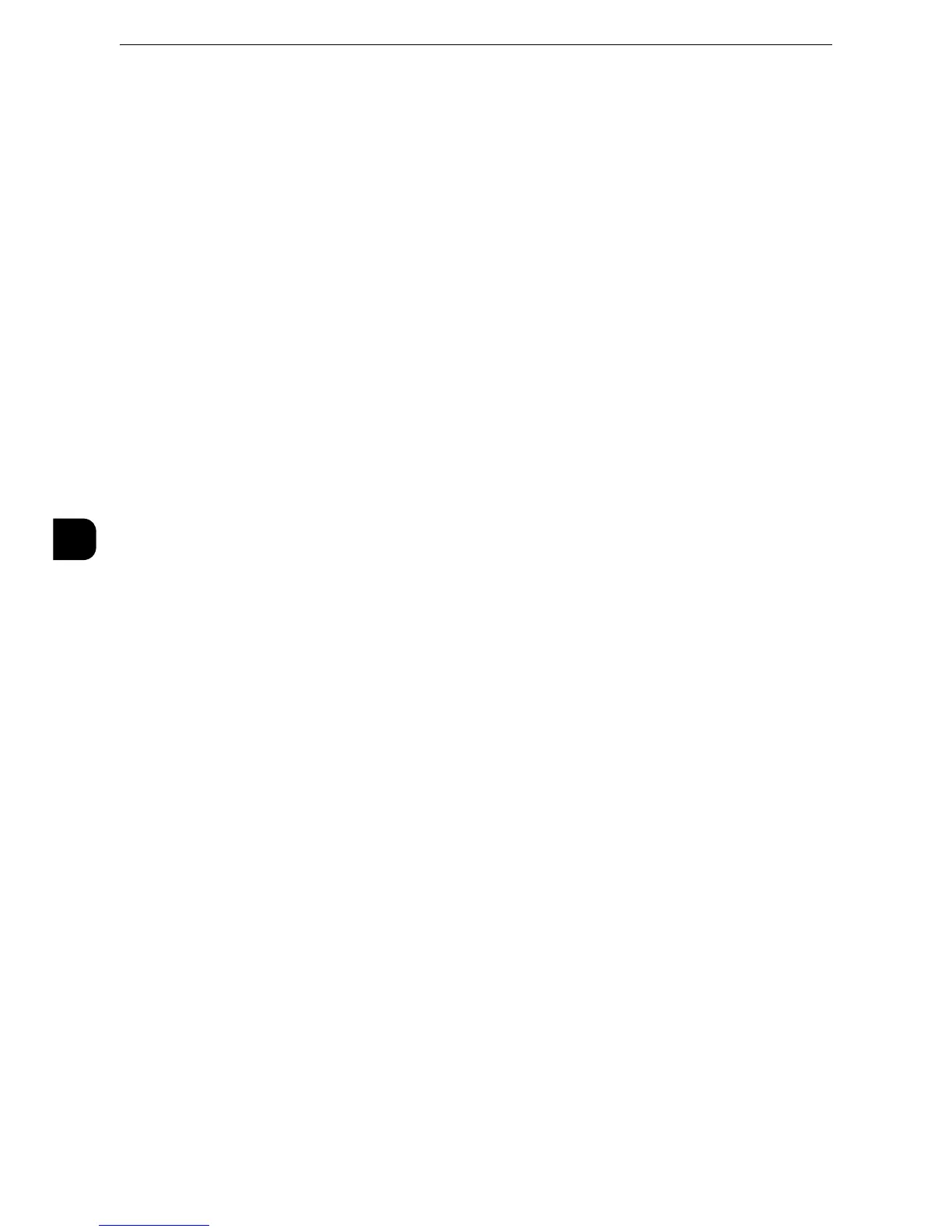Tools
144
Tools
5
Print Service Settings
Scan Service Settings
Fax Service Settings
E-mail/Internet Fax Service Settings
Address Book Settings
Folder Service Settings
Job Flow Service Settings
z
"Allocate Memory" (P.227)
z
"Delete Form" (P.229)
z
Register Google Cloud Print(P.229)
z
Register Google Cloud Print(P.229)
z
"Screen Defaults" (P.235)
z
"Scan Defaults" (P.236)
z
"Scan to PC Defaults" (P.239)
z
"Original Size Defaults" (P.240)
z
"Output Size Defaults" (P.240)
z
"Reduce/Enlarge Presets" (P.241)
z
"Other Settings" (P.241)
z
"Screen Defaults" (P.245)
z
"Fax Defaults" (P.246)
z
"Fax Control" (P.248)
z
"Fax Received Options" (P.255)
z
"Reduce/Enlarge Presets" (P.257)
z
"Original Size Defaults" (P.257)
z
"Local Terminal Information" (P.258)
z
"Internet Fax Control" (P.259)
z
"E-mail Control" (P.262)
z
"Address Book Settings" (P.266)
z
"Folder Service Settings" (P.267)
z
"Job Flow Service Settings" (P.269)
