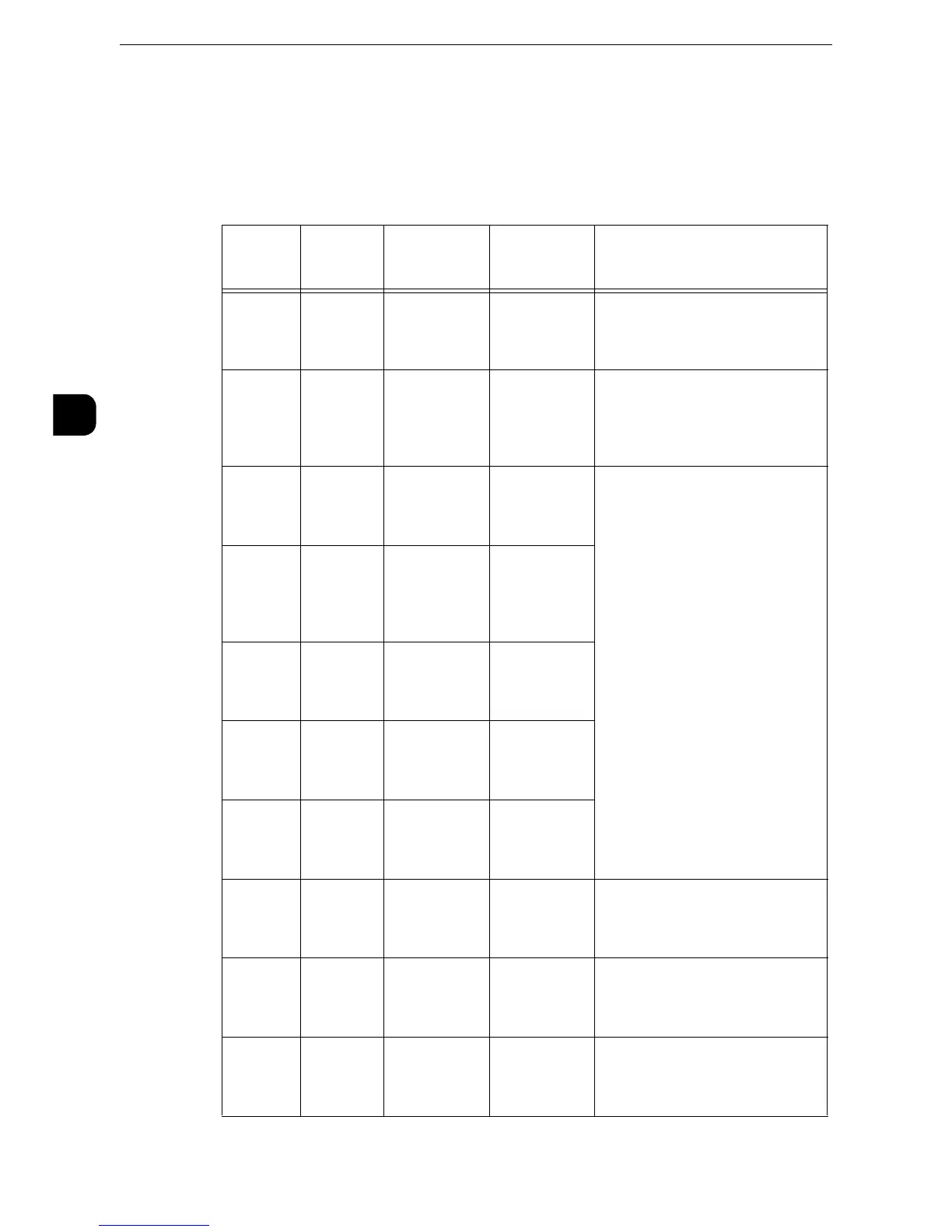z
The paper performance may not be guaranteed depending on the manufacturer of the paper being used. For
more information, contact our Customer Support Center.
Paper
Name
Basis
Weight
(gsm)
Paper Type
*1
Image
Quality
*2
Notes/Countermeasure
Xerox
Business
Recycled
Paper
75 Plain Plain A -
Xerox
Business
Recycled
Paper (3-
hole)
75 Plain Plain A -
Xerox
Color
Xpressions
Elite
105 Bond Plain F If the paper is jammed, fan the
paper before loading. If jams still
occur, feed one sheet at a time.
Xerox
Color
Xpressions
Elite (3-
hole)
105 Bond Plain F
Xerox
Color
Xpressions
Elite
120 Heavyweight Heavyweight
(HW) A
Xerox
Color
Xpressions
Elite
163 Heavyweight Heavyweight
(HW) A
Xerox
Color
Xpressions
Elite
215 Extra
Heavyweight
Extra
Heavyweight
(X-HW) A
Xerox
Color
Xpressions
Planet 20
105 Bond Plain F -
Xerox
Color
Xpressions
Planet 20
175 Extra
Heavyweight
Extra
Heavyweight
(X-HW) A
-
Xerox
Color
Xpressions
Planet 20
215 Extra
Heavyweight
Extra
Heavyweight
(X-HW) A
-
