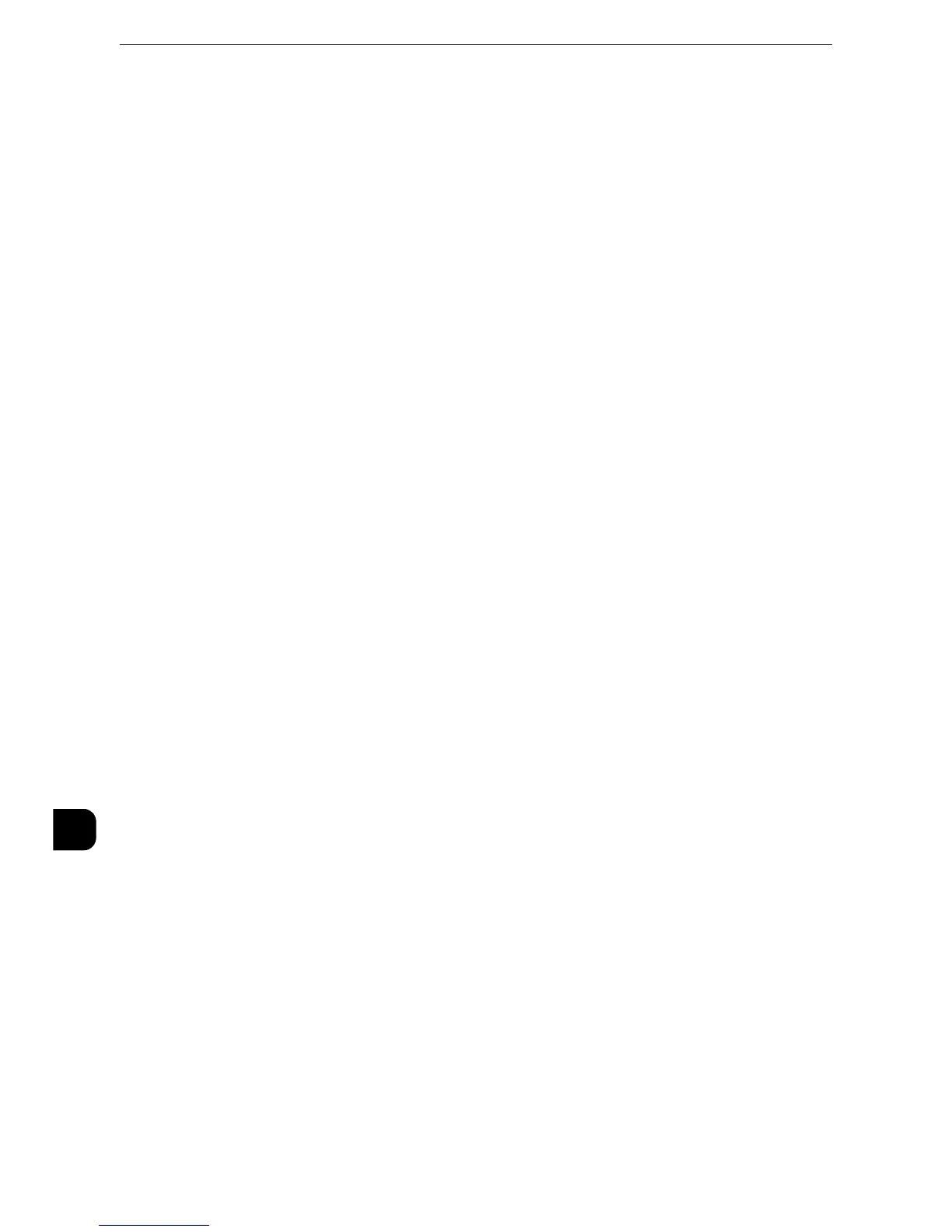Using the Server Fax Service
402
Using the Server Fax Service
12
Installation Procedure
Installation Overview
This section describes the configuration procedure to use the Server Fax feature on the
machine.
The following shows the reference section for the configuration procedures.
"Step 1 Fax Settings" (P.402)
"Step 2 Setting the Server Fax Feature" (P.403)
Step 1 Fax Settings
If your machine does not support the Fax feature and supports the Server Fax feature only,
the Server Fax feature will be enabled automatically. If your machine supports both the Fax
and Server Fax features, manually switch to the Server Fax feature.
The following procedure explains how to switch to the Server Fax feature on CentreWare
Internet Services.
z
For information on how to use CentreWare Internet Services, refer to "Configuring Machine Settings Using CentreWare Internet
Services" (P.331)".
z
You can switch to the Server Fax feature also on the machine's control panel.
1
Start a web browser.
2
Enter the machine's IP address or the Internet address into the address box on the browser,
and then press the <Enter> key.
z
Example of the IP address entry
http://192.0.2.1/ (IPv4)
http://[2001:DB8::1234] (IPv6)
z
Example of the Internet address entry
http://myhost.example.com/
z
When specifying a port number, add “:” and the port number to the end of the Internet address.
3
Click the [Properties] tab.
4
Click [Services] to display the items in the folder.
5
Click [Fax] to display the items in the folder.
6
Click [Fax Settings].
7
On the [Fax Settings] screen, select [Scan to Fax Server] under [Fax Service].
8
Set the values as the machine's setting values.
1) Click [Apply].
