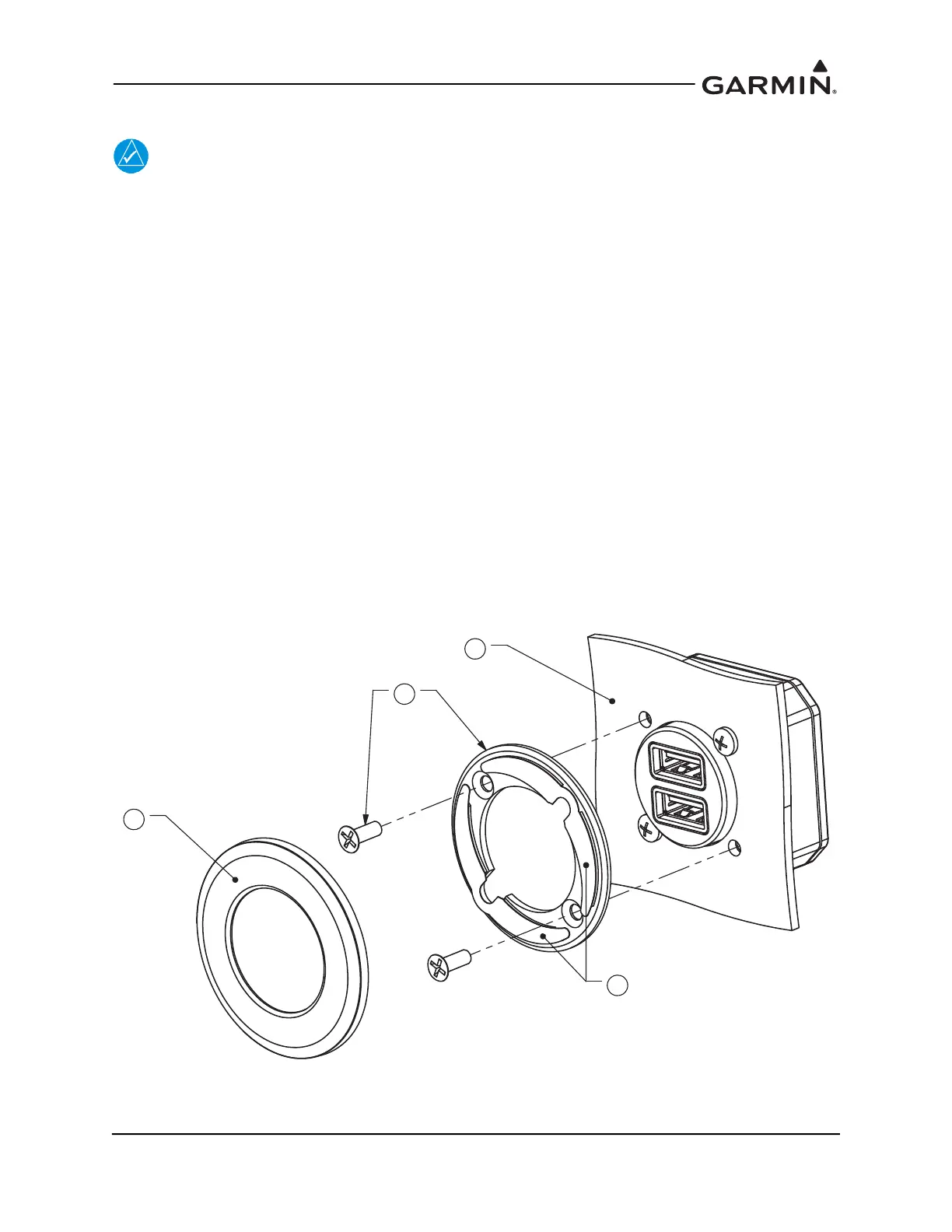190-02246-10 GI 275 Part 23 AML STC Installation Manual
Rev. 11 Page 4-31
4.4.4.1 GSB 15 Decorative Cover
NOTE
If using the unfinished version of the decorative cover, finishing methods that require less
than 120° C are recommended. If the finishing method (such as powder coating) exceeds
120° C, it is recommended to pre-heat the cosmetic piece to 200° C or greater before
applying a finish in order to prevent cosmetic defects.
Perform the following steps to install the Decorative Cover Kits listed in Table 3-4.
1. Install GSB 15 unit per Section 4.4.4.
2. Install the intermediate piece using the two provided screws.
3. Peel off the tape liners from the intermediate piece.
4. Install the cosmetic piece.
For best results, install the decorative cover as specified below:
• Recommended installation temperature: 70-100°F (21-38°C)
• Minimum installation temperature: 50°F (10°C)
• Recommended screw torque: 4-6 in-lbf
• After removing the tape liners from the intermediate piece, avoid touching the exposed adhesive
• Before installing, clean the inside of the cosmetic piece with a 50-90% isopropyl alcohol and water
mixture. Allow it to fully dry before proceeding
• When installing the decorative cover, apply an evenly distributed minimum force of 7 lbf (3 kgf or
30 N)
• The adhesive will fully cure within 72 hours (90% strength after 24 hours)
Figure 4-22 GSB 15 Decorative Cover Installation