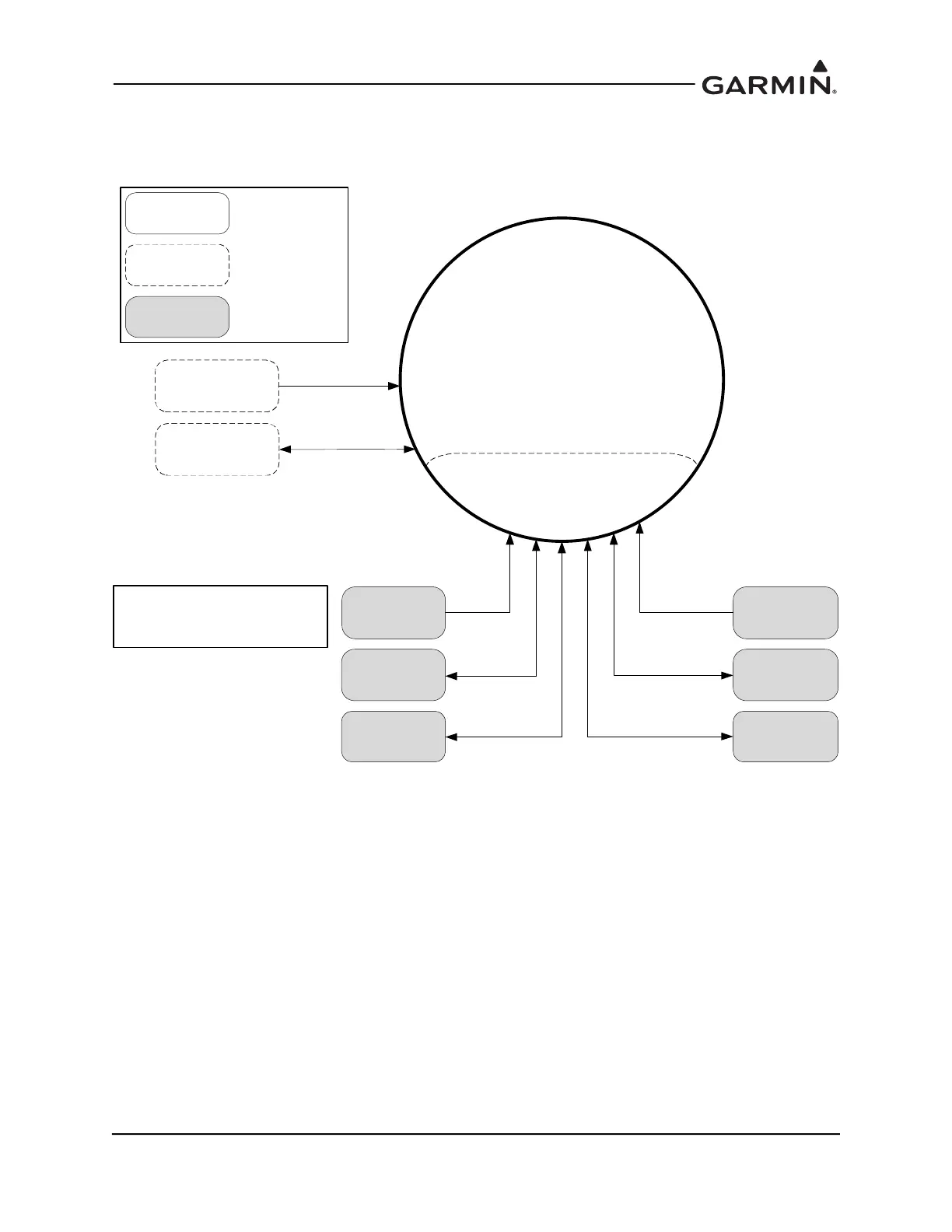190-02246-10 GI 275 Part 23 AML STC Installation Manual
Rev. 11 Page 1-12
1.2.2.3 Multifunction Flight Display (MFD)
The GI 275 can function as a MFD with configurable pages to show information from other interfaced
LRUs. MFD pages may be displayed on a MFD/Standby ADI unit for added versatility.
Figure 1-4 GI 275 Multi-Function Display Indicator
GI275
Multi‐FunctionDisplay
(MFD)
BackupBattery
(Optional)
BackupGPS
Antenna
GPS#1‐2
Stormscope RadarAltimeter
Weather
NAV#1‐2
[1]
Coaxial
RS‐232
ARINC429
HSDB
[1]....EachGI275onlysupportsoneanalog
Navinterface.
Traffic
Requiredand
installedperSTC
Optionaland
installedperSTC
Notinstalledper
STC
HSDB
or
ARINC429
HSDB
or
RS‐232&
ARINC429
HSDBorAnalogor
RS‐232orARINC429
USB
GSB15
