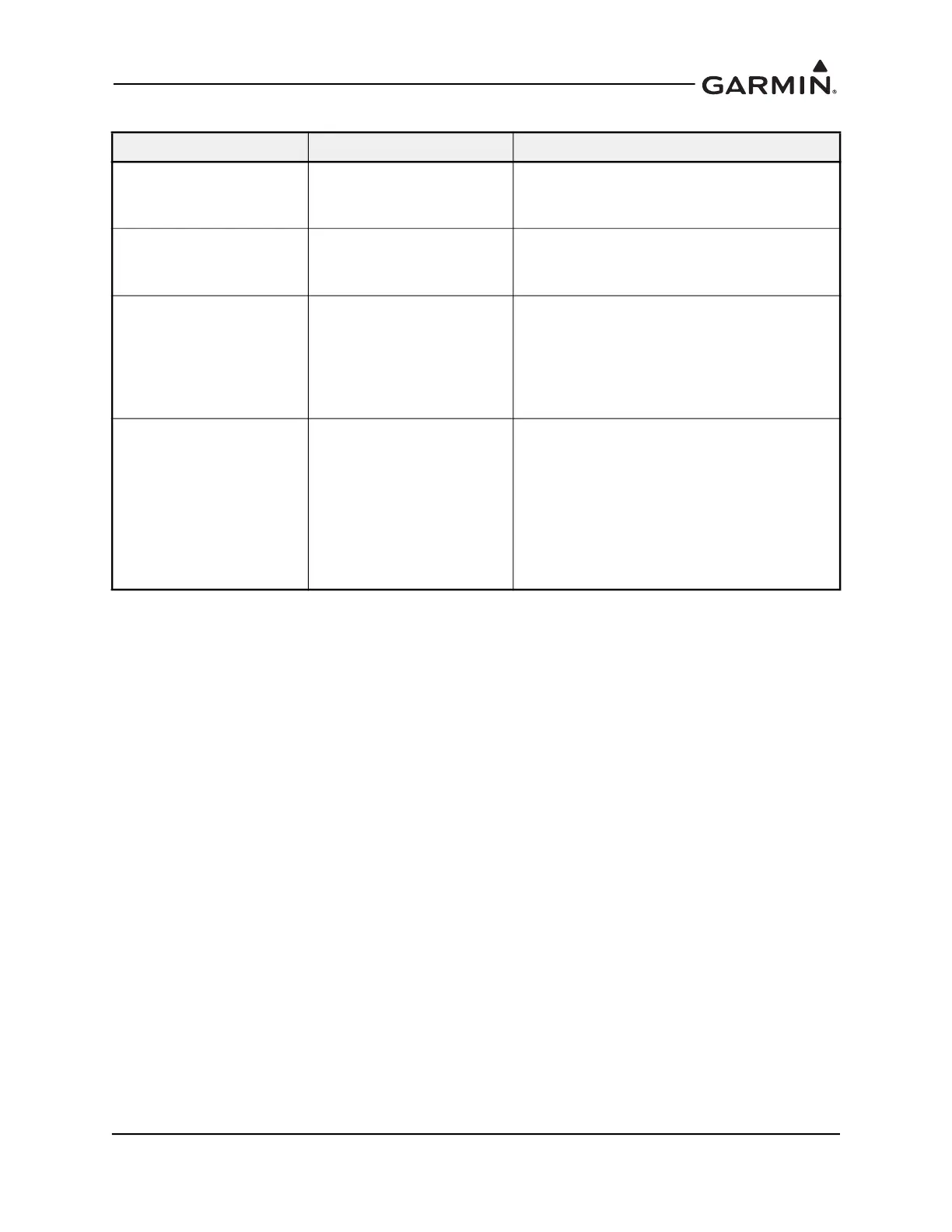190-02246-10 GI 275 Part 23 AML STC Installation Manual
Rev. 11 Page 5-80
Table 5-62 Fuel Quantity Calibration Settings
Setting Options Notes
Gauge Max Main
Main Gauge Maximum
(0-2980 GAL)
Set to match the maximum range from the
gauge being removed. This is configured on
the EIS → Gauges → Fuel (Main) page.
Gauge Max AUX
AUX Gauge Maximum
(0-2980 GAL)
Set to match the maximum range from the
gauge being removed. This is configured
under the EIS → Gauges → Fuel (Aux).
Num Points 5 to 15 points
The accuracy of the fuel quantity indication
will increase with more calibration points. It is
recommended to use at least the same
number of points as graduations on the
gauge being replaced. Refer to Section
5.7.5.1 for details.
Procedure
Single Main
Single AUX/Tip
Main L & R (Recom.)
AUX/Tip L & R (Recom.)
Main L
Main R
AUX/Tip L
AUX/Tip R
Main L & R and Aux/Tip L & R procedures
alternate left then right calibration points to
keep the aircraft balanced. These are
recommended if the aircraft has left and right
tanks. The available options are dependent
on “Main Tank” and “Aux Tank” settings on
the Fuel page.
