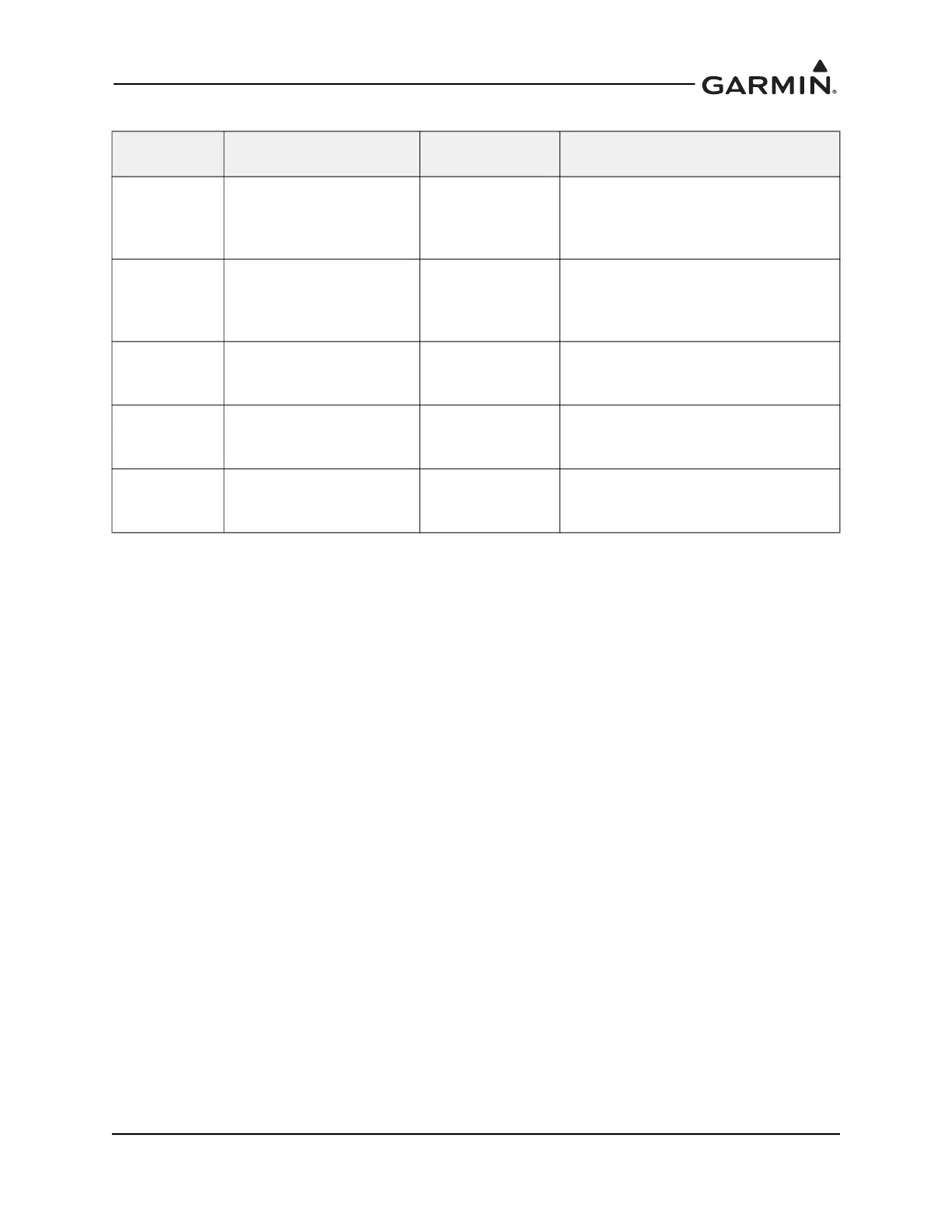190-02246-10 GI 275 Part 23 AML STC Installation Manual
Rev. 11 Page 5-14
Table 5-4 AHRS Configuration Priority
Notes:
[1] If an internal sensor is configured, it must be set as that unit’s default sensor. Refer to
Section 5.5.4 for instructions and example configurations.
Config
Order
Source Interface Notes
1 1st external sensor
GSU 75
GRS 77
GRS 79
GX00 TXi
2 2nd external sensor
GSU 75
GRS 77
GRS 79
GX00 TXi
3
Internal ADAHRS from
GI 275 Primary ADI
Internal [1]
Other GI 275
Configure as Internal if configuring
that unit’s internal sensor. Otherwise,
configure as Other GI 275.
4
Internal ADAHRS from
GI 275 Standby ADI
Internal [1]
Other GI 275
Configure as Internal if configuring
that unit’s internal sensor. Otherwise,
configure as Other GI 275.
5
Internal ADAHRS from
GI 275 HSI
Internal [1]
Other GI 275
Configure as Internal if configuring
that unit’s internal sensor. Otherwise,
configure as Other GI 275.
