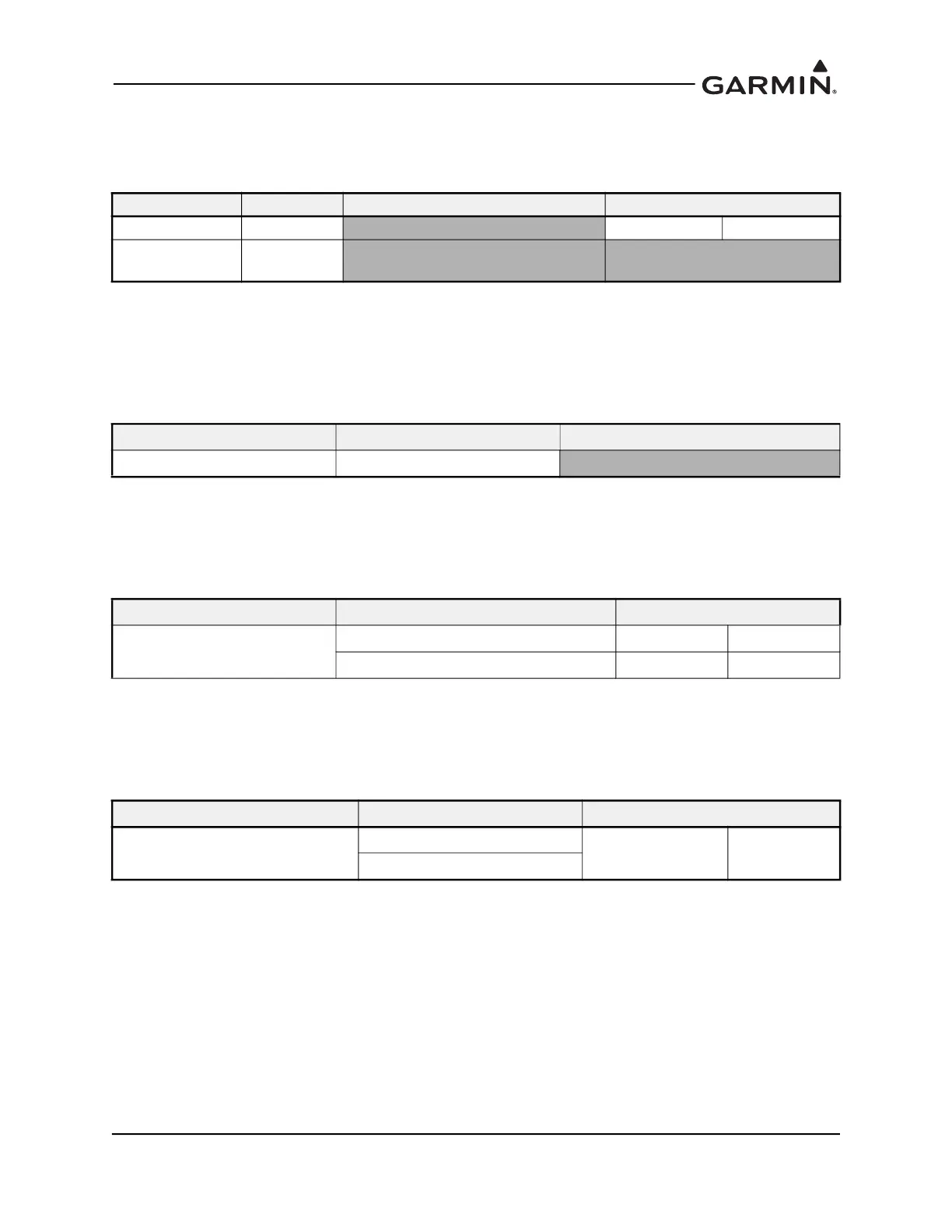190-02246-10 GI 275 Part 23 AML STC Installation Manual
Rev. 11 Page 5-32
5.4.15 Stormscope
Configure the Stormscope interface per the settings in Table 5-39.
Table 5-39 Stormscope Configuration Settings
5.4.16 PFD Sync
Configure PFD Sync as HSDB if interfaced to a G500/G600 TXi system via HSDB. PFD Sync allows the
TXi GDUs and GI 275 displays to sync the heading bug, course bug, and baro correction.
Table 5-40 PFD Sync Configuration Settings
5.4.17 General Purpose Discrete In
Configure the General Purpose Discrete In ports and speeds per the settings in Table 5-41.
Table 5-41 General Purpose Discrete In Settings
5.4.18 General Purpose Discrete Out
Configure the General Purpose Discrete Out ports and speeds per the settings in Table 5-42.
Table 5-42 General Purpose Discrete Out Settings
Stormscope Interface Ports/Config - Settings Port Numbers
WX-500 WX-500
RS-232 RX 1 Thru 3
Wired to other
GI 275
Other GI 275
Interface Ports/Config - Settings Port Numbers
HSDB GDUs Installed
General Purpose Discrete In Ports/Config - Settings Port Numbers
Discrete In
Audio Inhibit Discrete In Lo 1 Thru 6
Display Backup
Discrete In Lo 5 Thru 6
General Purpose Discrete Out Ports/Config - Settings Port Numbers
Discrete Out
On Ground
Discrete Out Lo 1 Thru 9
Terrain Aud Actv
