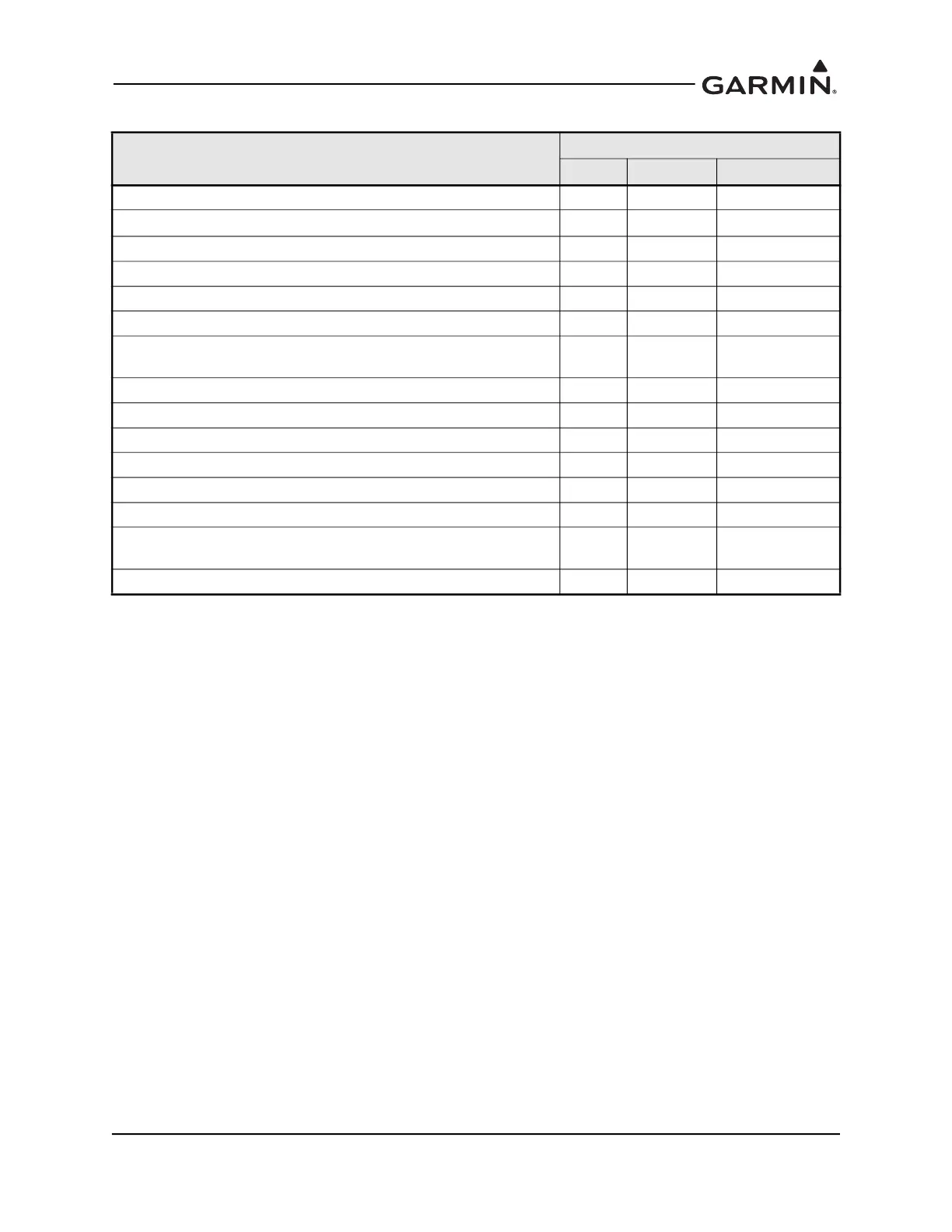190-02246-10 GI 275 Part 23 AML STC Installation Manual
Rev. 11 Page 1-13
Table 1-7 MFD Features by Unit Selection
Notes:
[1] Requires interface to GI 275 with internal ADAHRS.
[2] Only compatible with GTX 345 series transponders.
The configurable MFD pages that show the information listed in Table 1-7 can be independently enabled
or disabled to show applicable data from connected LRUs, which include:
• HSI (requires GPS or NAV source)
• CDI (requires GPS or NAV source)
• Traffic display (requires traffic source)
• Moving map with weather, terrain, and traffic overlays
• MFD data page with waypoint information (requires GPS/NAV)
• Secondary EIS display (only the Fuel page for installations with multiple primary EIS displays)
• Radar Altitude digital gauge display (requires radar altimeter)
• Transponder Control page (requires GTX 345 series transponder)
GI 275 Function Description
Hardware Variant
Base ADAHRS ADAHRS+AP
Configurable Multi-function Display (MFD)
Electronic Horizontal Situation Indicator, EHSI with map underlay
[1]
Electronic Course Deviation Display, ECDI with map underlay
MFD Data Display
Traffic (ADS-B, TCAS with control)
Weather (FIS-B, SXM)
Moving map with direct-to navigation, terrain traffic, and weather
overlay
Query map items (limited to waypoint information)
Nearest airport information
Terrain display
Direct-to nearest airport with internal GPS
Connext and LRU status
Radar Altitude
Supplemental EIS display (only the Fuel page for installations with
multiple primary EIS displays)
Transponder Control [2]
