
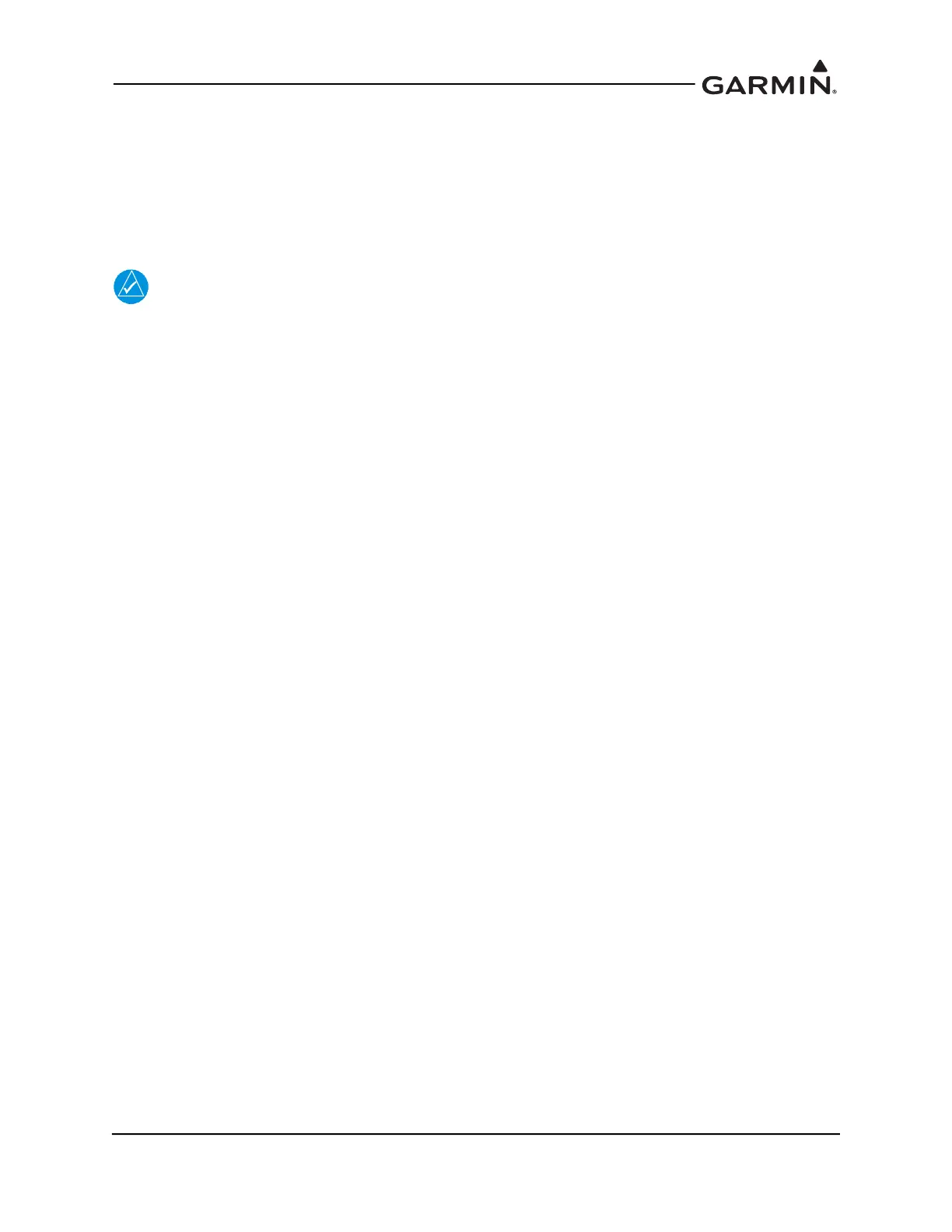 Loading...
Loading...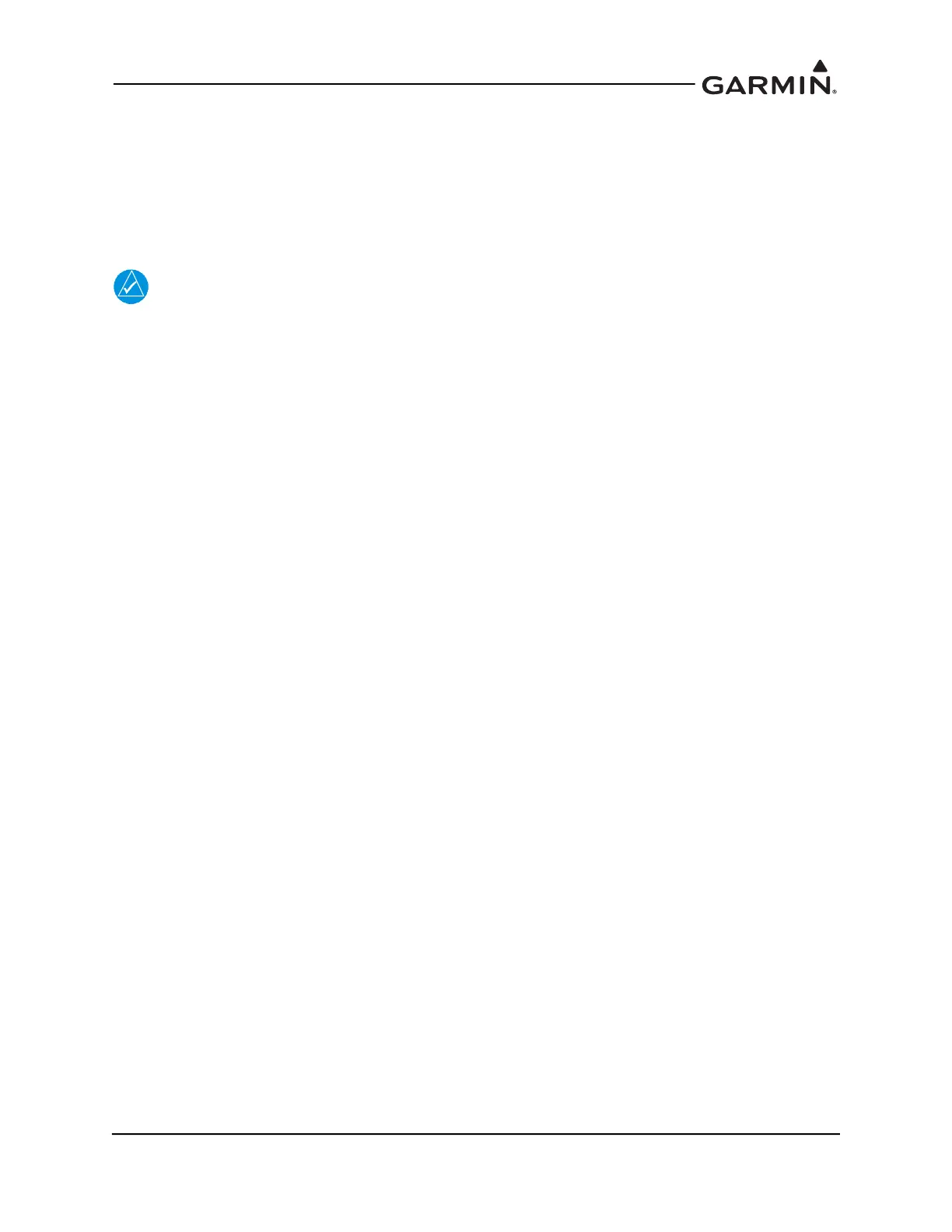
Do you have a question about the Garmin GI 275 and is the answer not in the manual?
| Type | Electronic Flight Instrument |
|---|---|
| Display Type | LCD |
| Power Input | 14 or 28 VDC |
| Operating Temperature Range | -20°C to +55°C |
| Brightness Control | Automatic and Manual |
| Certification | TSO-C113 |
| Interfaces | ARINC 429, RS-232 |
| Mounting | Panel Mount |