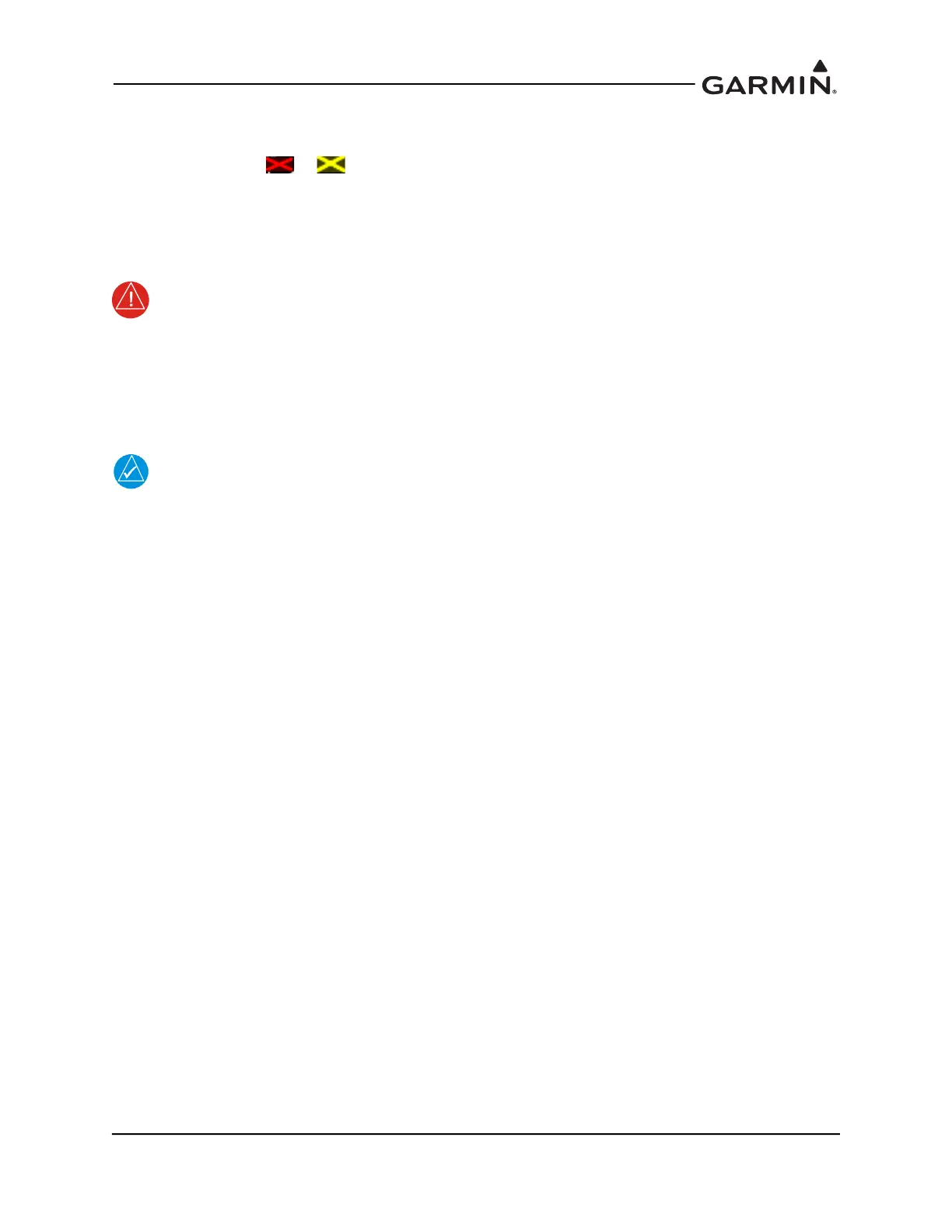190-02246-10 GI 275 Part 23 AML STC Installation Manual
Rev. 11 Page 6-32
6.5.3.2 EIS Gauge Layout and Marking Checks
1. Power on the GI 275 system in Normal mode.
2. Verify that no or marks are present on any EIS gauge.
3. Verify the gauges on each EIS display match the required layout per the POH/AFM. Refer to
Appendix F for details on EIS gauge layouts.
4. Verify that the instrument gauge markings and ranges match the aircraft data gathered in
Section 5.6.4.2, Table 5-57, and Table 5-58.
WARNING
Failure to properly configure the EIS gauges per the POH/AFM and other approved data
could result in serious injury, damage to equipment, or death.
6.5.3.2.1 Manifold Pressure Sensor Check
In Normal mode, verify that the gauge reads ambient pressure ±1 inHg (inches of mercury).
NOTE
Estimate the ambient pressure by subtracting 1 inHg for every 1,000 ft of field elevation
from the current barometric pressure.
6.5.3.2.2 Oil Pressure Sensor Check
In Normal mode, verify that the gauge reads 0 ±1 psi.
6.5.3.2.3 Fuel Pressure Sensor Check
1. In Normal mode, verify that the gauge reads 0 ±1 psi. It may be necessary to manipulate the
throttle/mixture to reduce residual fuel pressure.
2. If installed, turn on the fuel boost pump and verify the fuel pressure increases. Turn off the boost
pump.
6.5.3.2.4 Tachometer Check
In Normal mode, verify that the gauge indicates 0 RPM.
6.5.3.2.5 Fuel Quantity Check
1. In Normal mode, verify the indicated fuel quantities are accurate for each tank (Main and AUX).
2. Verify that the unusable fuel quantity established by the aircraft manufacturer is the zero reading
and a red line is present at zero.
6.5.3.2.6 Fuel Flow Sensor Check
In Normal mode, verify that the gauge reads 0 GPH.
