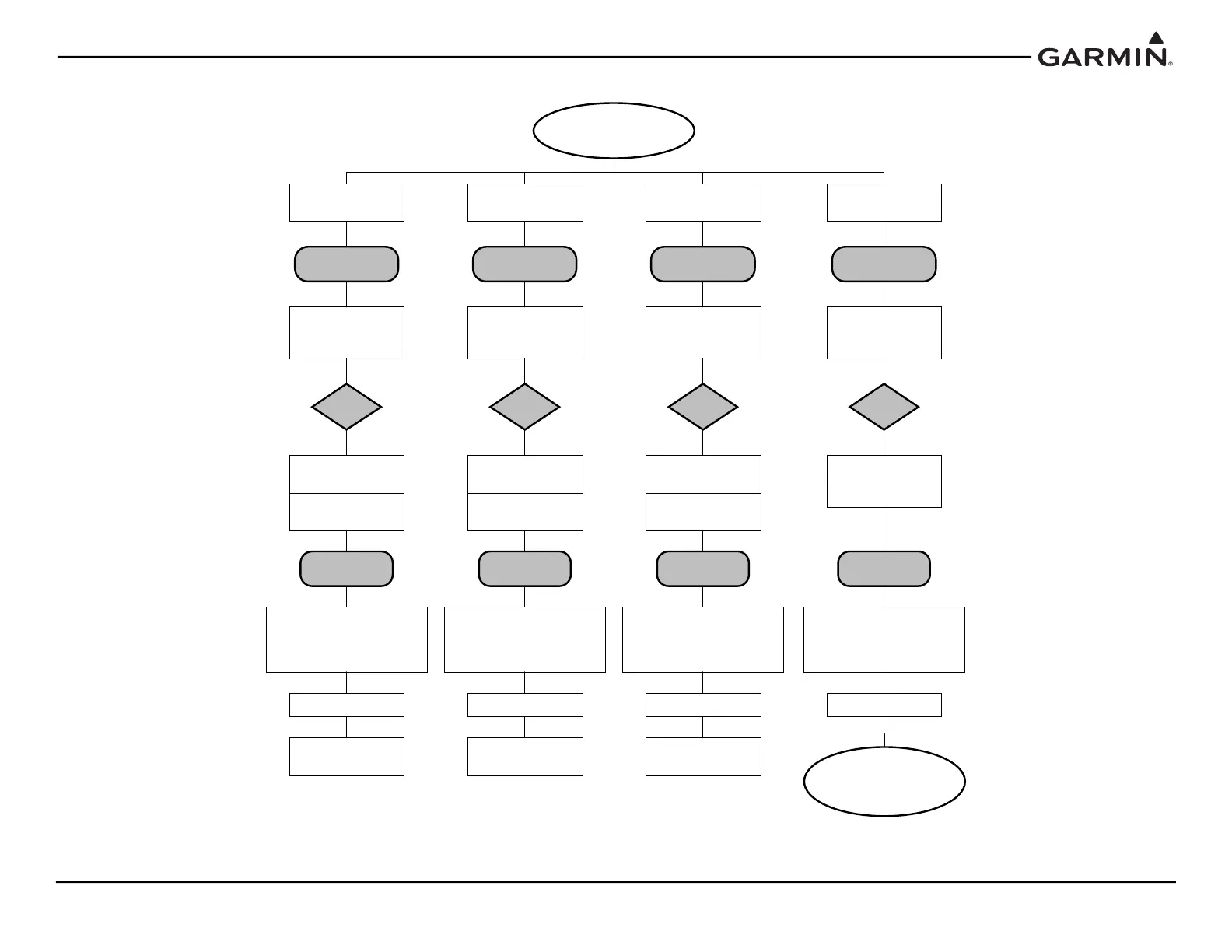Rev. 11 Page 7-5
BatteryAlert
MessagesCont’d
Iffaultstillexists,
contactGarmin.
Battery operation
warning
Maintenance
Log Message
Battery overcurrent
during charge
protection fault
Cause
Battery circuitry
failure
GI 275 charging
circuitry failure
Corrective
Action
If error self clears, perform
battery rundown test, then
fully charge battery, ensure
alert does not reoccur
Replace battery
Return GI 275 to
Garmin for service
Battery operation
warning
Maintenance
Log Message
Battery overcurrent
during discharge
protection fault
Cause
Battery short circuit
failure
GI 275 charging
circuitry failure
Corrective
Action
If error self clears, perform
battery rundown test, then
fully charge battery, ensure
alert does not reoccur
Replace battery
Return GI 275 to
Garmin for service
Battery warning:
Charge inhibited
Maintenance
Log Message
Battery cell
overvoltage
protection fault
Cause
Battery circuitry
failure
GI 275 charging
circuitry failure
Corrective
Action
If error self clears, perform
battery rundown test, then
fully charge battery, ensure
alert does not reoccur
Replace battery
Return GI 275 to
Garmin for service
Battery warning:
Charge inhibited
Maintenance
Log Message
Battery cell
undervoltage
protection fault
Cause
Battery charge was
low and left to
discharge further
Corrective
Action
Ensure battery warmed to
room temperature
environment, attempt
charging
Replace battery
