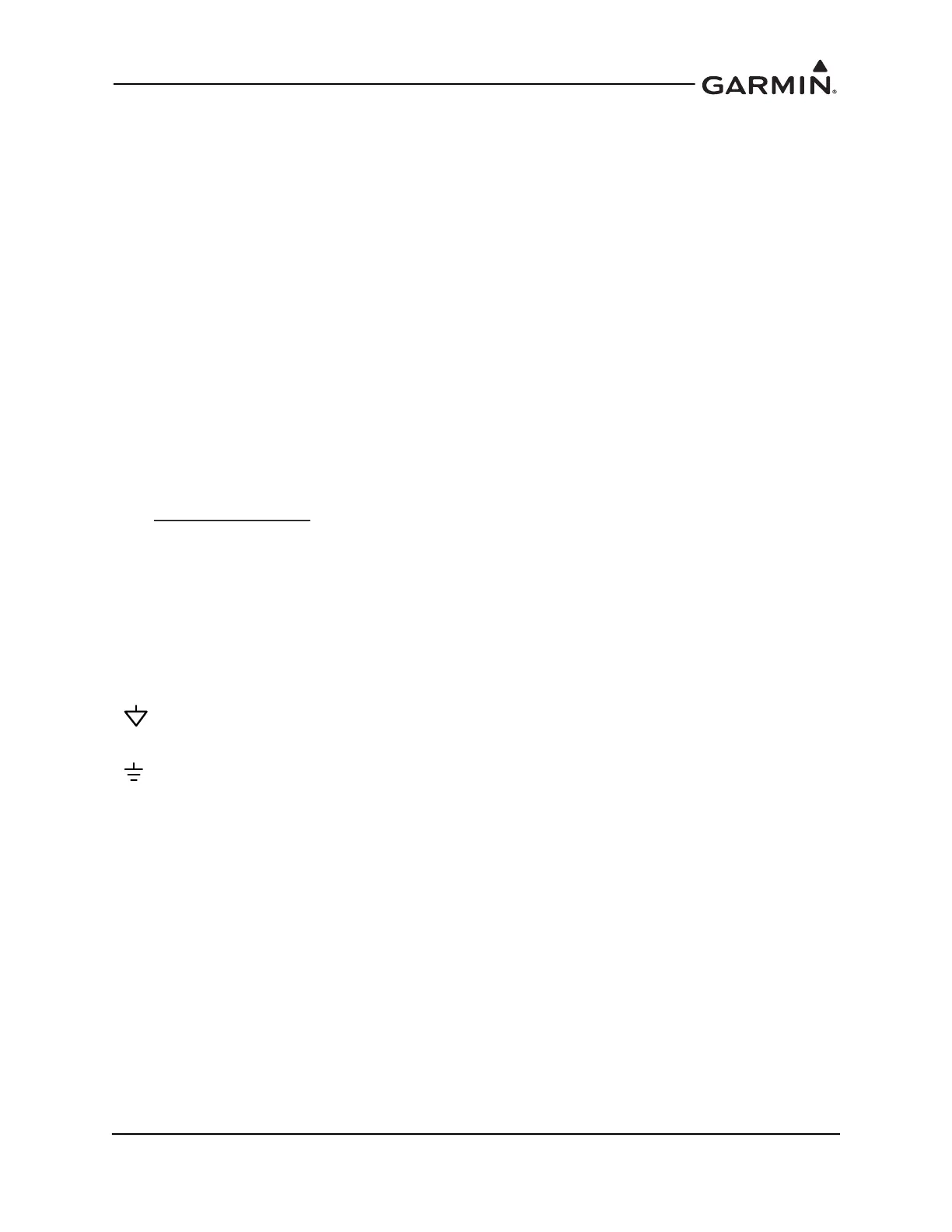190-02246-10 GI 275 Part 23 AML STC Installation Manual
Rev. 11 Page B-2
GENERAL NOTES
[1] ALL WIRES 24 AWG OR LARGER UNLESS OTHERWISE SPECIFIED.
[2] AT GI 275, CONNECT SHIELD GROUNDS TO THE CONNECTOR BACKSHELL. THE
SHIELD LEADS MUST BE LESS THAN 3.0 INCHES. OTHER SHIELD GROUNDS
GOING TO AIRCRAFT GROUND MUST BE LESS THAN 3.0 INCHES UNLESS
OTHERWISE SPECIFIED.
[3] USE APPROVED ETHERNET CABLES LISTED IN SECTION 3.1.2 FOR ALL HSDB
CONNECTIONS.
[4] PINS OR PORTS THAT ARE MARKED WITH “x” OR “X” INDICATE THERE IS NO
SINGLE RECOMMENDED CONNECTION, FIND AN AVAILABLE PORT/PIN TO USE.
PIN/PORT CONNECTIONS WILL VARY DEPENDING ON INSTALLATION.
[5] THE UNSHIELDED PORTION OF ALL SHIELDED WIRES AT THE CONNECTORS
MUST BE 2.5 INCHES OR LESS IN TOTAL LENGTH, UNLESS OTHERWISE NOTED.
LEGEND
~ REPRESENTS INTERCHANGEABLE PIN OR PORT WITH SIMILAR FUNCTIONING PIN OR
PORT. SEE APPENDIX A FOR PIN DESCRIPTION. PINS OR PORTS WITHOUT ~ MUST BE
CONNECTED AS SHOWN.
EXAMPLES INCLUDE
:
~ DISCRETE IN 7*
→ INDICATES ANY AVAILABLE ‘DISCRETE IN’ CAN BE USED.
~ RS-232 6
→ INDICATES ANY AVAILABLE RS-232 PORT CAN BE USED.
~ GEN PURP → INDICATES ANY AVAILABLE GENERAL PURPOSE PORT CAN BE USED.
* REPRESENTS ACTIVE-LOW PIN.
SHIELD GROUND BLOCK DESIGNATOR.
AIRFRAME GROUND DESIGNATOR.
