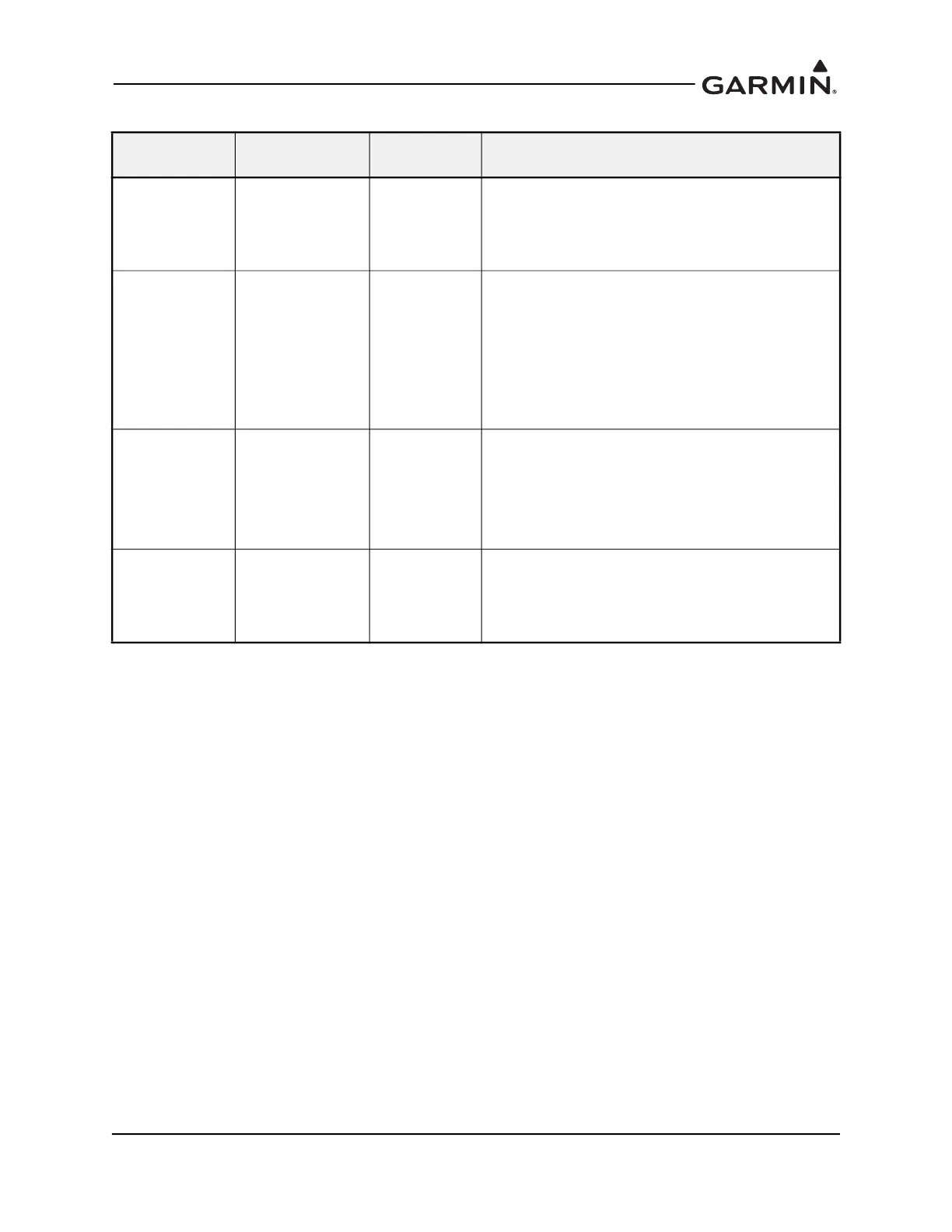190-02246-10 GI 275 Part 23 AML STC Installation Manual
Rev. 11 Page E-4
WHITE/GREEN
Overlap between
standard
operational and
flaps operational
ranges
2 - Limitations
If a WHITE/GREEN arc is not defined by the AFM/POH
or aircraft specification, set to OFF.
If WHITE and GREEN arcs overlap, configure to the
range they overlap within.
GREEN
Standard
operational range
2 - Limitations
If the GREEN arc is not defined by the AFM/POH or
aircraft specification, set to OFF.
If WHITE and GREEN arcs overlap, set Min value to
the Max of WHITE/GREEN.
If the YELLOW arc is defined, set to the Min of the
YELLOW arc (Vno).
If the YELLOW arc is not defined, set Max value to
Vno/Vne.
YELLOW
Caution / smooth
air operational
range
2 - Limitations
If the YELLOW arc is defined by the AFM/ POH or
aircraft specification, set Min value equal to Maximum
structural speed (Vno).
Max value should be configured to Vne or the highest
value of Vne if variable.
If the YELLOW arc is not defined, set to OFF.
Vne/Vmo/Mmo
Never exceed
speed / max
operating speed /
max operating
mach number
2 - Limitations
If defined as a fixed value, set to Fixed, and enter
POH/AFM defined Vne/Vmo as the Min value.
If variable with altitude, set to Variable and set
overspeeds in accordance with Appendix Section E.4.
Table E-1 Advanced Airframe-Specific Configuration Data – Arc Ranges
Arc Color Description
POH/AFM
Section
Notes
