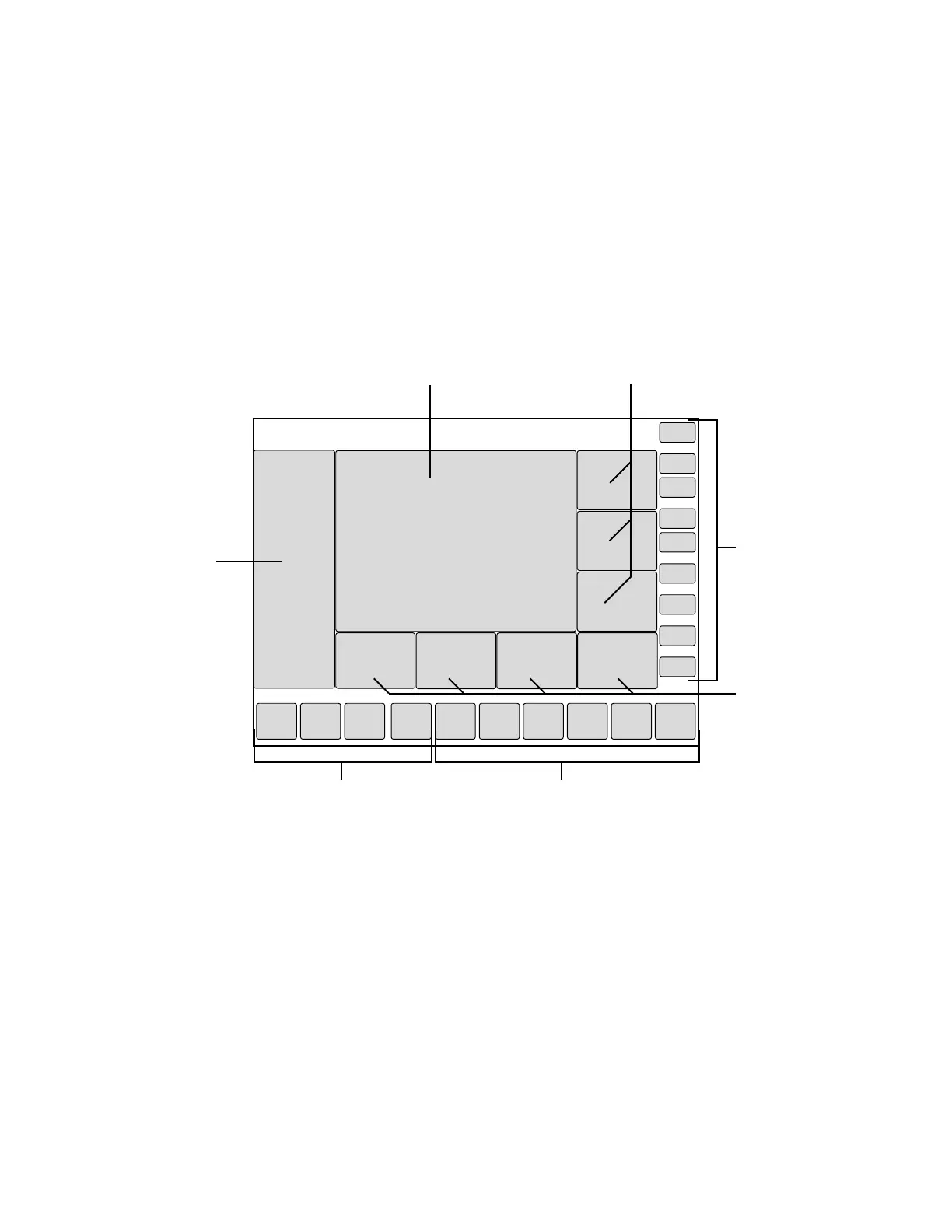6. Audio Pause key Stops audio for 120 seconds for any active, eligible high and medium priority alarms.
Prevents audio (audio off) for 90 seconds when no medium or high priority alarms are
active. Allows the operator to acknowledge any non-active medium or high priority latched
alarms.
Figure 2-6 • Display controls
Touch points
AB.75.256
21
3
4
56
7
1. Wave fields 5. Ventilator quick keys
2. Measured values 6. Gas quick keys
3. Function keys 7. Split screen values
4. Digit fields
Figure 2-7 • Normal/Full screen view with shaded touch point areas
Measured value touch points
Touching measured values provides access to the Alarm Setup
menu and alarm limits.
Aisys CS²
2-10 2067226-001
