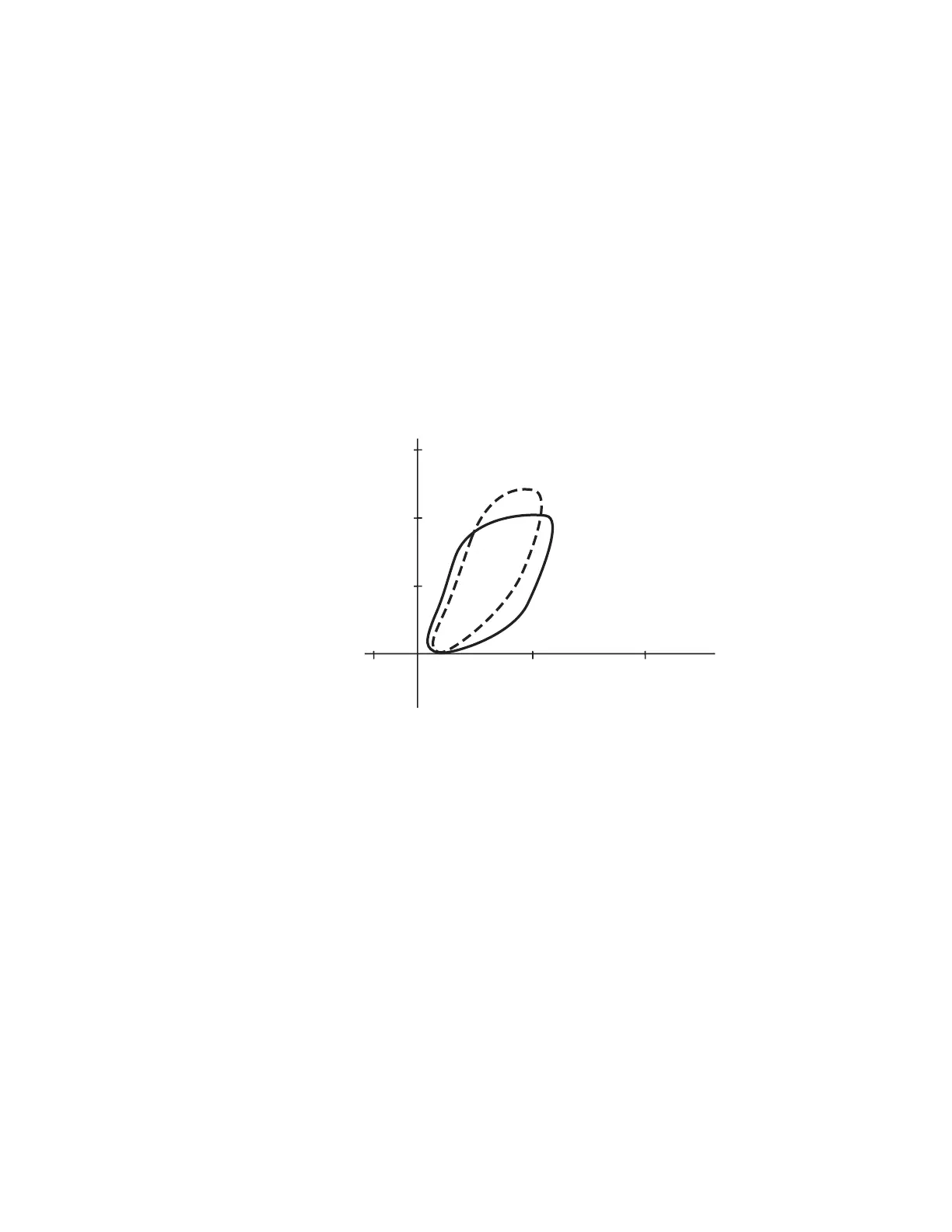Spirometry
Use the Spirometry menu to:
•
Set the loop type.
• Adjust the loop scaling.
• Save a loop to memory.
• Access the Setup Loops menu.
• View a saved loop.
• Delete a saved loop.
There are three types of spirometry loops: Pressure-Volume (Paw-
Vol), Flow-Volume (Flow-Vol), and Pressure-Flow (Paw-Flow). The
spirometry loops show in the spirometry window and can be set to
show alongside the waveforms as the split screen.
1
4
3
2
AB.98.039
1. Volume axis
2. Pressure axis
3. Real-time loop
4. Reference loop (appears on display in gray)
Figure 3-2 • Example of a Paw-Vol loop
Setting loop type
1. Select Spirometry.
2. Select Loop Type and select the loop from the drop-down list.
3. Select Close.
Aisys CS²
3-24 2067226-001
