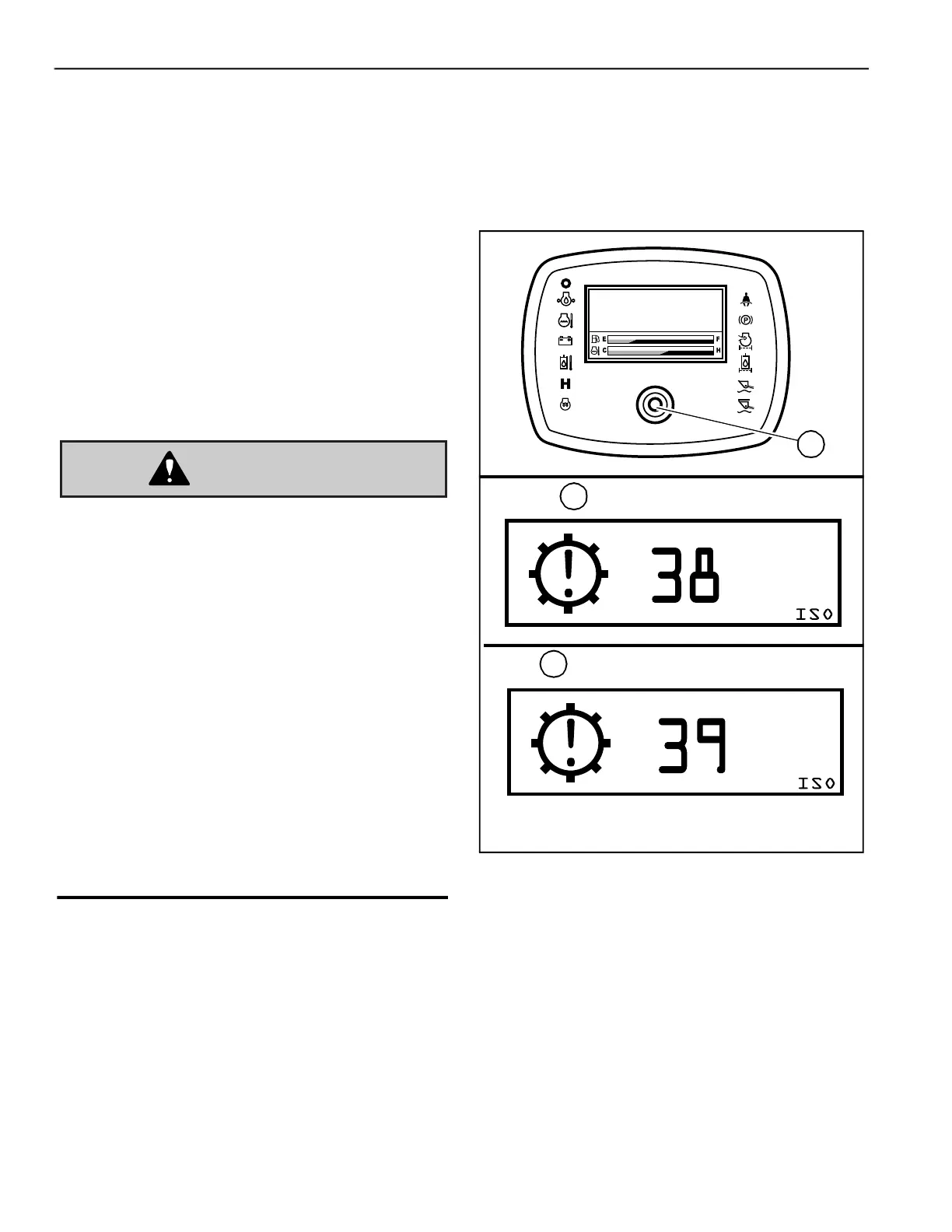Operation
50940411/G0219 94 Printed in U.S.A.
Travel Drive Error Condition
Operation (Limp Mode)
For safety reasons, drive system error conditions 3-
10 (see “Drive and Valve Error Codes” on
page 185) will disable the drive system.
In order to transport the machine to a service area to
correct the error condition, two alternate transport
modes are provided:
• Limp mode (X, Fig. 86) – results from drive error
codes 7-10.
• Open loop mode (Y) – results from drive error
codes 3-6.
Use extreme care when using alternate
transport modes to compensate for the
resulting loss of drive control. Alternate
transport modes will not correct the drive error
condition. Because of this, the following drive
conditions will exist when using alternate
transport modes:
• Limp Mode (X): Loss of forward or reverse on
one of the tracks.
• Open Loop Mode (Y): Jerky drive control
operation, even at low engine speed.
Drive very slowly and at the lowest possible
engine speed when using either alternate
transport mode. Keep bystanders well away
from the machine when using either alternate
transport mode.
Alternate Transport Mode Activation
NOTE: Alternate transport modes can only be
activated if only 1 drive error (codes 3-10) condition
exists. Limp modes are NOT available if more than
1 drive error condition exists.
1. Turn the ignition clockwise to the first detent.
2. Disengage parking brake according to
“Disengage Parking Brake” on page 74.
3. Make sure the error code 3-10 is displayed on
the multi-function display and press and hold the
interface button (Z) on the display for 3 seconds.
When either the limp mode (X) or the open loop
mode (Y) screen displays, a alternate transport
mode is activated.
Fig. 86 – Alternate Transport Mode Screens
Z
Limp Mode Activated
Open Loop Mode Activated
X
Y
