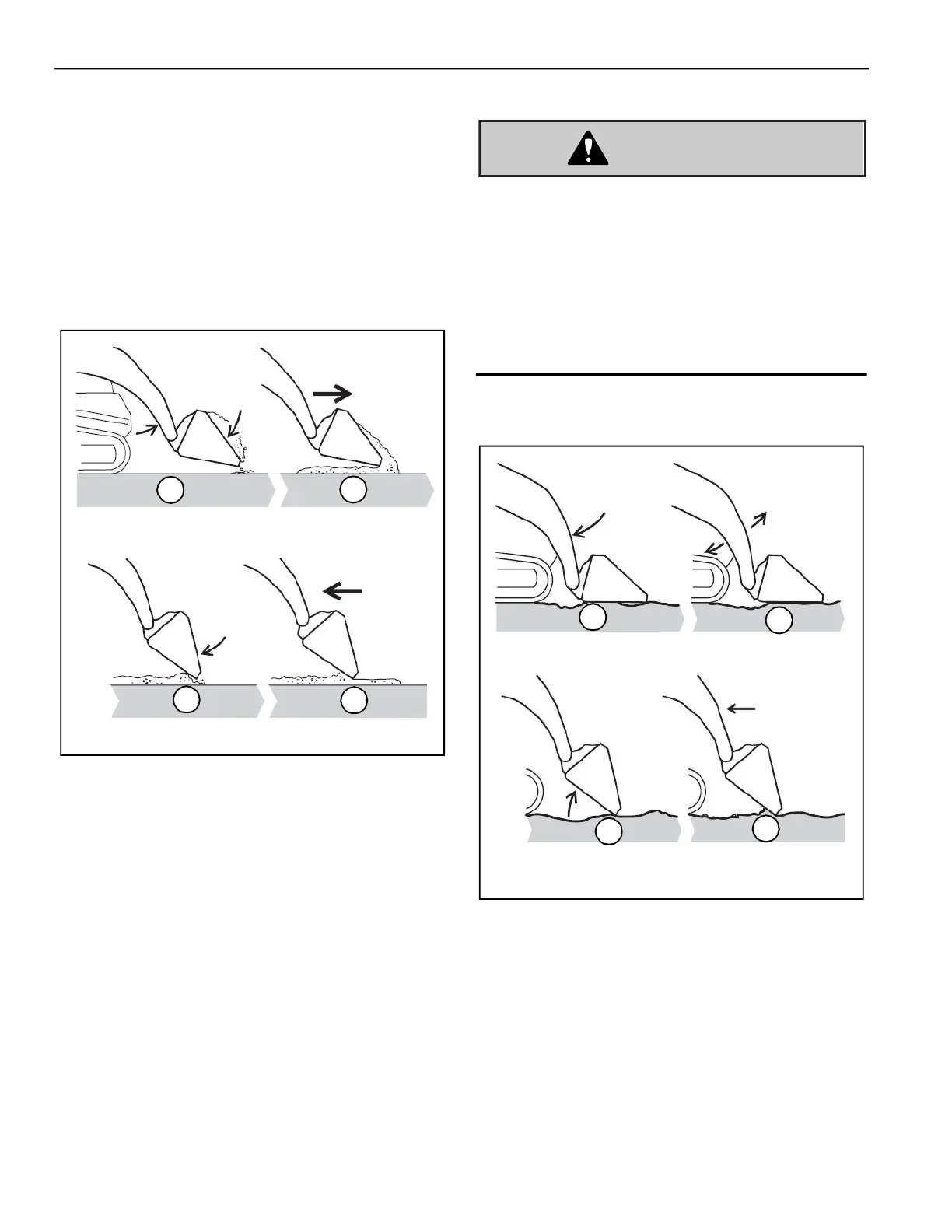Operation
50940411/G0219 112 Printed in U.S.A.
2. Tilt the edge of the bucket down at an angle
appropriate for ground hardness.
3. Drive forward slowly, digging into the ground
with the cutting edge of the bucket.
4. When the bucket is full, raise the bucket and tilt
it back.
Grading without Float
1. Raise the bucket and tilt it forward (Fig. 114).
2. Release material from the bucket while driving
forward.
3. Tilt the bucket forward and lower the front edge
until it is slightly above the ground.
4. Drive in reverse, smoothing the material
released in step 2 with the front edge of the
bucket.
Grading Using Float
Make sure the bucket is lowered to the ground
before activating the lift arm float. Activating
float with an attachment raised will cause it to
fall to the ground, which can cause severe
injury or death.
Do not drive the machine forward with the lift
arm float activated. Damage to the machine and/
or loss of control can result.
1. Lower the bucket to the ground (Fig. 115).
2. Press button (A, Fig. 116) on the right control
joystick to activate the lift arm float. See “Lift
Arm Float” on page 99 for more information
about the float feature.
NOTE:
Indicator (B) in the multi-function dis-
play is lit when the lift arm float is activated. Indi-
cator (B) blinks when momentary float is
activated and is continuously lit when continu-
ous float is activated.
Fig. 114 – Grading Without Float
1
2
3
4
Fig. 115 – Grading Using Float
1
2
3
4
