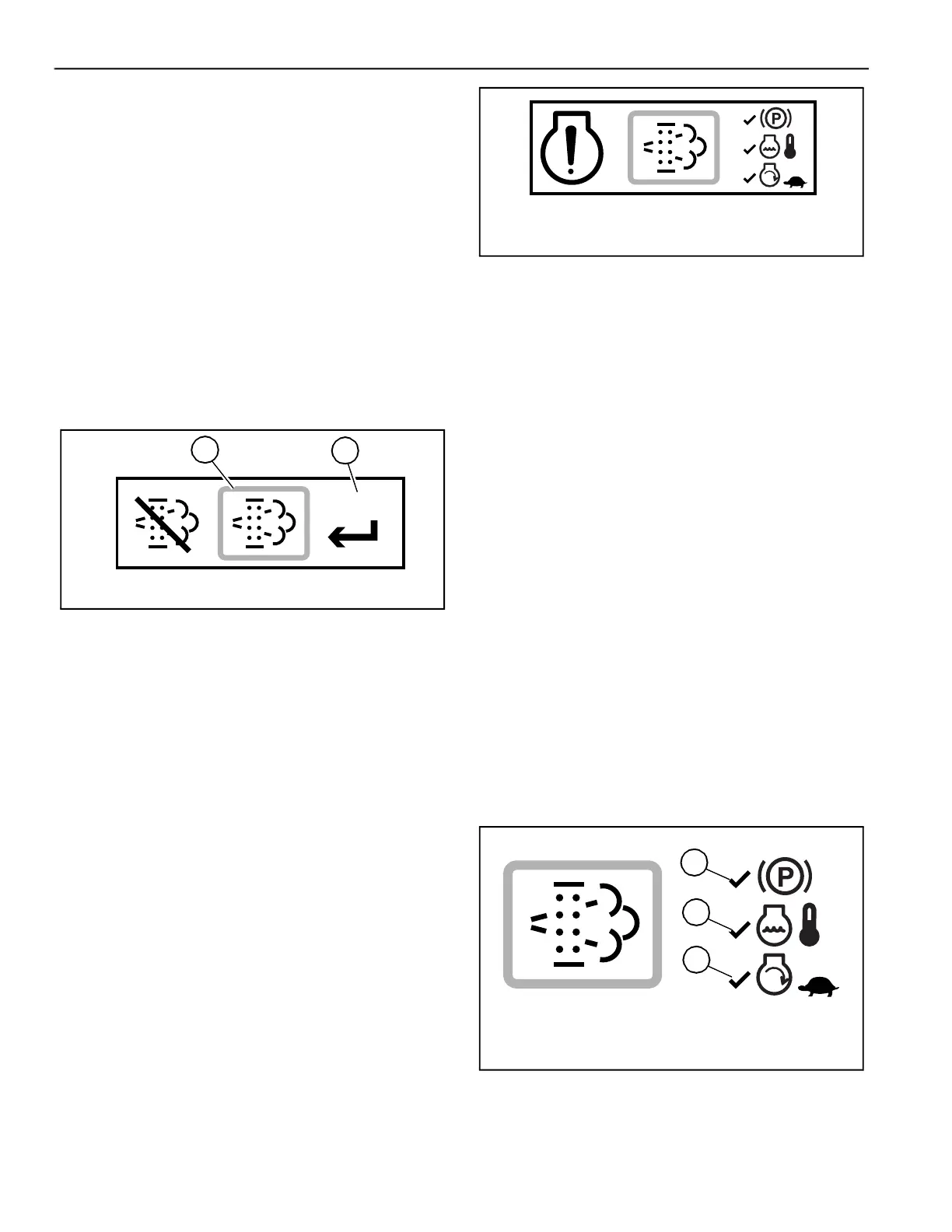Operation
50940411/G0219 84 Printed in U.S.A.
A-2. With box (H) around the regeneration
inhibit symbol, press and hold the interface
button until the regeneration inhibit symbol
stops blinking.
NOTE:
Pressing and holding the interface button
with box (H) around the regeneration inhibit symbol
will toggle regeneration inhibit on and off:
Regeneration inhibit is ON if the symbol IS blinking;
regeneration inhibit is CANCELED if the symbol IS
NOT blinking.
Method B:
B-1. Press and release the interface button to
move box (H, Fig. 74) around the force
regeneration symbol, as shown Fig.74.
B-2. With box (H) around the symbol, press and
hold the interface button until the DPF
Forced Regeneration Screen (Fig. 63,
page 81) displays. Forced regeneration can
be initiated, or “EXIT” can be selected to
return to the configuration selection screen.
NOTE:
“EXIT” selection (G, Figs. 73 and 74)
returns the display to the configuration selection
screen without changing DPF regeneration settings.
Recovery Regeneration
Recovery regeneration may be periodically required
to reduce heavy DPF soot build-up. The frequency
of recovery regeneration is dependent upon machine
operation and engine load.
The machine cannot be used during recovery
regeneration and cannot be moved without
interrupting the recovery regeneration process.
When recovery regeneration needs to be performed,
the DPF Recovery Regeneration Request Screen
(Fig. 75) displays.
NOTE:
The recovery regeneration request screen
can be temporarily dismissed by pressing and
releasing the interface button. The recovery
regeneration request screen will return 1 minute
after being dismissed, for as long as the request
remains active.
IMPORTANT: Perform recovery regeneration as
soon as possible when the recovery regeneration
request screen displays. Postponing recovery
regeneration for extended periods will cause signifi-
cant reduction in engine power and will force pre-
mature DPF filter core replacement.
To proceed with recovery regeneration:
1. Park the machine in a safe, well-ventilated loca-
tion away from flammable materials.
2. The following conditions need to be met before
recovery regeneration continues:
a. Apply the parking brake using the parking
brake switch or by lifting the safety bars/arm
rests. A checkmark (M, Fig. 76) is displayed
next to the parking brake icon in the middle
of the recovery regeneration request screen.
Fig. 74 – DPF Force Regeneration Selected
H
G
Fig. 75 – DPF Recovery Regeneration Request
Screen
Fig. 76 – Recovery Regeneration Request
Screen – Parking Brake On.
M
O
P
