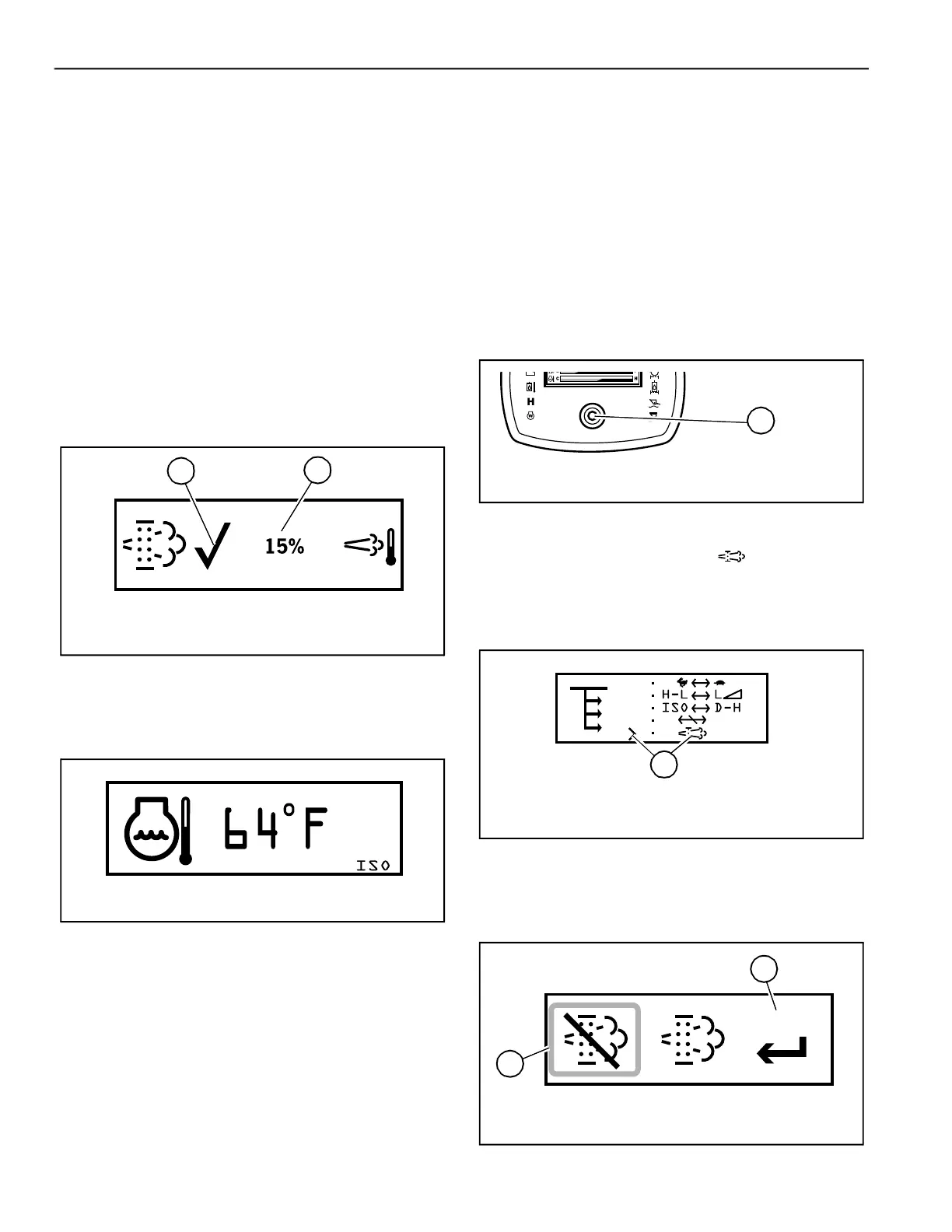Operation
50940411/G0219 82 Printed in U.S.A.
7. When all three checkmarks (M, O & P) are
displayed on the forced regeneration screen,
press and hold the interface button (Z, Fig. 67)
on the multi-function display, until countdown
(W, Fig. 64) reaches “0” and stationary
regeneration begins.
NOTE:
The DPF Stationary Regeneration
Progress Screen (Fig. 65) displays with checkmark
(A) confirming that stationary regeneration has
started.
8. Stationary regeneration progress is displayed in
the center (X, Fig. 65) of the DPF Stationary
Regeneration In Progress Screen. Engine speed
automatically advances as required for the
stationary regeneration process.
9. When stationary regeneration is complete, the
display returns to the coolant temperature status
screen (Fig. 66).
Regeneration Inhibit
NOTE: DPF regeneration inhibit prevents reset
regeneration from occurring.
Reset regeneration can be prevented from occurring
using the multi-function display DPF regeneration
configuration screen:
1. Hold down the interface button (Z, Fig. 67) on
the multi-function display until the DPF Regen-
eration configuration selection screen (Fig. 68)
displays.
2. Press and release the interface button until the
selection caret points to the
selection (Y,
Fig. 68). Press and hold the interface button until
the DPF Regeneration Configuration (Fig. 69)
screen displays.
3. Press and release the interface button to move
box (H, Fig. 69) around the regeneration inhibit
symbol, as shown Fig.69.
Fig. 65 – DPF Stationary Regeneration In
Progress Screen
X
A
Fig. 66 – Coolant Temperature Status Screen
Fig. 67 – Multi-Function Display Interface Button
Z
Fig. 68 – DPF Regeneration Configuration
Selection
Y
EXIT
Fig. 69 – DPF Regeneration Inhibit Selected
H
G
