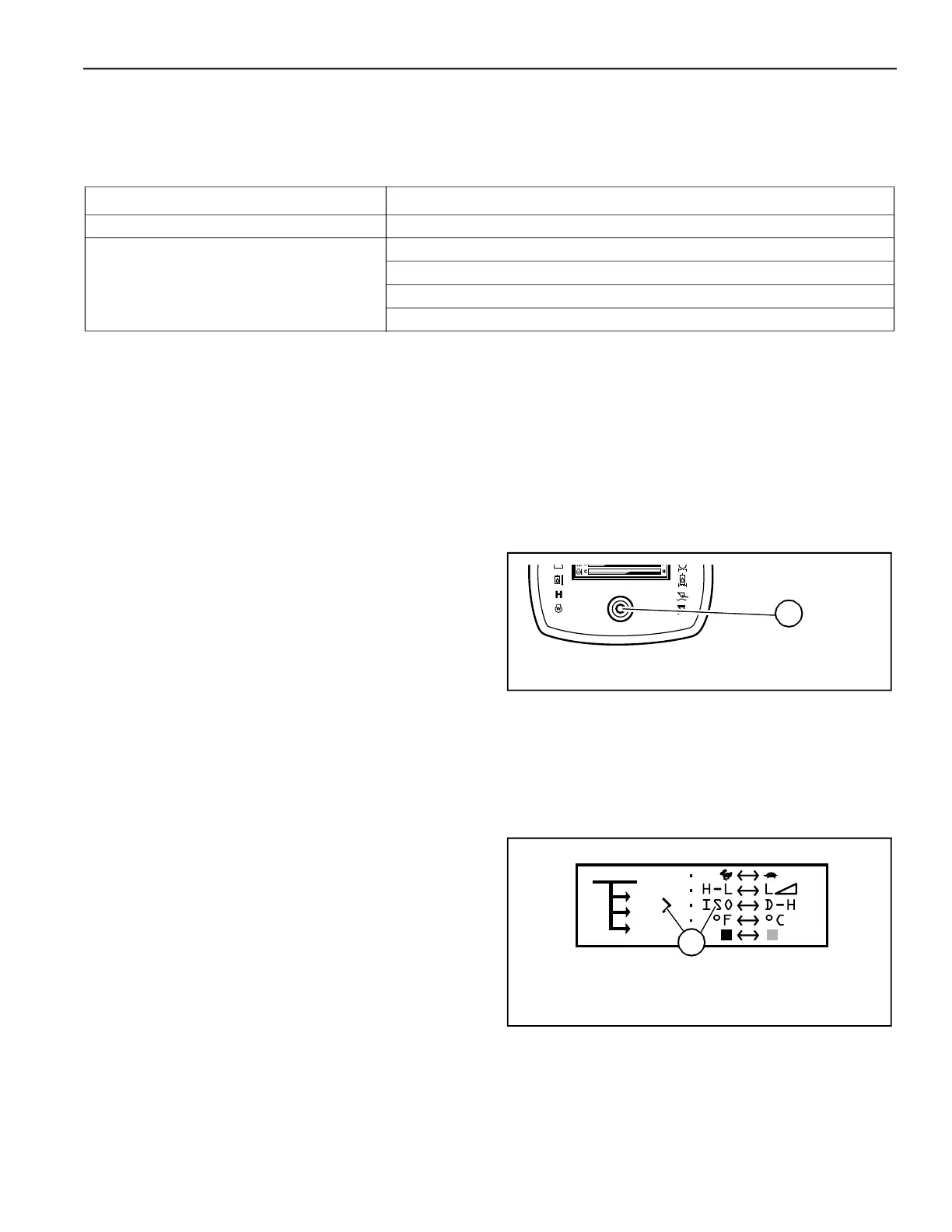Controls
Printed in U.S.A. 55 50940411/G0219
Audible Alerts
The multi-function display screens also emits audible alerts (buzzer) under the following conditions:
Control Joysticks
The control joystick forward and back, and right to
left tilting movements perform the following
functions:
• Track drive control
• Lift arm raise/lower and attachment tilt
Buttons and switches on the control joysticks
perform the following functions:
• High/low speed mode control
• Lift arm float activation/deactivation
• Hydraglide
TM
activation/deactivation (optional)
• Horn operation
• Auxiliary hydraulics flow control (momentary
and continuous)
Joystick Tilt Function ISO/D-H Control Patterns
Control joystick functions are factory-configured to
follow ISO-pattern controls. An optional additional
D-H control pattern factory option is available.
Machines equipped with the optional D-H control
pattern can switch between ISO and D-H control
pattern functionality using the multi-function
display control joystick ISO/D-H pattern selection
screen.
Activating D-H Control Pattern Option
NOTE: Machines not equipped with the optional
D-H control pattern will not display the control
joystick ISO/D-H pattern selection screen.
1. Hold down the interface button (Z, Fig. 9) on the
multi-function display until the configuration
selection screen (Fig. 10) displays.
2. Press and release the interface button until the
selection caret points to the “ISO/D-H” selection
(Y, Fig. 10). Press and hold the interface button
until the ISO/D-H Control Pattern Selection
screen (Fig. 11) displays.
Table 26: Audible Alerts
Item Description
4 Hz alarm – 5 seconds When ignition is activated.
2 Hz alarm
Engine temperature too high.
Engine oil pressure too low.
Hydraulic oil temperature too high
Low battery / charging fault.
Fig. 9 – Multi-Function Display Interface Button
Z
Fig. 10 – ISO/D-H Control Pattern Configuration
Selection
Y
