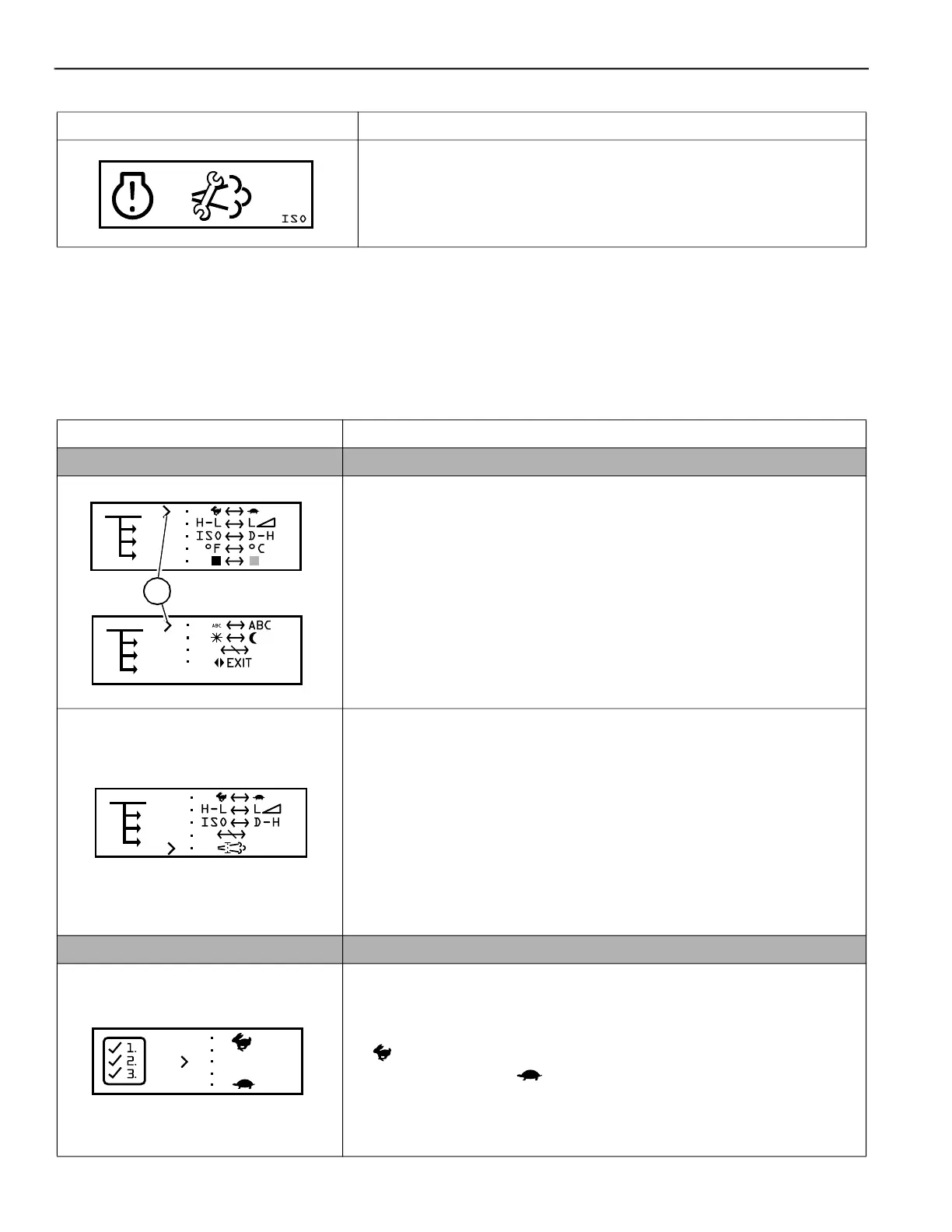Controls
50940411/G0219 52 Printed in U.S.A.
NOTE: Error codes remain displayed even if they are no longer active. To determine if an error is still
active, press and release the multi-function button several times to refresh the display. If the error is no
longer active, the code(s) will not reappear in the screen rotation.
Configuration Screens
DPF Filter Ash Cleaning Required
Models RT175 and RT210 with Tier 4 Engines
Displays when Diesel Particulate Filter (DPF) core exchange is required. See
“Diesel Particulate Filter (DPF) Regeneration Procedures” on page 78.
Table 24: Status, Maintenance and Error Code Screens
Screen Access/Description
Table 25: Configuration Screens
Item Access/Description
Configuration Selection Screens
Configuration Selection Screens
To access these screens, press and hold interface button (Z, Fig. 8) for 5 seconds.
Press and release interface button (Z, Fig. 8) to move selection caret (A) down
through the configuration selections. Press and hold interface button for 5 seconds
to go to the configuration screen selected by selection caret (A).
To exit the configuration selection screens, move selection caret (A) to the “EXIT”
option and press and hold interface button for 5 seconds.
DPF Regeneration Configuration Selection Screen
Models RT175 and RT210 with Tier 4 Engines
To access this screen, press and hold interface button (Z, Fig. 8) for 3 seconds.
Press and release interface button (Z, Fig. 8) to move selection caret (A) down
through the selections to the DPF regeneration configuration selection. Press and
hold interface button for 5 seconds to go to the DPF regeneration configuration
screen.
To exit the configuration selection screen, move selection caret (A) to the “EXIT”
option and press and hold interface button for 5 seconds.
Configuration Screens
Control Sensitivity Configuration Screen
To change joystick control sensitivity, press and release interface button (Z, Fig. 8)
to scroll through selections and change control sensitivity. With the caret closer to
the symbol, joystick control becomes increasingly aggressive and immediate;
with the caret closer to the symbol, joystick control becomes less aggressive
and more relaxed.
Control sensitivity configuration changes are saved when exiting this screen. To
exit this screen, press and hold interface button for 5 seconds.
A
