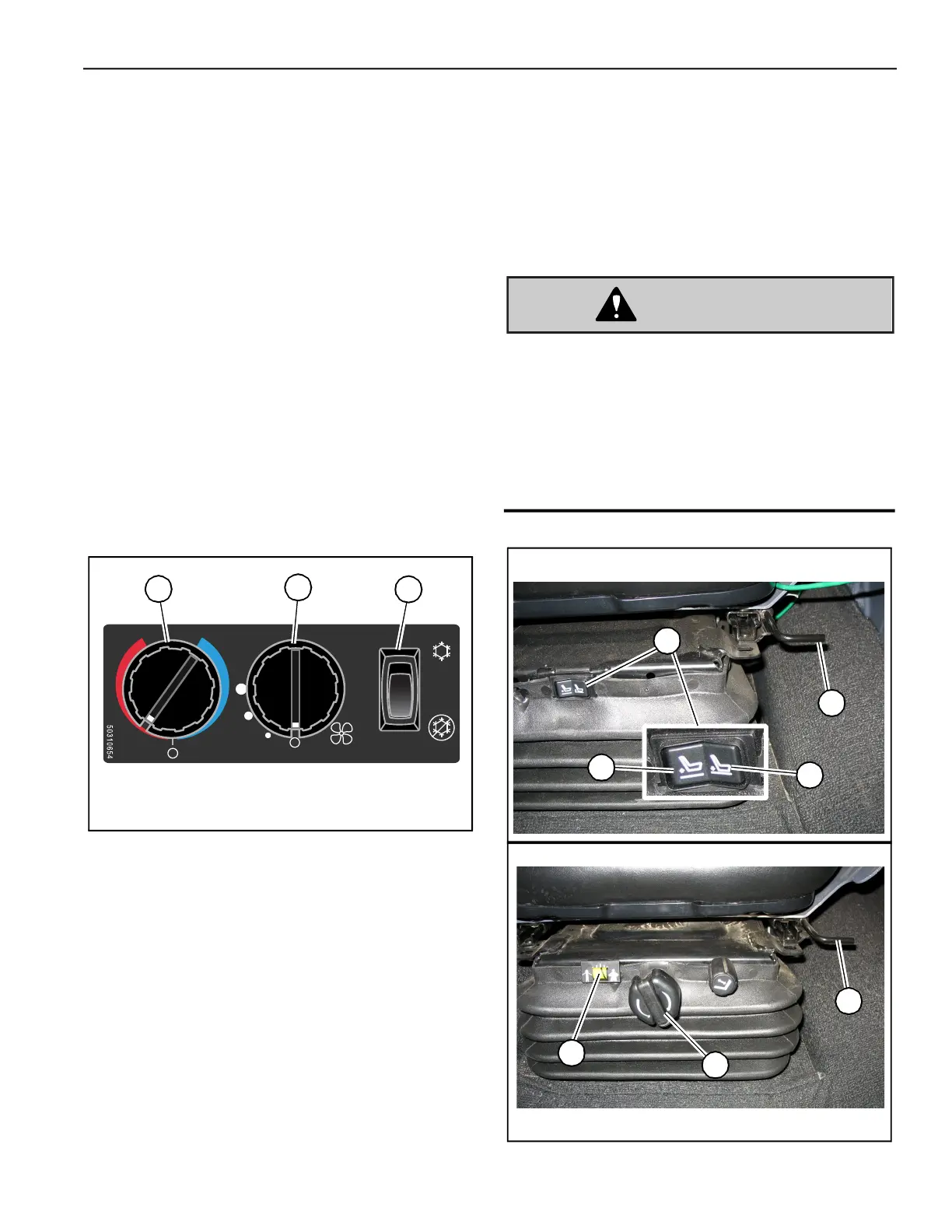Controls
Printed in U.S.A. 61 50940411/G0219
Cab Heat and Air Conditioning
(Option)
Controls for cab heat and air conditioning are
located on the left control panel.
Knob (A, Fig. 26) controls heat/air conditioning
temperature. Rotate the knob clockwise for warmer
temperature; counter-clockwise for cooler
temperature.
Knob (B) controls heat/air conditioning fan speed.
Rotate the knob clockwise to increase fan speed;
counter-clockwise to decrease fan speed, Rotate the
knob all the way counter-clockwise to turn the fan
off.
Rocker switch (C) turns the air conditioning
compressor on/off. Press the top of switch (C) to
turn the compressor on; press the bottom to turn the
compressor off.
Operator’s Seat
The operator’s seat has adjustments for:
• Forward and back horizontal position (G, Fig.
27).
• Up and down vertical height/weight suspension
(E).
Never adjust the seat when the machine is in
operation. Adjust the seat only when the
machine is stopped and the arm rests/safety
bars are in the raised position.
After adjustments, make sure the seat
adjustment levers are fully engaged before
using the machine.
Fig. 26 – Cab Heat and Air Conditioning Controls
A
B
C
Mechanical Suspension
Fig. 27 – Operator’s Seat Adjustments
Air Suspension
G
H
J
K
E
F
G
