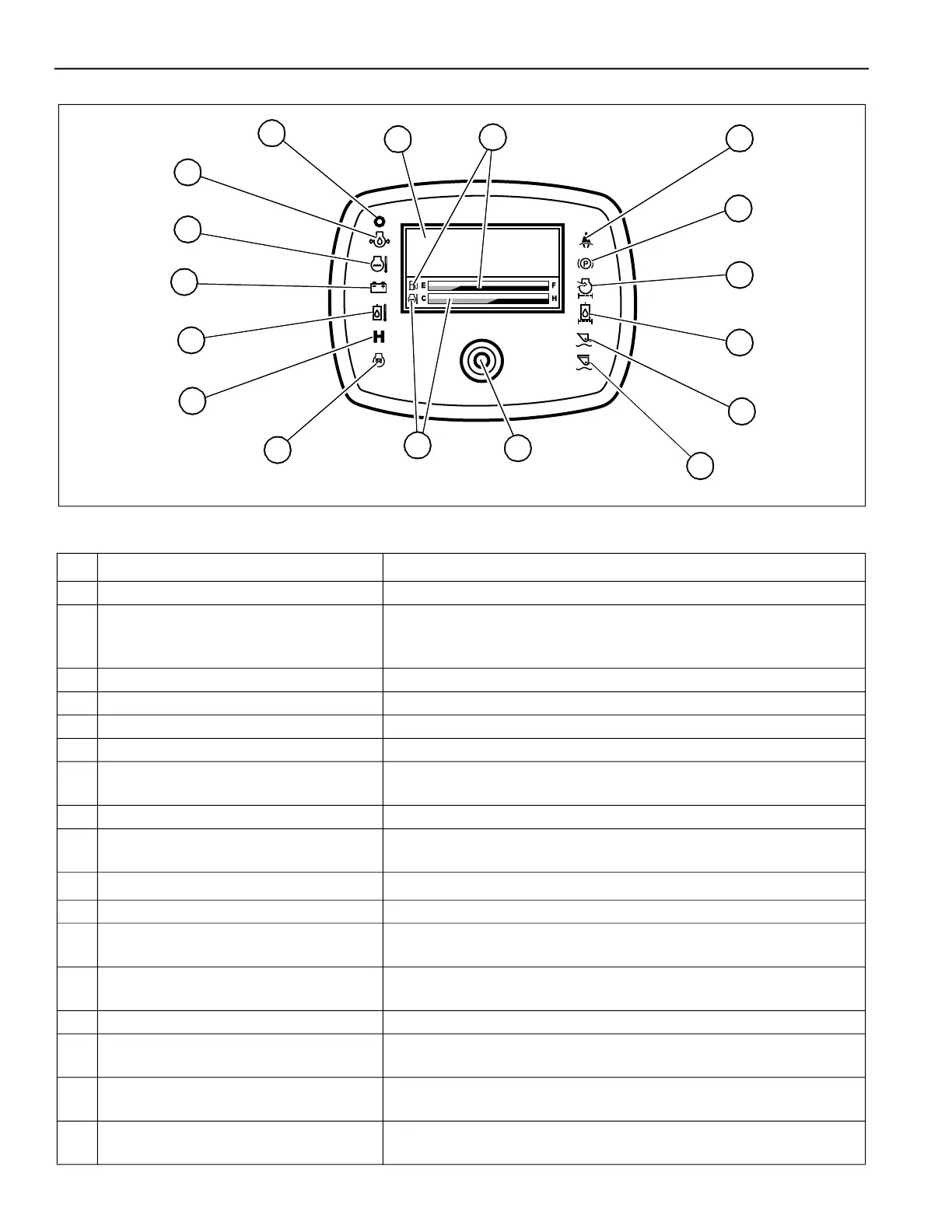Controls
50940411/G0219 48 Printed in U.S.A.
Multi-Function Display
Table 22: Multi-Function Display
No Item Description
A Ambient Light Sensor Senses ambient light for proper display screen contrast adjustment.
B Engine Oil Pressure Warning Indicator
Is lit when engine oil pressure is too low. IMPORTANT! Immediately shut
down the engine if this indicator is lit. Correct the problem before restarting
the engine.
C Coolant Temperature Warning Indicator Is lit when coolant temperature is too high.
D Battery Voltage Warning Indicator Is lit when alternator is not charging the battery.
E Hydraulic Oil Temperature Warning Indicator Is lit when hydraulic temperature is too high.
F High-Speed Travel Range Indicator Is lit when high-speed travel range is activated.
G Pre-Heat Indicator
Is lit when ignition switch is in the “I” (Run) position and engine pre-heat is
required; goes out when engine pre-heat is complete.
H Coolant Temperature Indicator Displays coolant temperature.
I Display Select Button
Used for screen selection and display/operation configuration. See “Screen
Access” on page 50.
J
Hydraglide
TM
Indicator
Is lit when the Hydraglide
TM
lift arm cushion is activated.
K Lift Arm Float Indicator Is lit when the lift arm float is activated.
L Hydraulic Oil Filter Warning Indicator
Is lit when hydraulic oil filter requires service. See “Changing Hydraulic Oil
and Filter” on page 139.
M Engine Air Filter Restriction Indicator
Is lit when engine air filter requires service. See “Engine Air Filters” on
page 130.
N Parking Brake Indicator Is lit when parking brake is applied.
O Seat Belt Reminder Indicator
Is lit when engine is started as a reminder to fasten the seat belt. See “Seat
Belt” on page 73.
P Fuel Gauge
Displays the level of fuel in the fuel tank. Status bar indicates Empty (E) to
Full (F).
Q Display Screen
Displays status / configuration information. See “Status, Maintenance and
Error Code Screens” on page 50.
B
C
D
E
F
G
H
I
O
N
M
L
K
J
A
P
Q
Fig. 6 – Multi-Function Display
